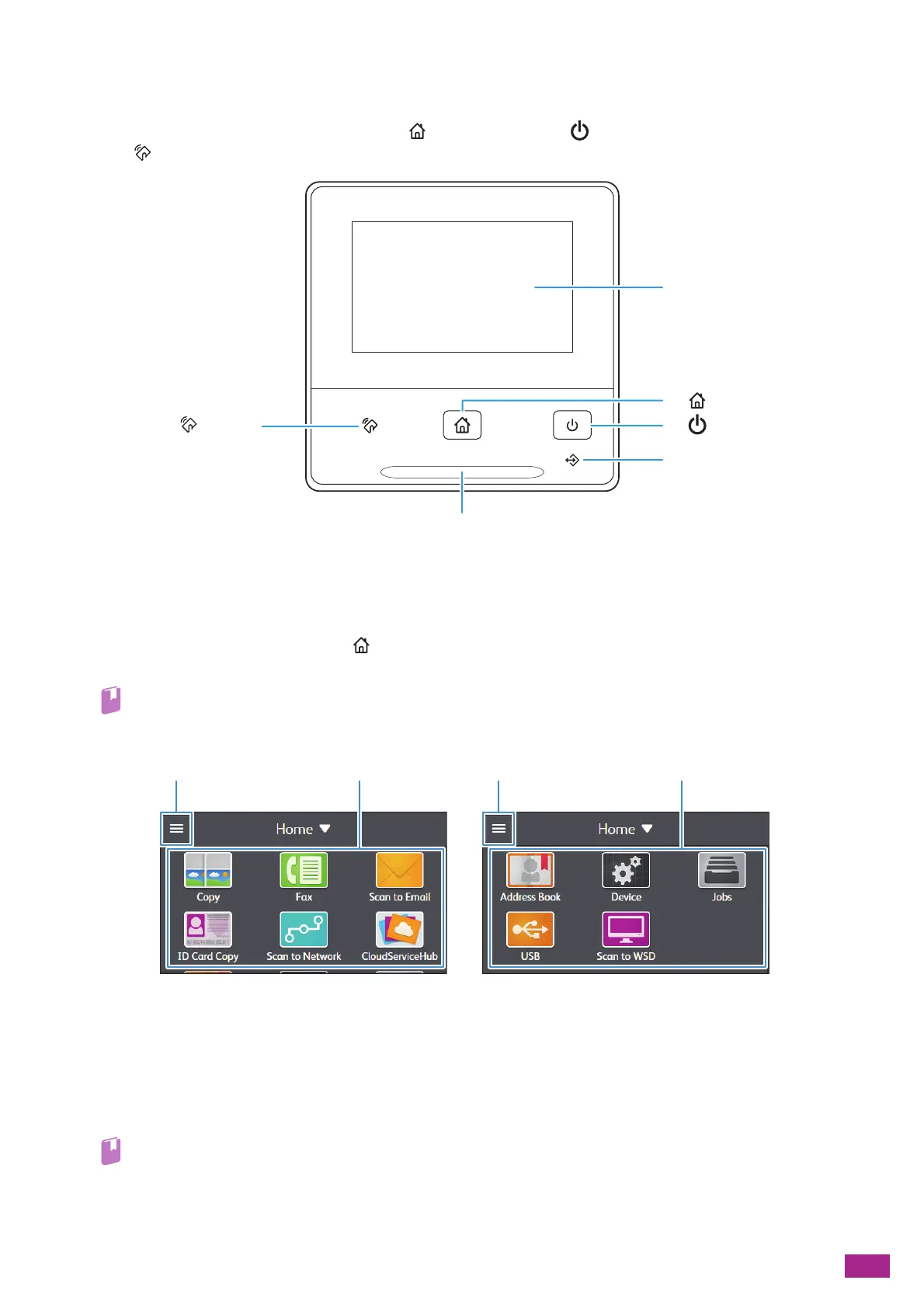3 Using Your Machine
47
3.1 Using the Operator Panel
The operator panel consists of a touch panel, a <Home> button, a <Power> button, data LED, status
LED, and <NFC>. Use the operator panel to browse the various menus, and enter texts and numbers.
3.1.1 About the Home Screen
To display the [Home] screen, press the <Home> button. You can customize the [Home] screen to suit your
preference or work style.
• For details about how to customize your [Home] screen, see "Customizing the Home Screen (P.50)."
Widget Tiles
You can use the following tiles on the [Home] screen:
[Copy]
You can make copies, or configure the copy settings.
• "Making a Copy (P.101)"
Touc h Panel
<Home> button
<Power> button
Data LED
Status LED
<NFC>
Sidebar Button Widget Tiles Sidebar Button Widget Tiles
