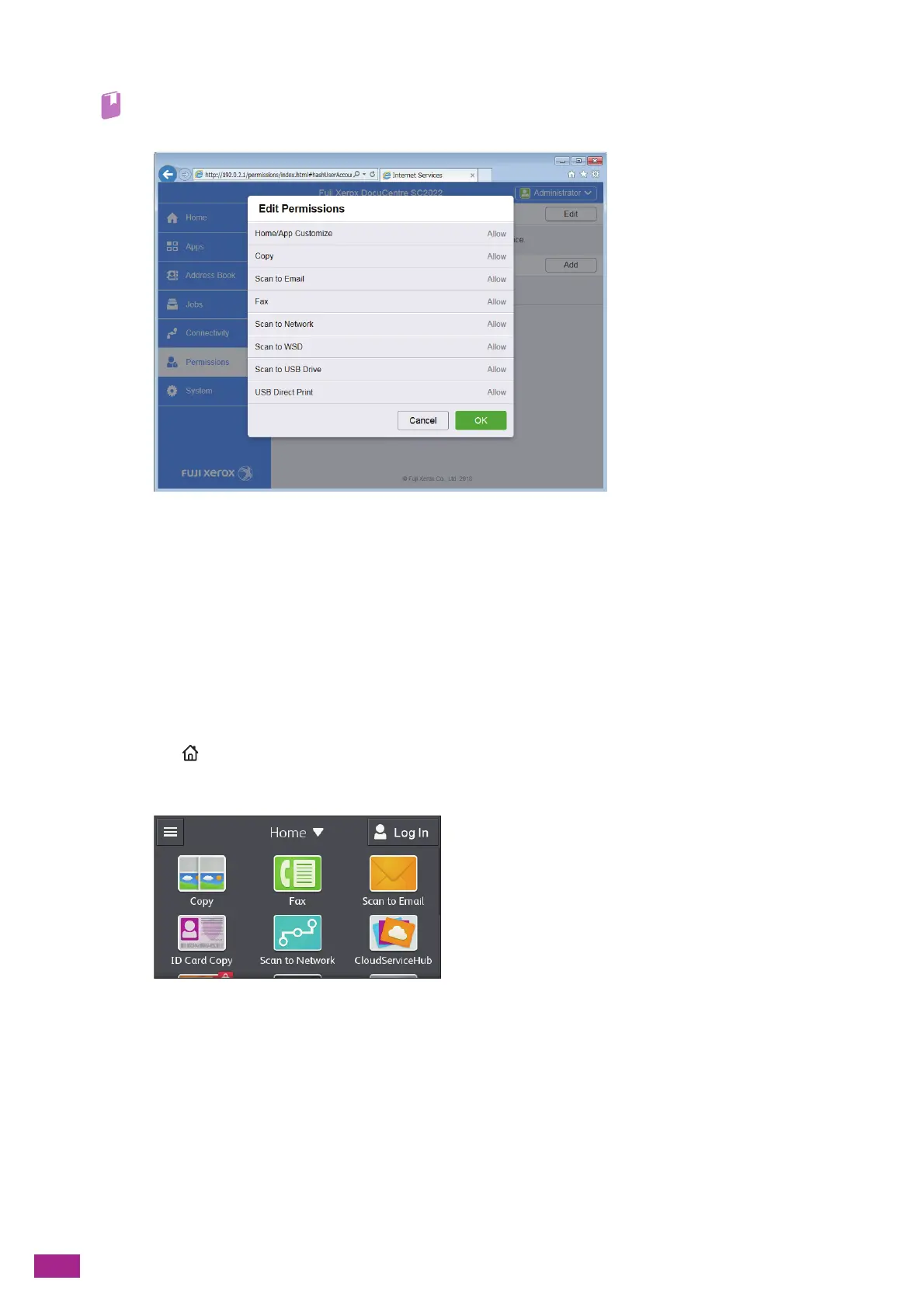User Guide
332
c Click the desired setting item, and then change the setting.
• For details about the setting items, see the CentreWare Internet Services Help.
d Click [OK].
11.6.3 Using the User Authentication Feature
When using the machine with the User Authentication feature enabled, registered users need to login to their
user account registered in the machine. If a registered user uses the machine without logging in, the user will be
treated as a guest user.
Logging In
1.
Press the <Home> button.
2.
Click [Log In] on the upper right corner.
