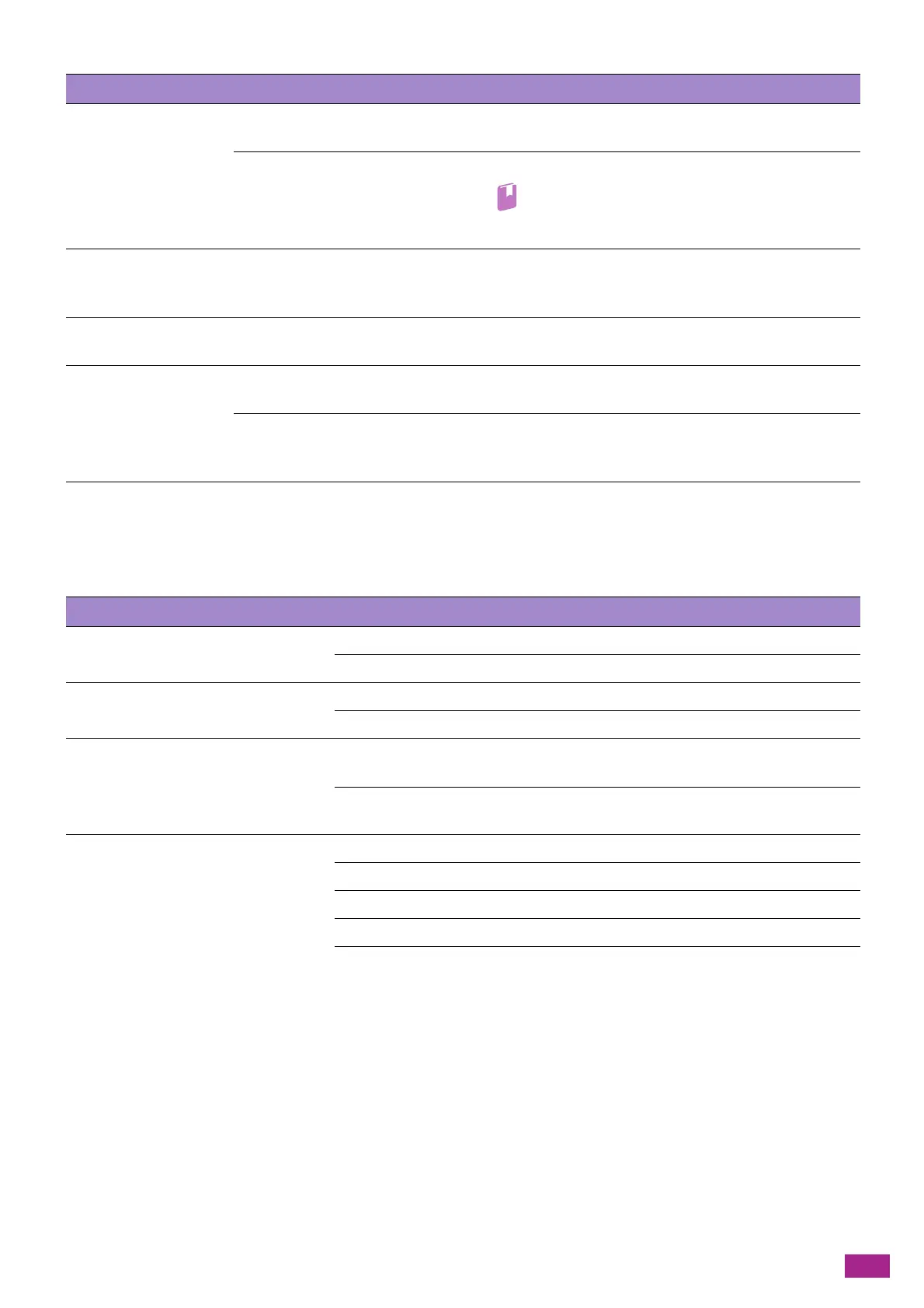13 Troubleshooting
383
13.2.6 Fax Problems
This section describes how to solve the problems with the fax function.
Problem Possible Cause Action
Unable to print in color. [Black and White] is selected for
[Output Color] on the print option.
Select [Color] for [Output Color].
The machine is specified to print
color jobs in black and white
forcibly.
Select [ Off] for [Auto Color To Mono Print].
• For details, see "Printing Color Jobs in Black and
White (P.82)."
The printout is on the
wrong paper size.
The wrong size paper is loaded in
the specified paper tray.
Change the size of the paper loaded in the paper tray. Or
change the print option to use a tray with the specified size
paper loaded.
The image at the edges
of the paper is missing.
The document exceeds the
printable area of the machine.
Enlarge the print area of the machine, or reduce that of the
document.
The settings specified in
the print option are
disabled.
A print driver for another model is
used.
Installing the print drivers for the machine.
The optional accessory required
for the specified setting is not
installed.
Check the optional accessories installed on the machine, and
on the print driver, specify the configuration of the optional
accessories again.
Problem Action
No dial tone sounds. Make sure that the telephone line is properly connected to the machine.
Check that the phone socket in the wall is working by plugging in another phone.
The telephone numbers stored in the
memory are not dialed correctly.
Make sure that the telephone numbers are correctly stored in the memory.
Print the address book.
Documents cannot be scanned. Make sure that the document is not wrinkled and is properly loaded. Make sure
that the document is of the correct size, not too thick or thin.
Make sure that the document feeder top cover of the Duplex Automatic
Document Feeder (DADF) is securely closed.
The machine does not receive faxes
automatically.
Make sure that the telephone line is properly connected to the machine.
Make sure that the FAX Mode is selected.
Make sure that there is paper in the paper tray.
Check that [Fax Memory Full] is displayed on the screen.
Change the time interval shorter such as 30 seconds.
•FAX Mode
•TEL/FAX Mode
•Ans/FAX Mode
