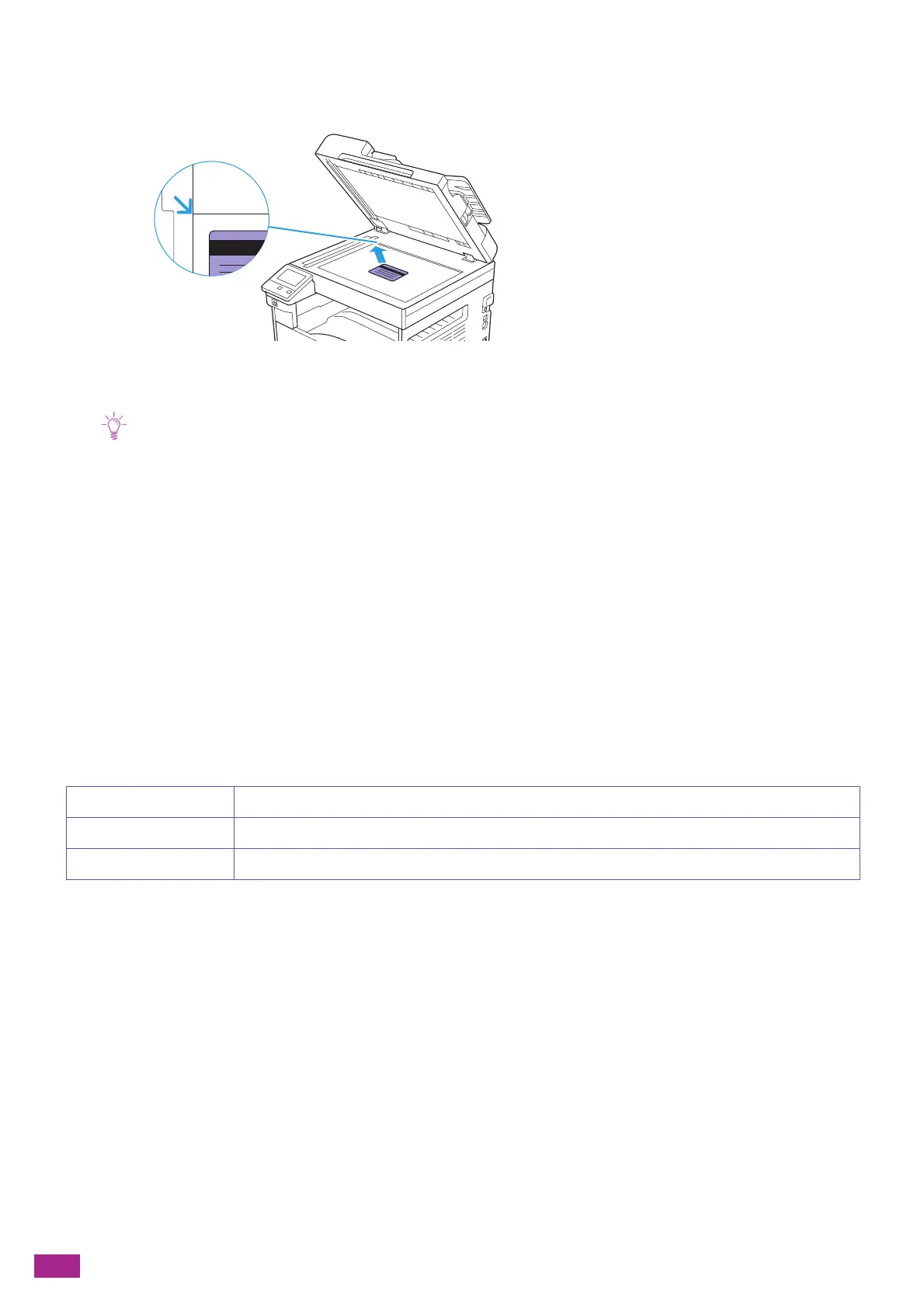User Guide
112
6.
Place the ID card with the side to be copied face down, at least 5 mm away from the upper and left
edges of the document glass.
• If the ID card is placed too close to the upper and left edges of the document glass, the edges of the ID card may not be
copied properly.
• Place the ID card in the same orientation as the image displayed on the operator panel.
7.
Close the document glass cover.
8.
Tap [Start].
After the front of the ID card is scanned, a message is displayed on the operator panel prompting you to
turn over the card.
To copy the back of the ID card, follow the on-screen instructions on the operator panel.
5.2.2 Various ID Card Copy Features
The machine enables you to configure the settings for various ID card copy features as needed. You can
configure the following setting items:
*
are the factory default values.
[Quantity] [1]
*
- [999]
[Output Color] [Auto Detect], [Color], [Black & White]
*
[Lighten/Darken] [Lighten +3], [Lighten +2], [Lighten +1], [Normal]
*
, [Darken +1], [Darken +2], [Darken +3]
