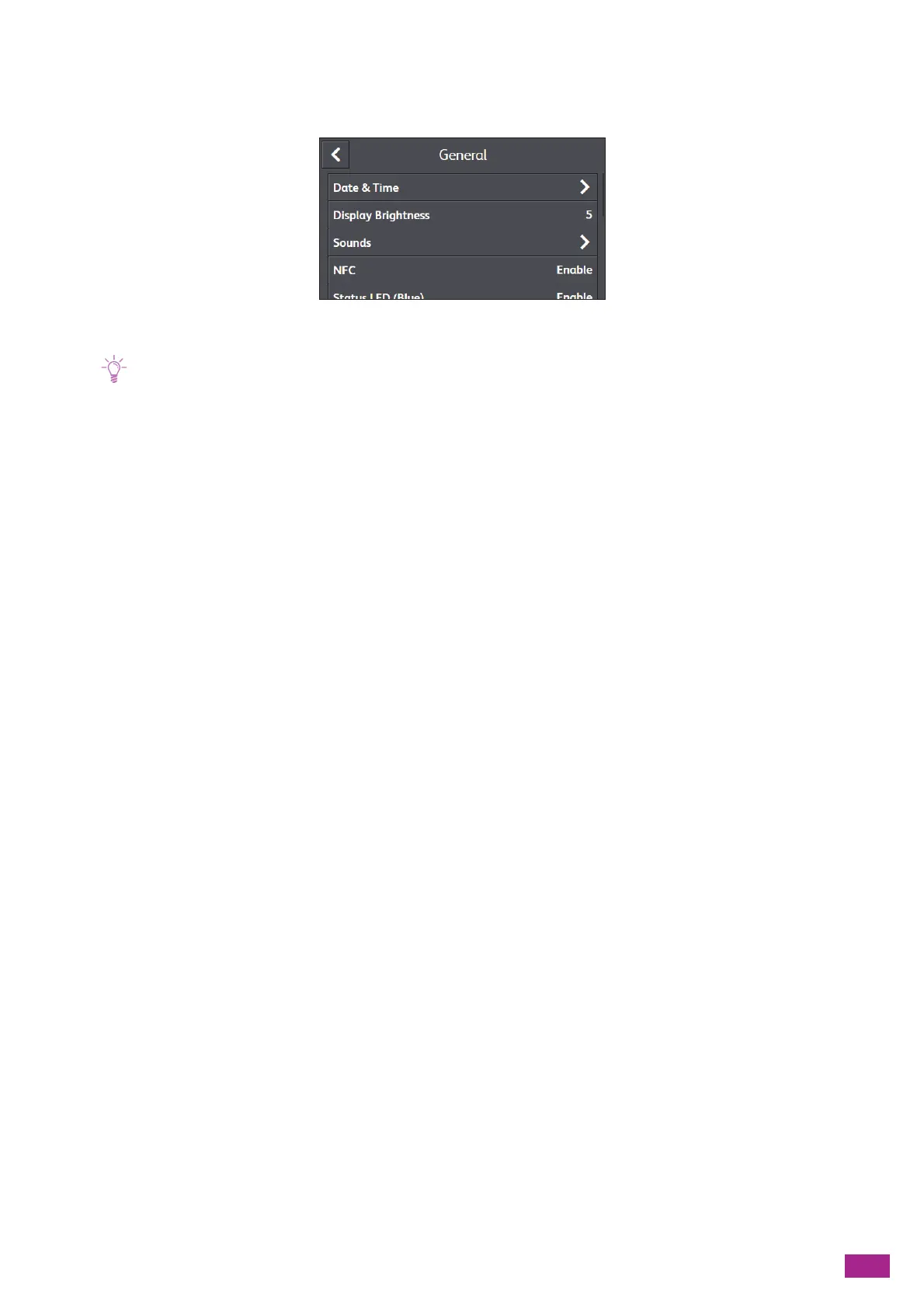10 Changing the Machine Settings
235
10.8 [General]
You can configure the general settings for the machine, such as date, time, or sound.
• Some of the menus are displayed only on the model with the fax function.
[Date & Time]..................................................................................................................................................................................235
[Display Brightness]......................................................................................................................................................................235
[Sounds].............................................................................................................................................................................................235
[NFC]...................................................................................................................................................................................................236
[Status LED (Blue)] ........................................................................................................................................................................237
[Power Saver]...................................................................................................................................................................................237
[Timers]..............................................................................................................................................................................................237
[Units].................................................................................................................................................................................................237
[Original Size Detected] ..............................................................................................................................................................237
[Check Document Guide] ...........................................................................................................................................................238
[Default Paper Size] ......................................................................................................................................................................238
[Fax Settings]...................................................................................................................................................................................238
[Email Settings] ..............................................................................................................................................................................242
10.8.1 [Date & Time]
Set the date, time, and time zone.
10.8.2 [Display Brightness]
Specify the screen brightness of the touch panel.
10.8.3 [Sounds]
Select the volume level of the notification sounds.
[Enable Sound]
Specify whether to enable setting the volume. When this setting is enabled, you can set the volume for each
notification sound.
[Select]
Set the volume of the notification sound that is played when the operator panel input is correct.
