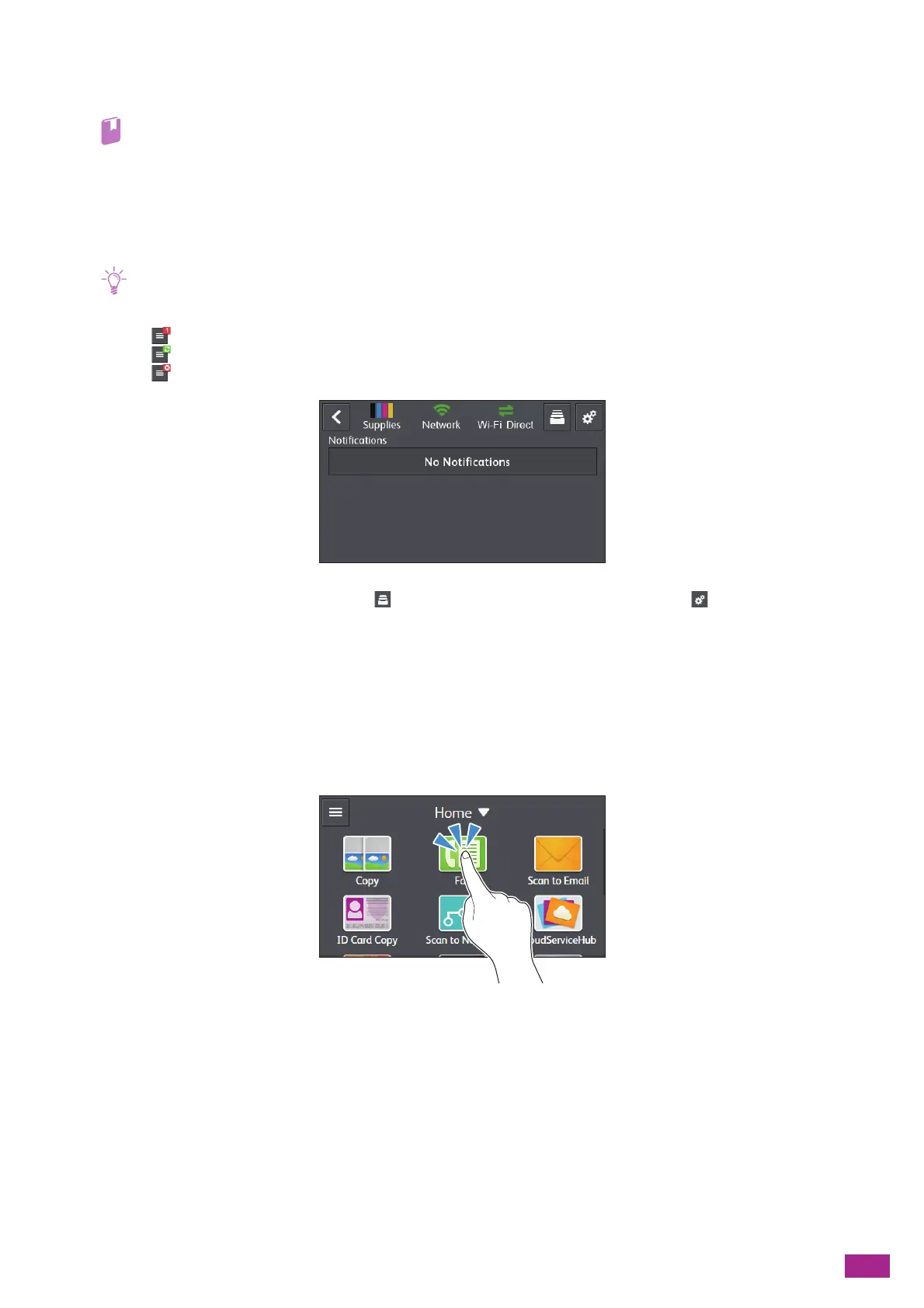3 Using Your Machine
49
[Scan to WSD]
You can send scanned data to a computer with Web Services on Devices (WSD).
• "Storing to a Computer Connected to the Network (Scan to WSD) (P.129)"
Sidebar
When you tap the sidebar button on the upper left corner of the [Home] screen, the side bar screen appears. The
sidebar screen displays the toner status, error messages, network information, and Wi-Fi Direct information.
• The sidebar button may appear with a mark to show the status of the machine. To show the details, tap the sidebar
button.
Shows that there are notifications and the number of the notifications.
Shows that there is an active job.
Shows that there is an error or a job is stopped.
You can open the [Jobs] menu by tapping , or open the [Device] menu by tapping on the top right of
the screen.
3.1.2 Basic Operations on the Touch Panel
Selecting Tiles and Menus on the Screen
Tap the tile or menu.
