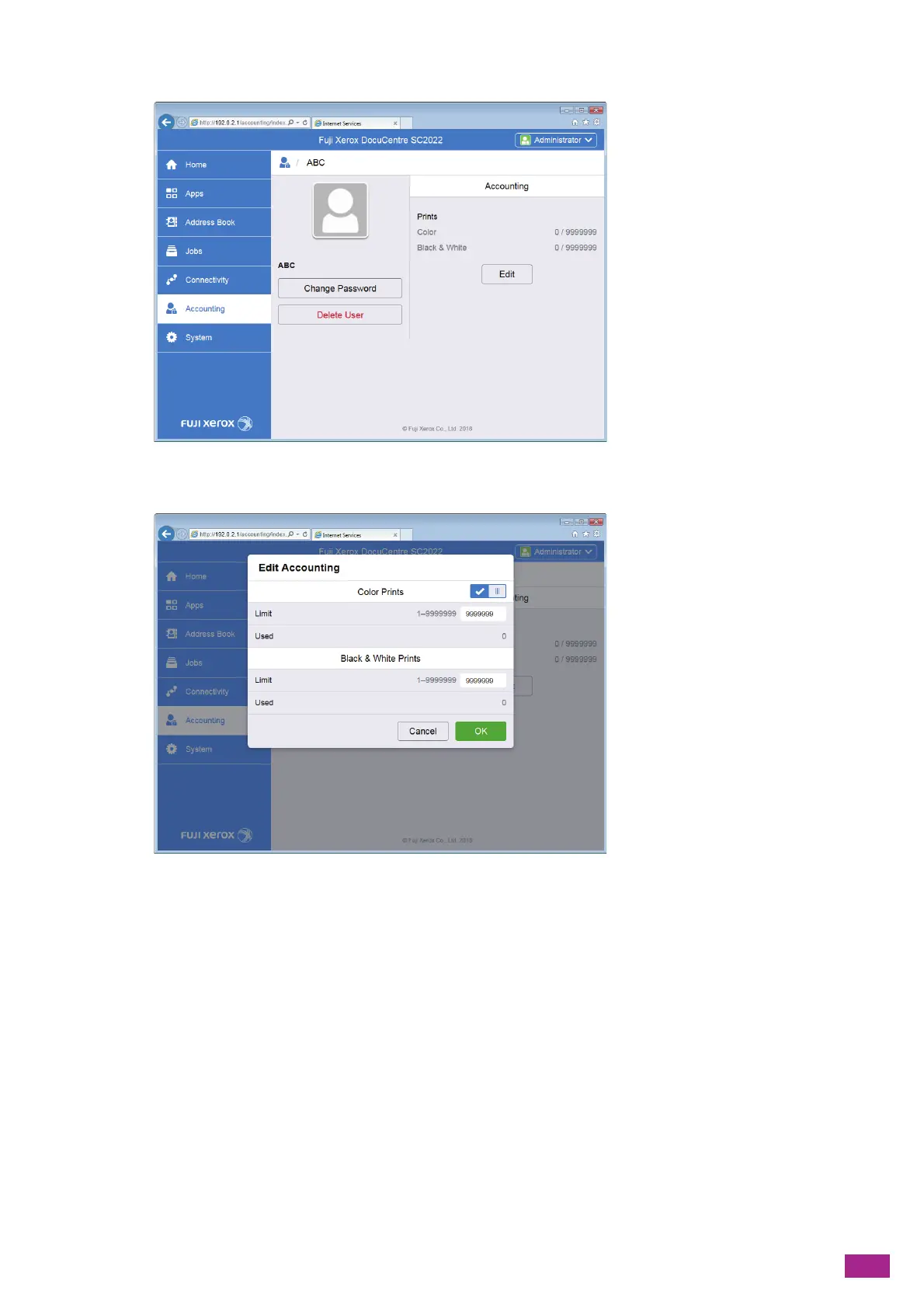11 Making Better Use of Your Machine
307
8.
Click [Edit].
9.
Enter the desired values in the [Limit] under [Color Prints].
10.
Enter the desired values in the [Limit] under [Black & White Prints].
11.
Click [OK].
11.4.4 Permitting Print Jobs Without Account
Information
When [Print Accounting] is enabled, printing jobs without account information (user name and password) is not
permitted. To permit printing, enable [Unauthenticated User Print]. You can also permit only black and white
printing.
The jobs without account information are the following:
• Jobs generated using other company's print drivers or utilities
• Jobs submitted using the following features:
– Print from Cloud Service Hub
