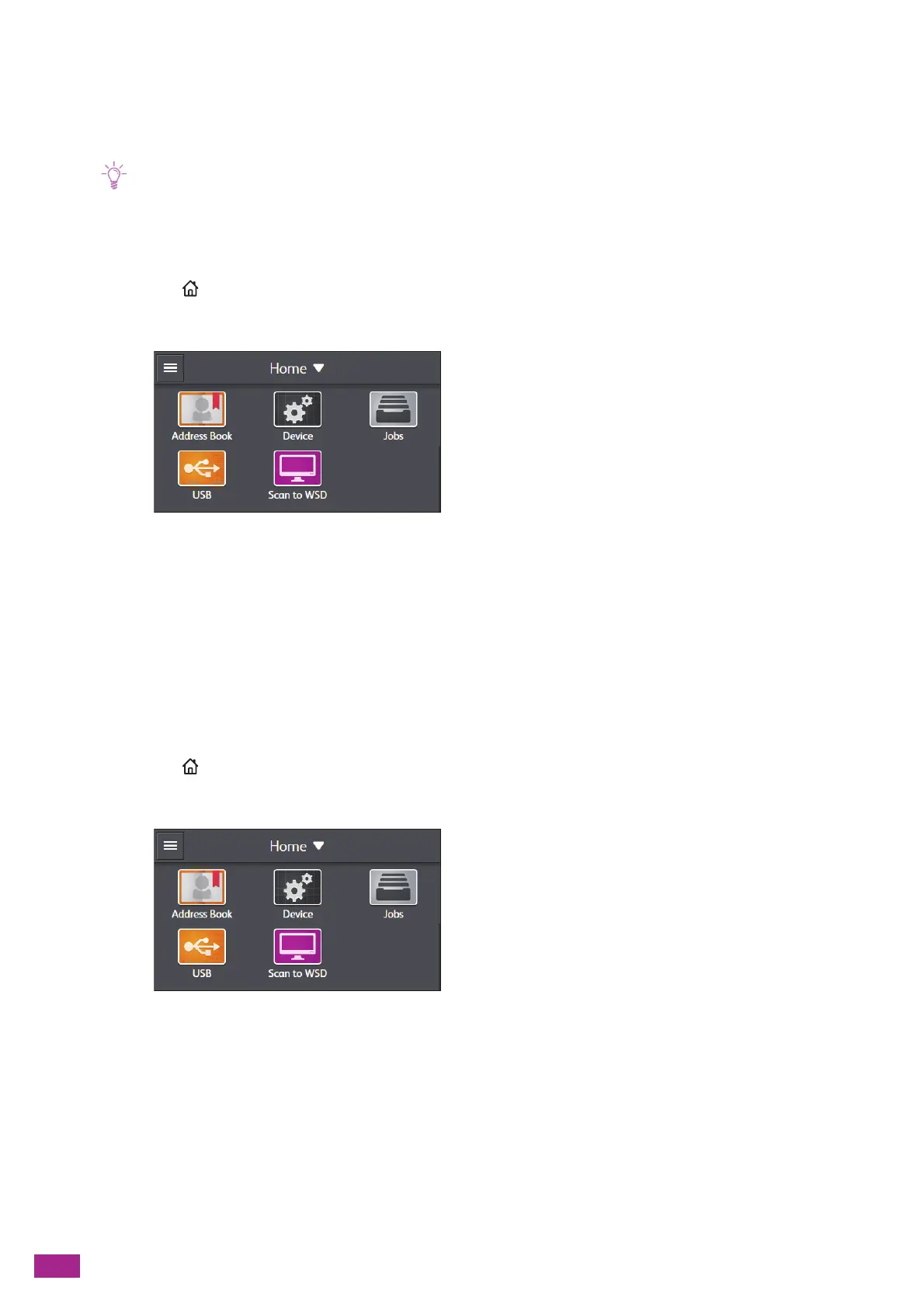User Guide
308
–USB Direct Print
–AirPrint
– Google Cloud Print
–Mopria Print Service
• Even if a print driver or an application provided by Fuji Xerox is used, jobs generated with the print driver's or
application's user authentication settings disabled are regarded as jobs without account information.
Permitting Printing in Color/Black and White
1.
Press the <Home> button.
2.
Tap [D evic e].
3.
Tap [Security Settings].
4.
Tap [Print Accounting].
5.
Tap [Unauthenticated User Print] > [Enable].
6.
Tap [Auto Color To Mono Print] > [Off].
7.
Turn off the machine, and then turn it on again.
Permitting Printing Only in Black and White
1.
Press the <Home> button.
2.
Tap [D evic e].
3.
Tap [Security Settings].
4.
Tap [Print Accounting].
5.
Tap [Unauthenticated User Print] > [Enable].
6.
Tap [Auto Color To Mono Print] > [On].
7.
Turn off the machine, and then turn it on again.
