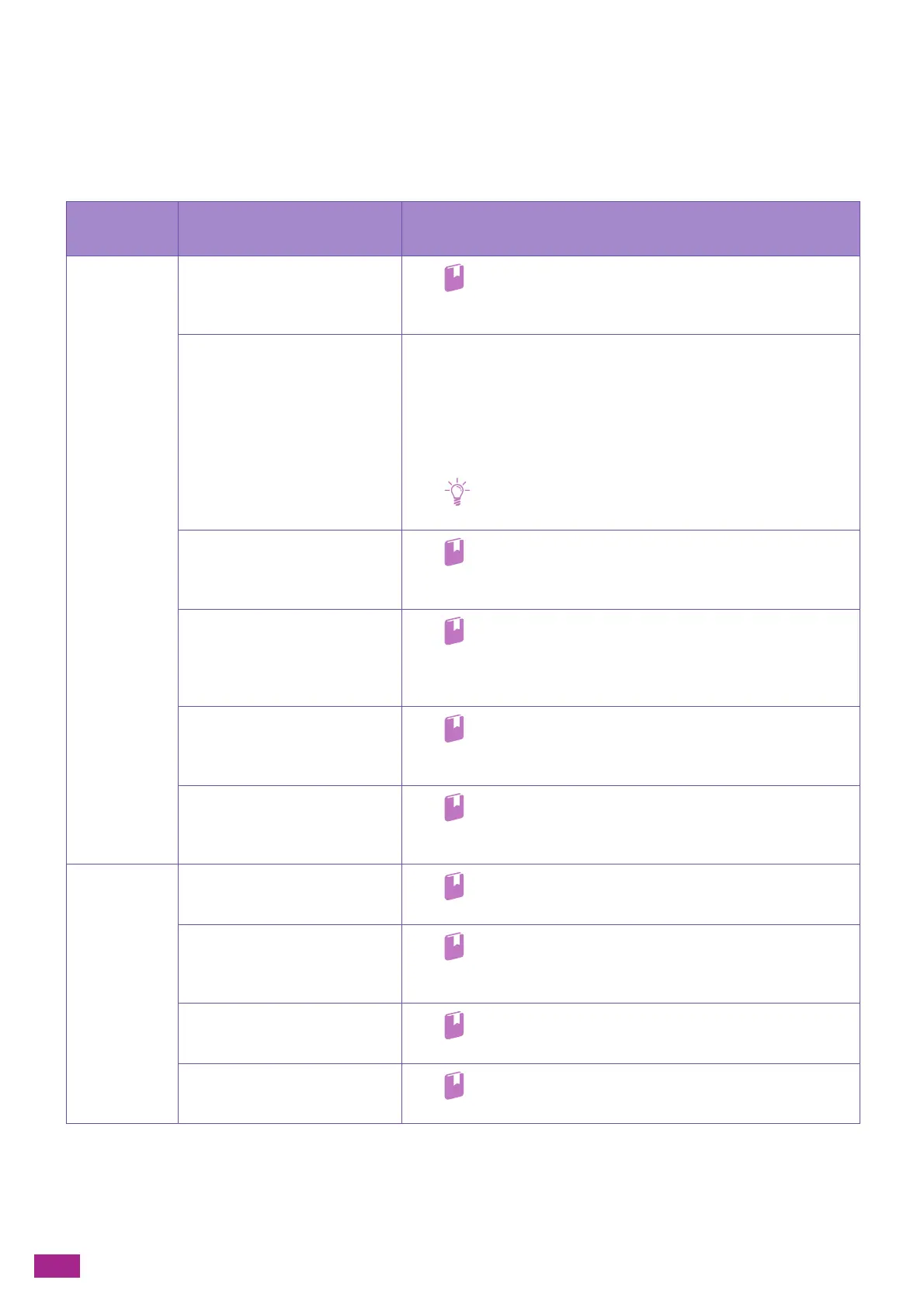User Guide
408
"Software/Product Manual" Disc
The "Software/Product Manual" disc includes the manuals and software such as the print drivers/scanner
drivers/utilities.
The "Software/Product Manual" disc includes the following software.
Operating
System
Driver/Software Overview/How to Install
Windows PCL Driver
• "Installing With [Quick Setup] (P.34)"
• "Installing With [Custom Installation] (P.35)"
XML Paper Specification (XPS)
Driver
Extract the contents of the zip file stored in the following folder
to a desired location, and then use the inf file in the extracted
folder to install the driver by following the procedure for the OS
you are using.
"Software/Product Manual" disc > Software > XPS >
i386_amd64 > (language folder to be used)
• XPS stands for XML Paper Specification.
Scanner Driver (for USB
connection)
• "Installing With [Quick Setup] (P.34)"
• "Installing With [Custom Installation] (P.35)"
Print & Scan Hub
• "Installing With [Quick Setup] (P.34)"
• "Installing With [Custom Installation] (P.35)"
• "Using Software Supplied With the Machine (P.274)"
Address Book Editor
• "Installing With [Custom Installation] (P.35)"
• "Using Software Supplied With the Machine (P.274)"
ContentsBridge Utility
• "Installing With [Custom Installation] (P.35)"
• "Using Software Supplied With the Machine (P.274)"
Mac Print Driver
• "Installing Software for Mac (P.35)"
Address Book Editor
• "Installing Software for Mac (P.35)"
• "Using Software Supplied With the Machine (P.274)"
Fax Driver
• "Installing Software for Mac (P.35)"
Scanner Driver
• "Installing Software for Mac (P.35)"
