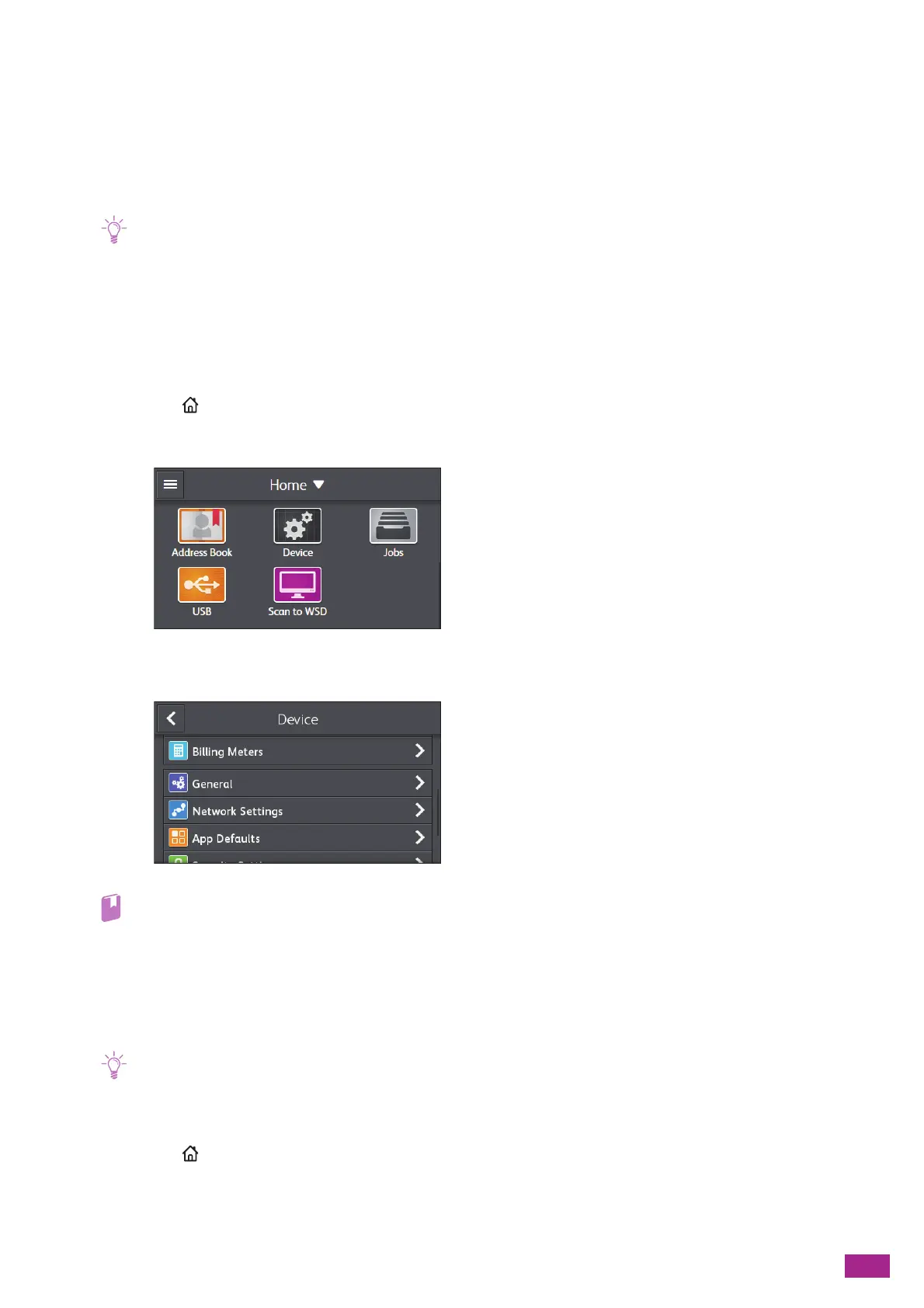12 Maintenance
361
12.3 Counting up the Number of Printed
Pages
The total number of printed pages can be checked by meter, by user, or by paper size. One-sided print is counted
as one job, and two-sided print is counted as two.
• You can also check the number of printed pages on CentreWare Internet Services. For details, see the CentreWare
Internet Services Help.
12.3.1 Checking by Meter
There are three meters classified according to color mode.
1.
Press the <Home> button.
2.
Tap [D evic e].
3.
Tap [Billing Meters].
• For details about the function of each meter, see "[Billing Meters] (P.234)."
12.3.2 Checking by User or Paper Size
Check the number of pages on the printed report.
• When [Print Accounting] and [Copy Accounting] are disabled, you can check the number of pages for each paper size.
• When [Print Accounting] is enabled, print jobs without account information are described as [No Account User] in the
report.
1.
Press the <Home> button.
