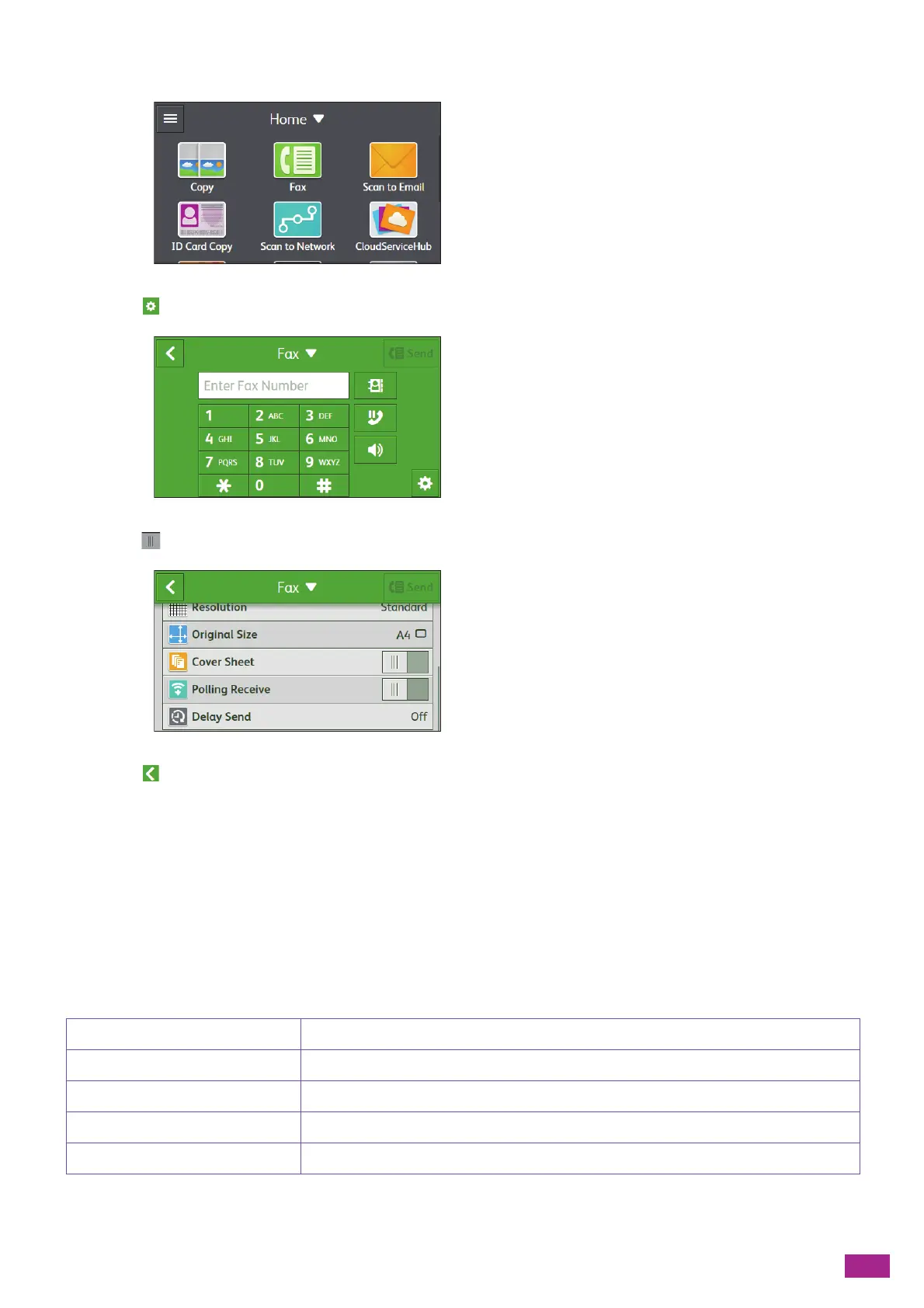7 Faxing (Optional)
171
2.
Tap [Fa x].
3.
Tap .
4.
Tap for [Polling Receive] to display the check mark.
5.
Tap .
6.
Enter the fax number for the recipient.
7.
Tap [Retrieve].
7.1.3 Various Fax Features
The machine enables you to configure the settings for various fax features as needed. You can configure the
following setting items:
*
are the factory default values.
[Preview] On, Off
*
[Broadcast Fax] On, Off
*
[Lighten/Darken] [Lighten +3], [Lighten +2], [Lighten +1], [Normal]
*
, [Darken +1], [Darken +2], [Darken +3]
[2-Sided Scanning] [1-Sided]
*
, [2-Sided, Long Edge Bind], [2-Sided, Short Edge Bind]
[Resolution] [Standard]
*
, [Fine], [Superfine], [Photo]
