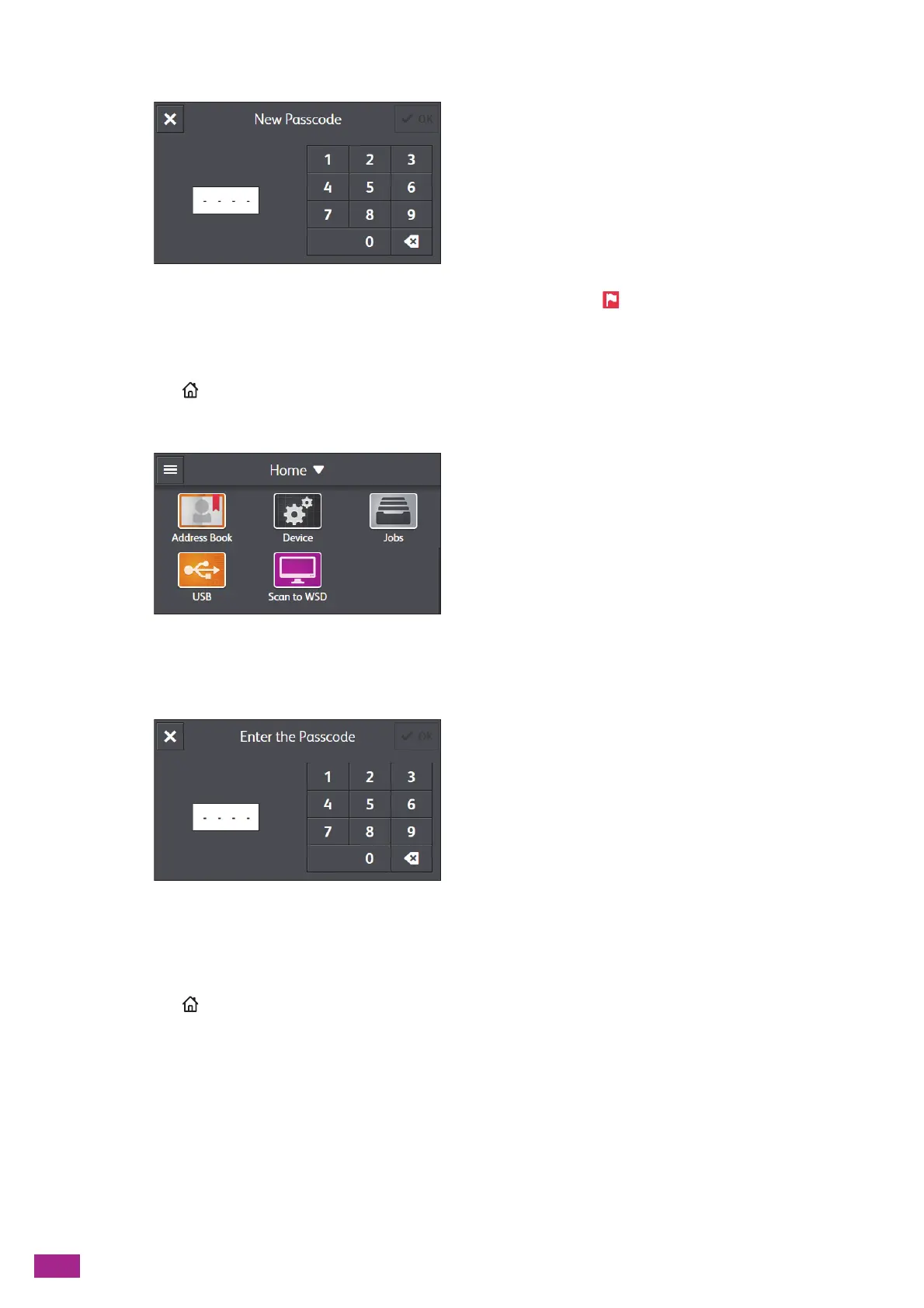User Guide
170
10.
Enter a four-digit passcode, and then tap [OK].
In the secure receiving mode, all incoming faxes are stored in memory. And is displayed at [Print Secure Fax]
on the [Jobs] screen to let you know that there is a fax stored.
Printing Received Faxes
1.
Press the <Home> button.
2.
Tap [J obs].
3.
Tap [Pri nt Se cu re Fax] .
4.
Enter a four-digit passcode, and then tap [OK].
Polling Receive
You can receive faxes from the remote fax machine when you want to receive them by operating this machine.
1.
Press the <Home> button.
