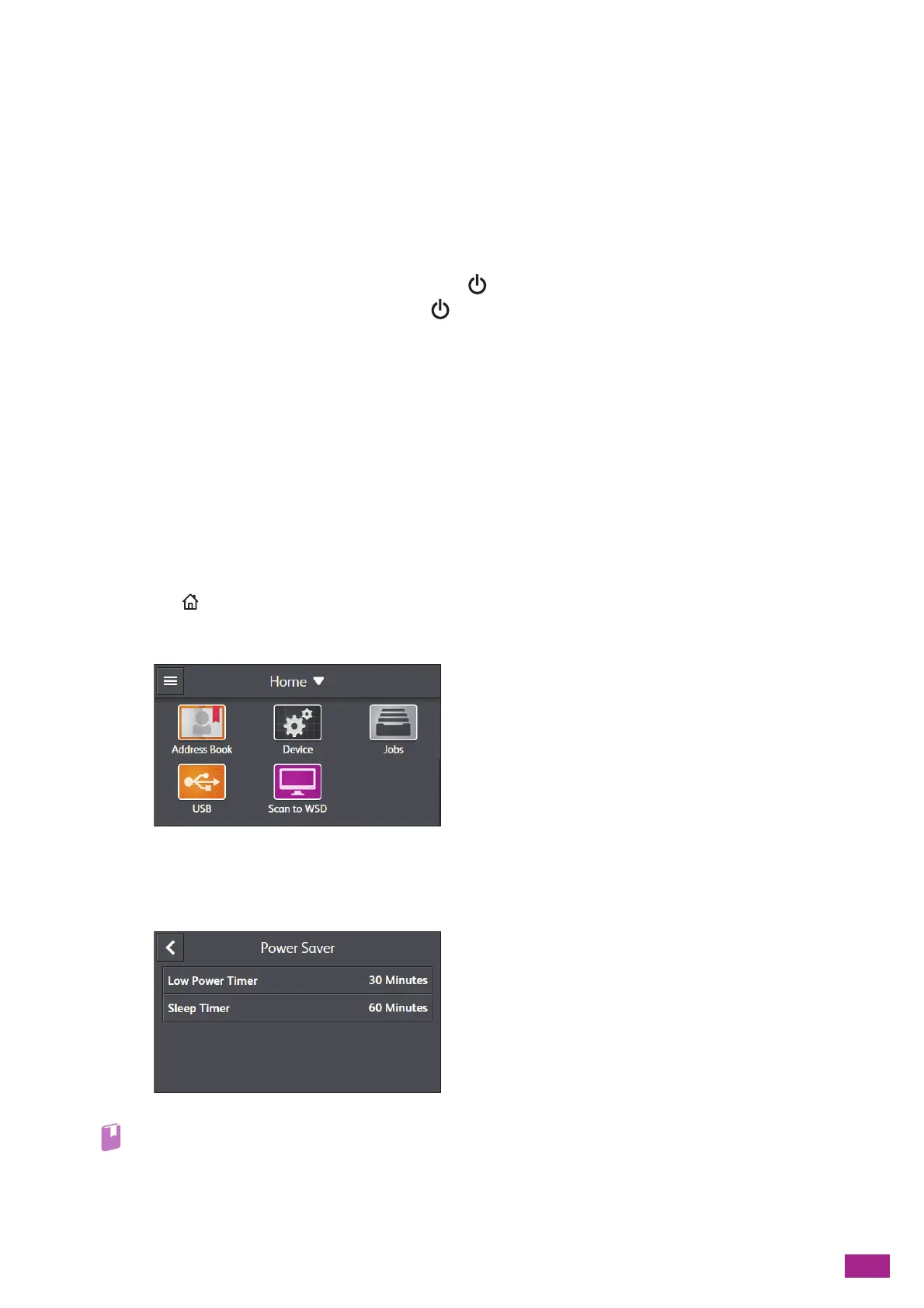3 Using Your Machine
59
3.2 Power Saver Mode
You can save the power consumption using the power saver mode.
3.2.1 Entering the Power Saver Mode
The machine enters the power saver mode in the following cases:
• When the machine is not used for a certain period of time.
• When the [Sleep Mode] is selected by pressing the <Power> button.
When the machine is in the power saver mode, the <Power> button blinks slowly.
3.2.2 Phases of the Power Saver Mode
The power saver mode has two phases; the low power mode and the sleep mode.
The low power mode is the first phase. When the low power mode continues for the specified time length, the
machine moves to the sleep mode.
3.2.3 Changing the Elapsed Time Before the
Machine Enters the Power Saver Mode
1.
Press the <Home> button.
2.
Tap [D evic e].
3.
Tap [General] > [Power Saver].
4.
Tap [Low Power Timer] or [Sleep Timer].
• For details, see "[Power Saver] (P.237)."
5.
Enter the desired value.
6.
Tap [OK].
