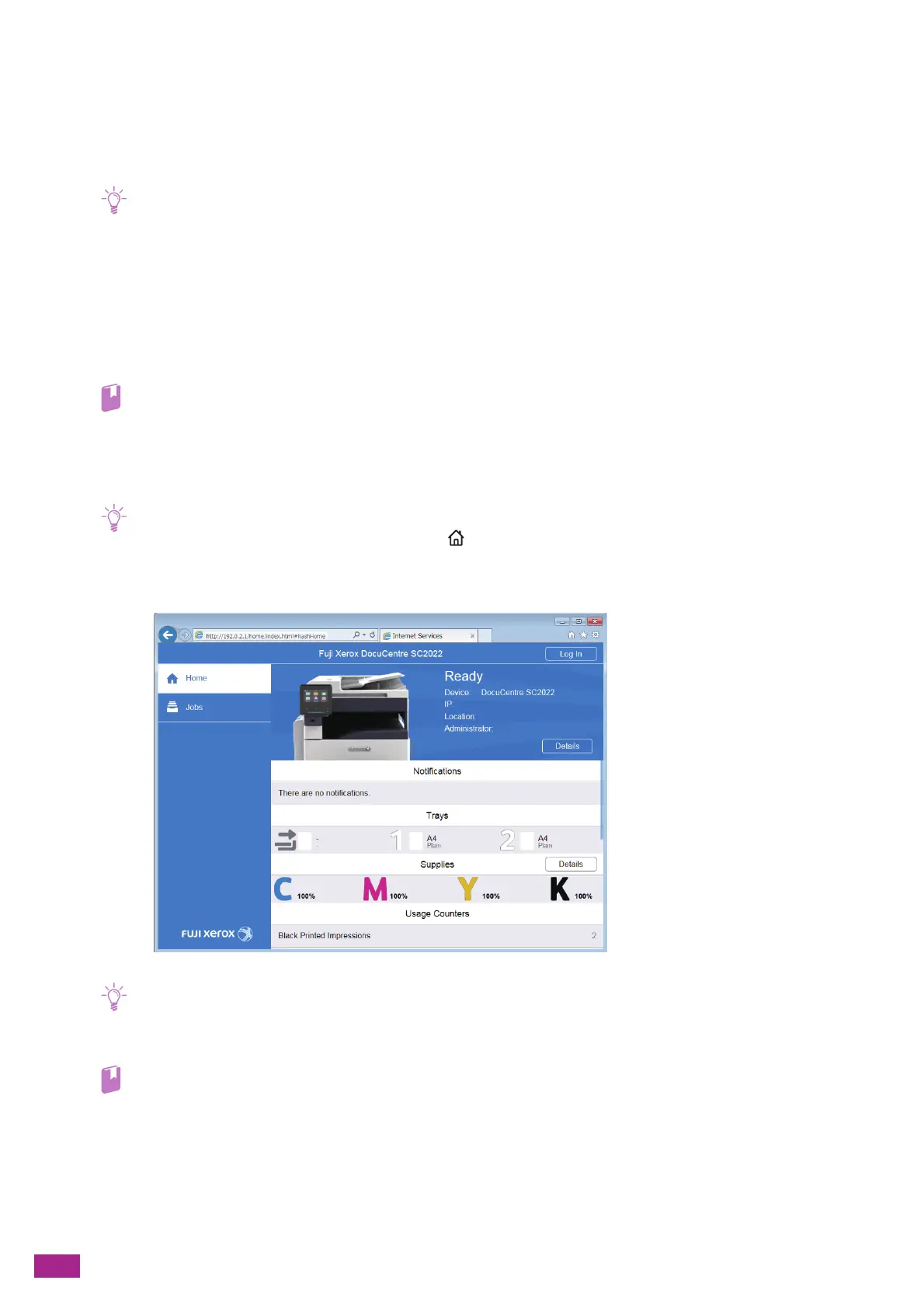User Guide
284
11.3.4 Using the Address Book in an LDAP Server
You can search and specify fax numbers or e-mail addresses registered in an external LDAP server. To access the
server from the machine, you need to register the server settings in the machine using CentreWare Internet
Services.
• To configure the settings of the external LDAP server, contact your system administrator.
Preparing to Access an LDAP Server
Set the following items using CentreWare Internet Services.
• Authentication type
• LDAP server address
• LDAP attribute names
• For details about how to start CentreWare Internet Services, see "Starting CentreWare Internet Services (P.273)."
Setting an Authentication Type
1.
Enter the IP address of the machine in your web browser and start CentreWare Internet Services.
• To check the IP address of the machine, press the <Home> button on the operator panel, and then tap [Device] >
[About].
2.
Click [Log In] on the upper right corner.
• If [Local User] is displayed on the upper right corner, proceed to step 4.
3.
Enter the [User Name] and [Password] for the administrator, and then click [Log In].
• For details about the default user name and password, see "Logging In As the Administrator (P.273)."
4.
Click [System] on the left pane of the screen.
