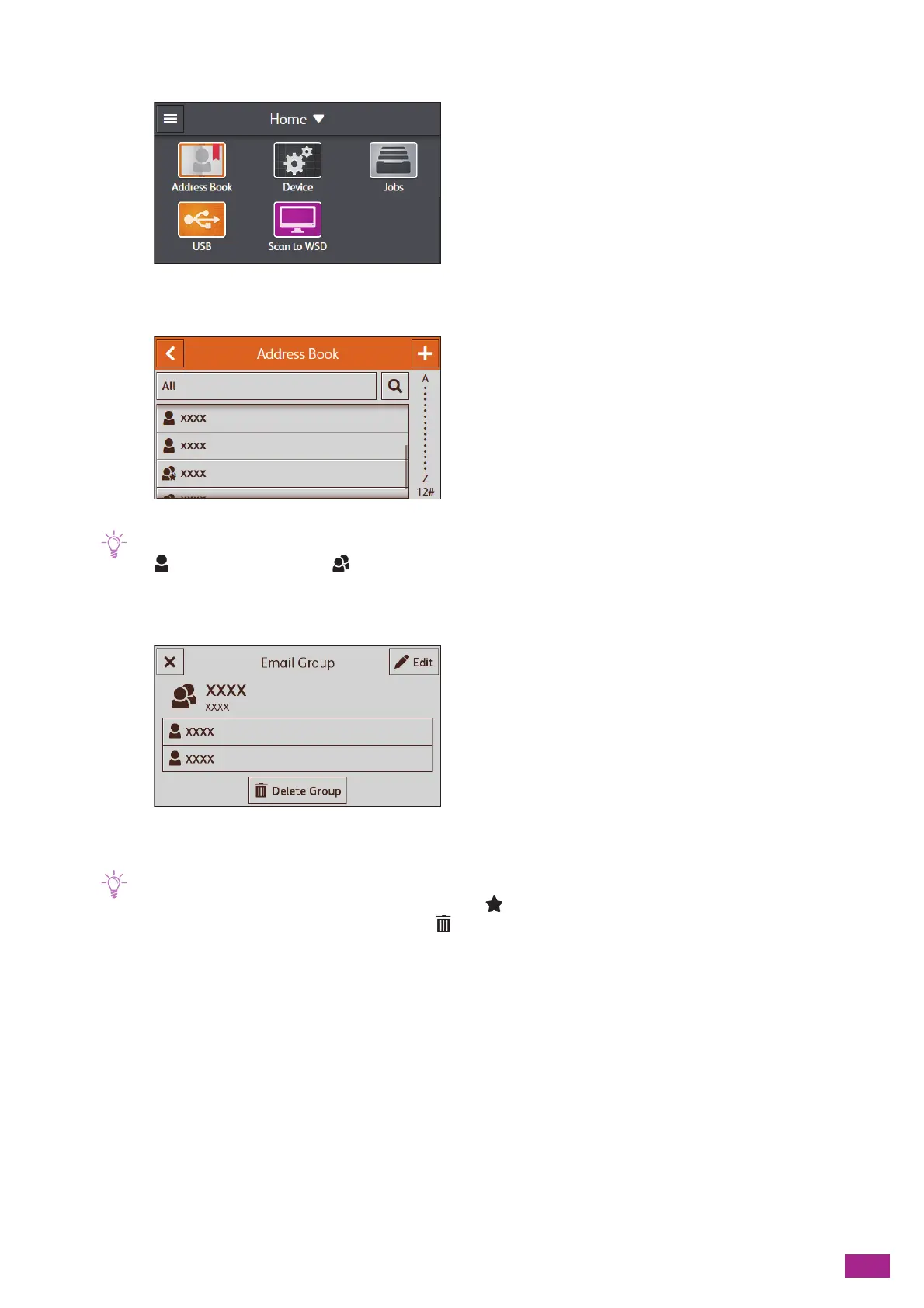11 Making Better Use of Your Machine
283
2.
Tap [Address Book].
3.
Tap the group you want to edit or delete.
• indicates a contact, and indicates a group.
4.
To edit the group, tap [Edit].
To delete the group, tap [Delete Group] and proceed to step 6.
5.
Tap the desired item to edit.
• If you want to register this destination as a favorite, tap .
• To delete the e-mail address or fax number, tap .
• To add a contact to a group, perform the following procedure.
1 Tap [Add Member].
2 Tap the contact you want to add to display the check mark.
3 Tap [OK].
6.
Tap [OK].
