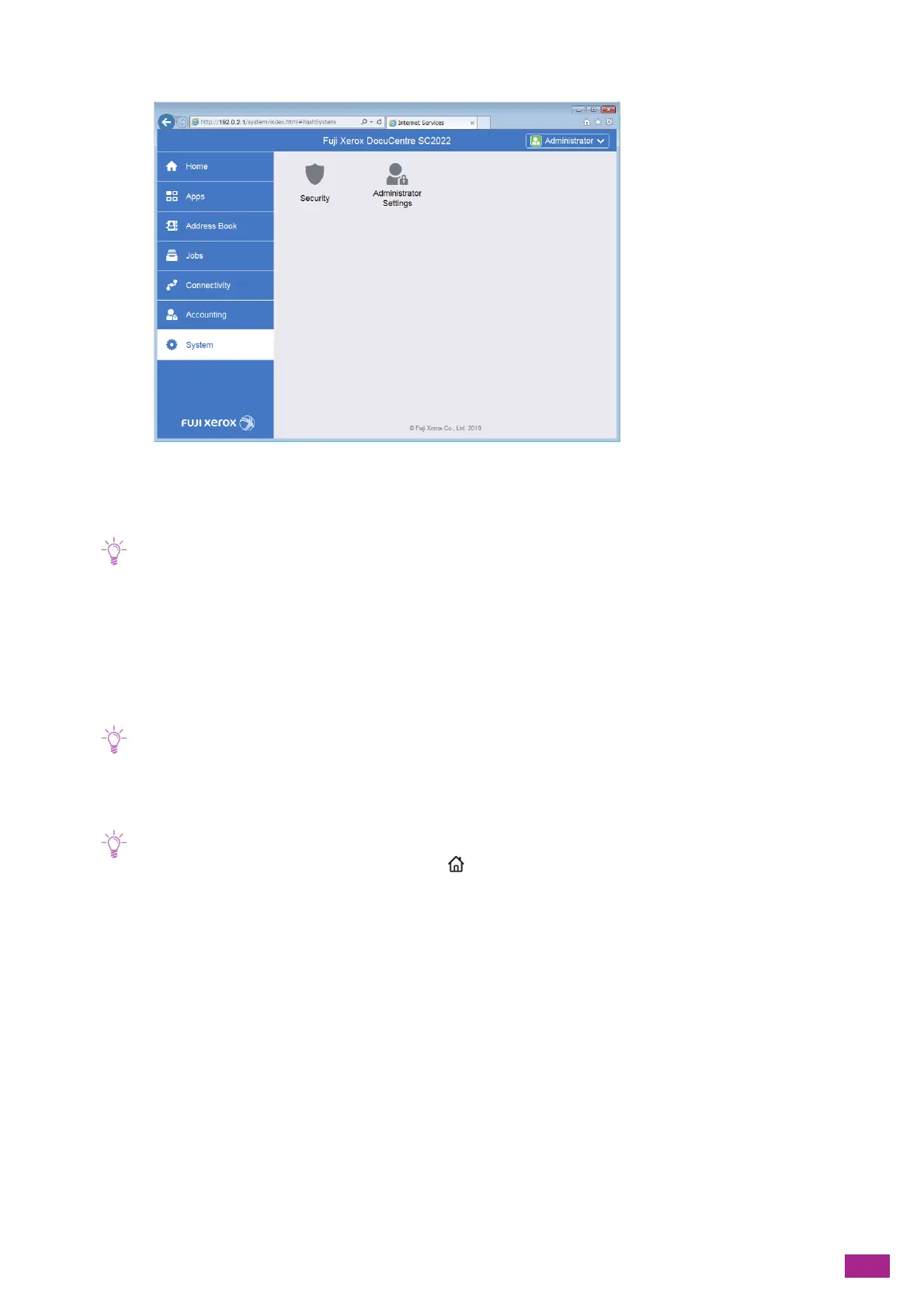11 Making Better Use of Your Machine
285
5.
Click [Security].
6.
Click [Authentication System].
7.
In the [Authentication Protocol], select [LDAP] as the authentication method, and then click [OK].
• When the server you are accessing uses the Kerberos authentication, select [Kerberos (Windows ADS)] as the
authentication method. Also, enter the setting information on the Kerberos server in [Kerberos (Windows ADS)] in
[Protocols]. For details, see the CentreWare Internet Services Help.
8.
Click [Restart Now].
9.
When restarting the machine is complete, click [Refresh].
Setting the LDAP Server Address
• When SSL/TLS communication is required to access the LDAP server, you need to specify SSL/TLS settings in the machine
For details, see "Using the Encryption Feature (P.334)."
1.
Enter the IP address of the machine in your web browser and start CentreWare Internet Services.
• To check the IP address of the machine, press the <Home> button on the operator panel, and then tap [Device] >
[About].
