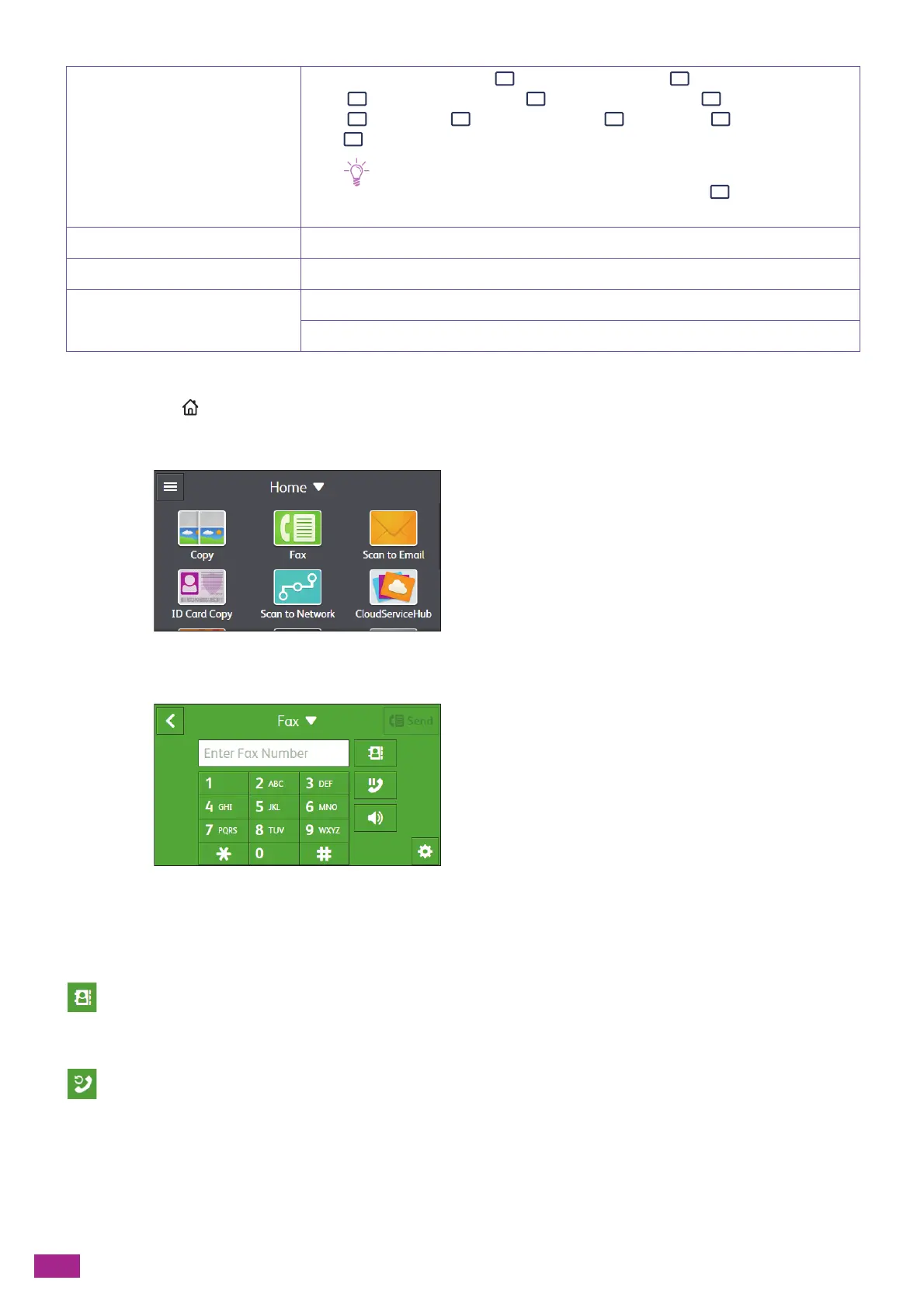User Guide
172
You can configure the settings as follows.
1.
Press the <Home> button.
2.
Tap [Fa x].
3.
Tap the desired setting item.
[Enter Fax Number]
Enter the fax number for the recipient.
Select a fax number from the address book.
Recalls the last dialed fax number.
[Original Size] [Auto]
*
, [A3 (297 x 420 mm) ], [B4 (257 x 364 mm) ], [A4 (210 x 297
mm) ]
*
, [B5 (182 x 257 mm) ], [A5 (148 x 210 mm) ], [8K (270 x 390
mm) ], [11 x 17" ], [Legal (8.5 x 14") ], [8.5 x 13" ], [Letter (8.5 x
11") ]
• The default value for off-hook is [A4 (210 x 297 mm) ], and for other
modes, it is [Auto].
[Cover Sheet] On, Off
*
[Polling Receive] On, Off
*
[Delay Send] [Off]
*
[Specific Time]
