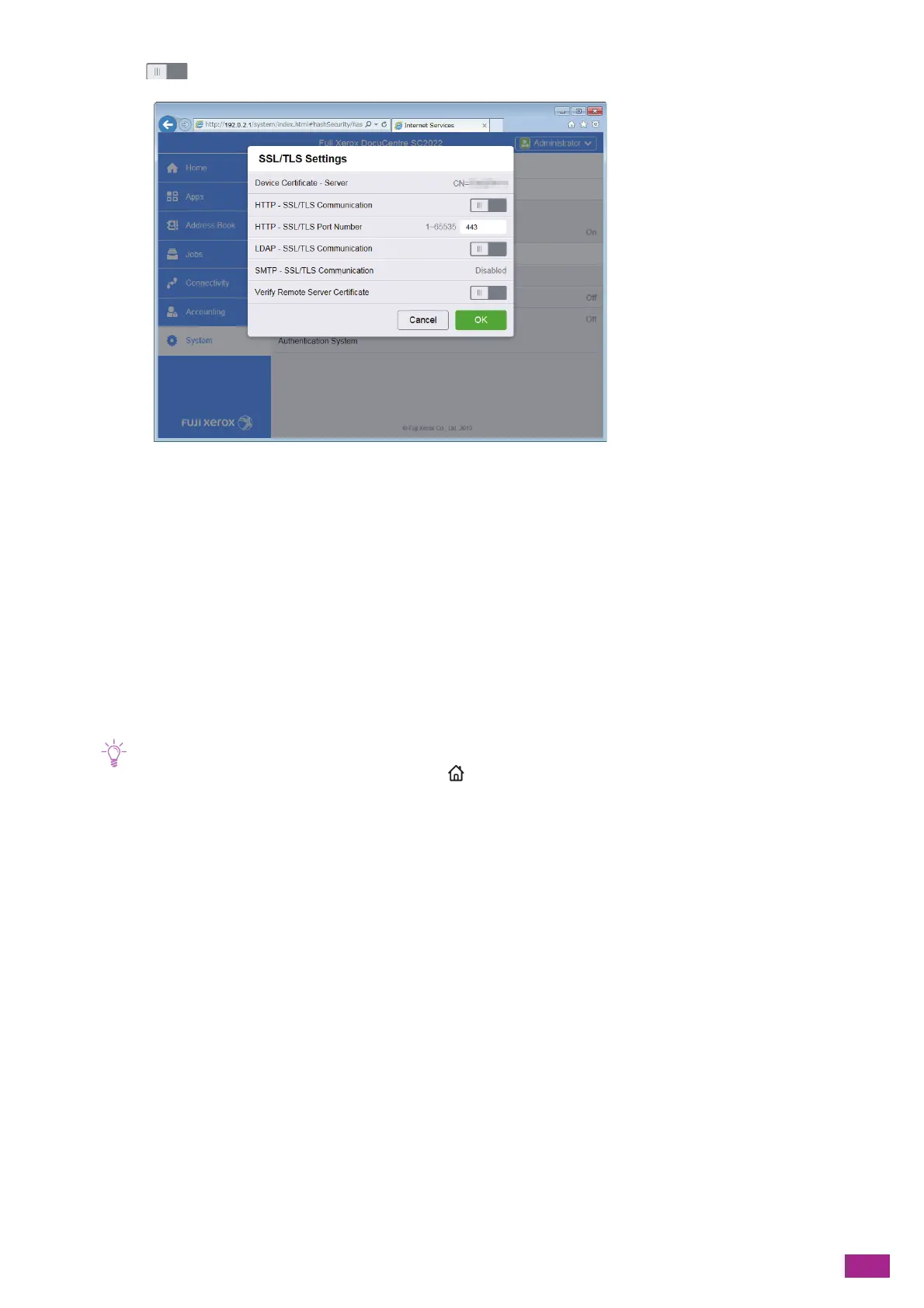11 Making Better Use of Your Machine
335
7.
Click for [HTTP - SSL/TLS Communication] to display the check mark.
8.
Click [OK].
9.
Click [Restart Now].
10.
When restarting the machine is complete, click [Refresh].
Generating a Digital Certificate
The method differs depending on whether you generate a self-signed certificate using CentreWare Internet
Services, or you use a certificate signed by the certificate authorities (CA).
Generating a Self-Signed Certificate
1.
Enter the IP address of the machine in your web browser and start CentreWare Internet Services.
• To check the IP address of the machine, press the <Home> button on the operator panel, and then tap [Device] >
[About].
