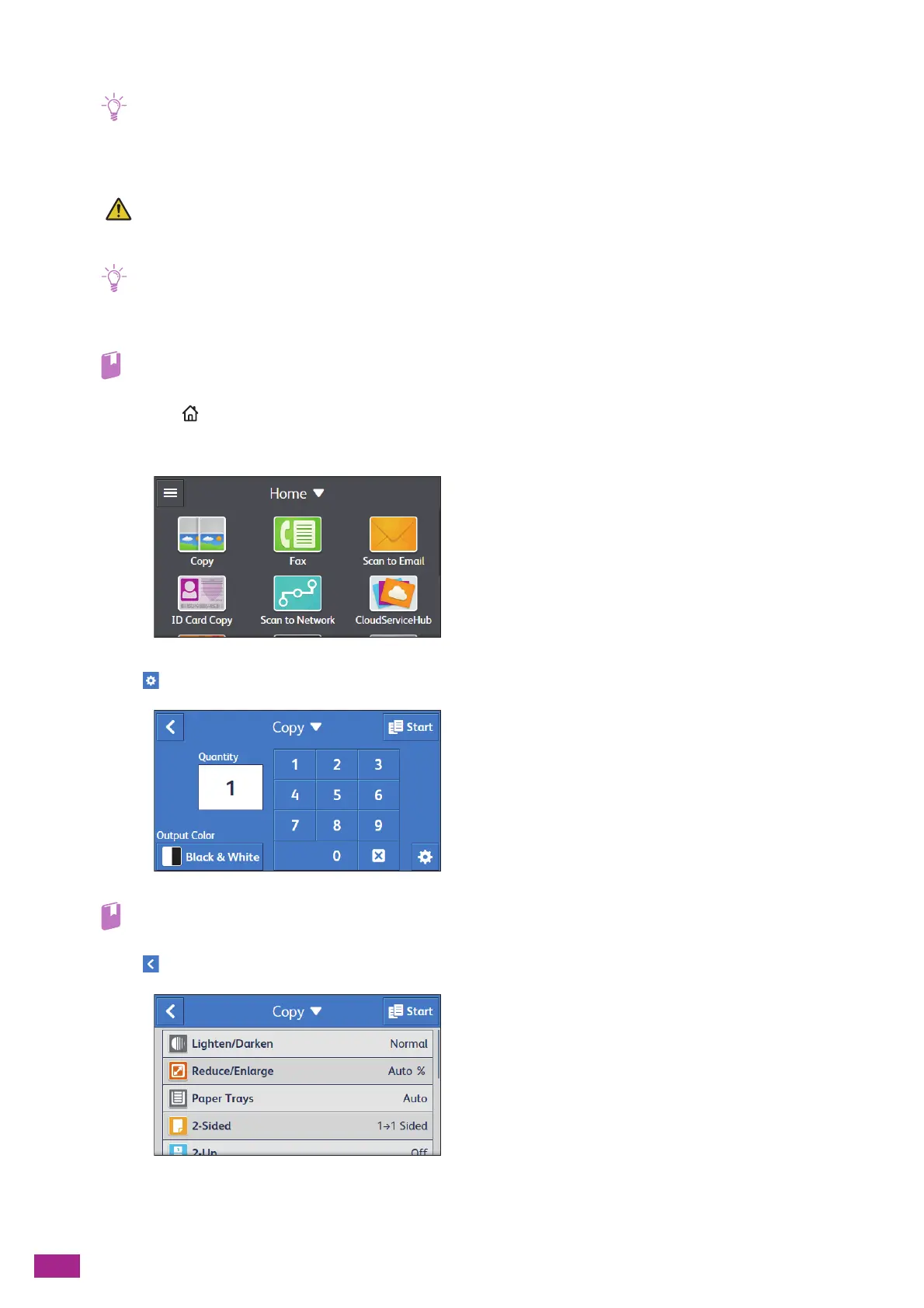User Guide
102
8.
Tap [Start].
• While scanning a document, tapping [Delete Job] will cancel the copy job.
Making Copies From the Document Glass
• Do not apply excessive force to hold thick document on the document glass. It may break the glass and cause
injuries.
• Remove any documents from the Duplex Automatic Document Feeder (DADF) before copying from the document glass.
1.
Place a document.
• For details about loading a document, see "Loading a Document on the Document Glass (P.76)."
2.
Press the <Home> button.
3.
Tap [Copy].
4.
Tap , and then configure the copy settings as needed.
• For details about the copy settings, see "Configuring the Detailed Settings (P.104)."
5.
Tap .
6.
Tap the button under [Output Color], and then select the color mode.
