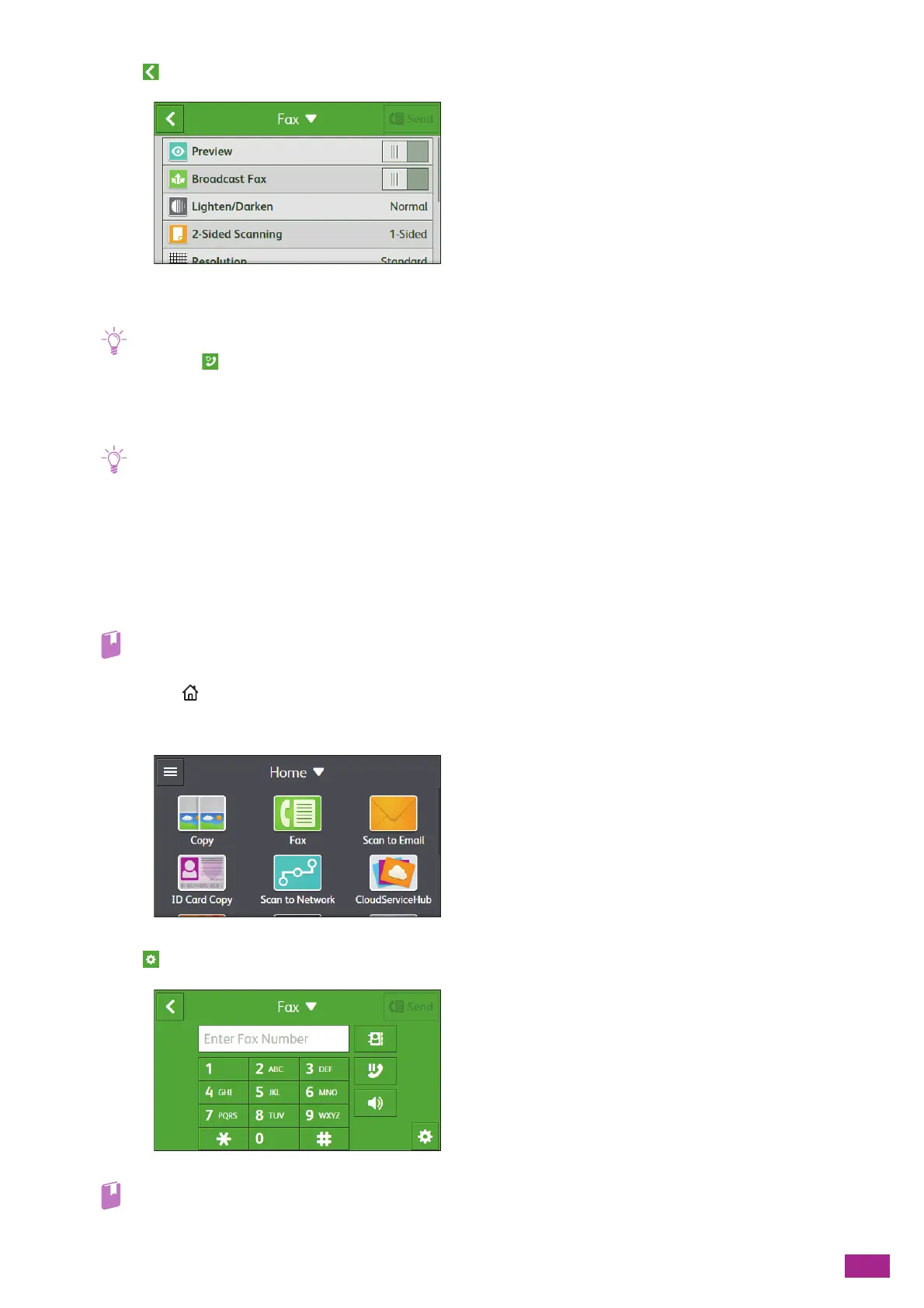7 Faxing (Optional)
163
5.
Tap .
6.
Enter the fax number for the recipient.
• Pressing recalls the last dialed fax number.
• You can also use the address book or an LDAP server to specify the fax number. For details, see "Using the Address Book
(P.279)."
7.
Tap [Send].
• If the message about the next document is displayed, follow the on-screen instructions to finish scanning.
• To cancel the fax job, tap [Delete Job] while sending the fax.
• When the automatic redial function is enabled, the machine redials at a specified interval of time if the line is busy or
there is no answer from the recipient. For details about the automatic redial settings, see "[Auto Redial Setup] (P.241)."
Sending a Fax Using On-Hook Dialing
1.
Load a document.
• For details about loading a document, see "Loading a Document (P.74)."
2.
Press the <Home> button.
3.
Tap [Fa x].
4.
Tap , and then configure the fax settings as needed.
• For details about the settings, see "Configuring the Detailed Settings (P.173)."
