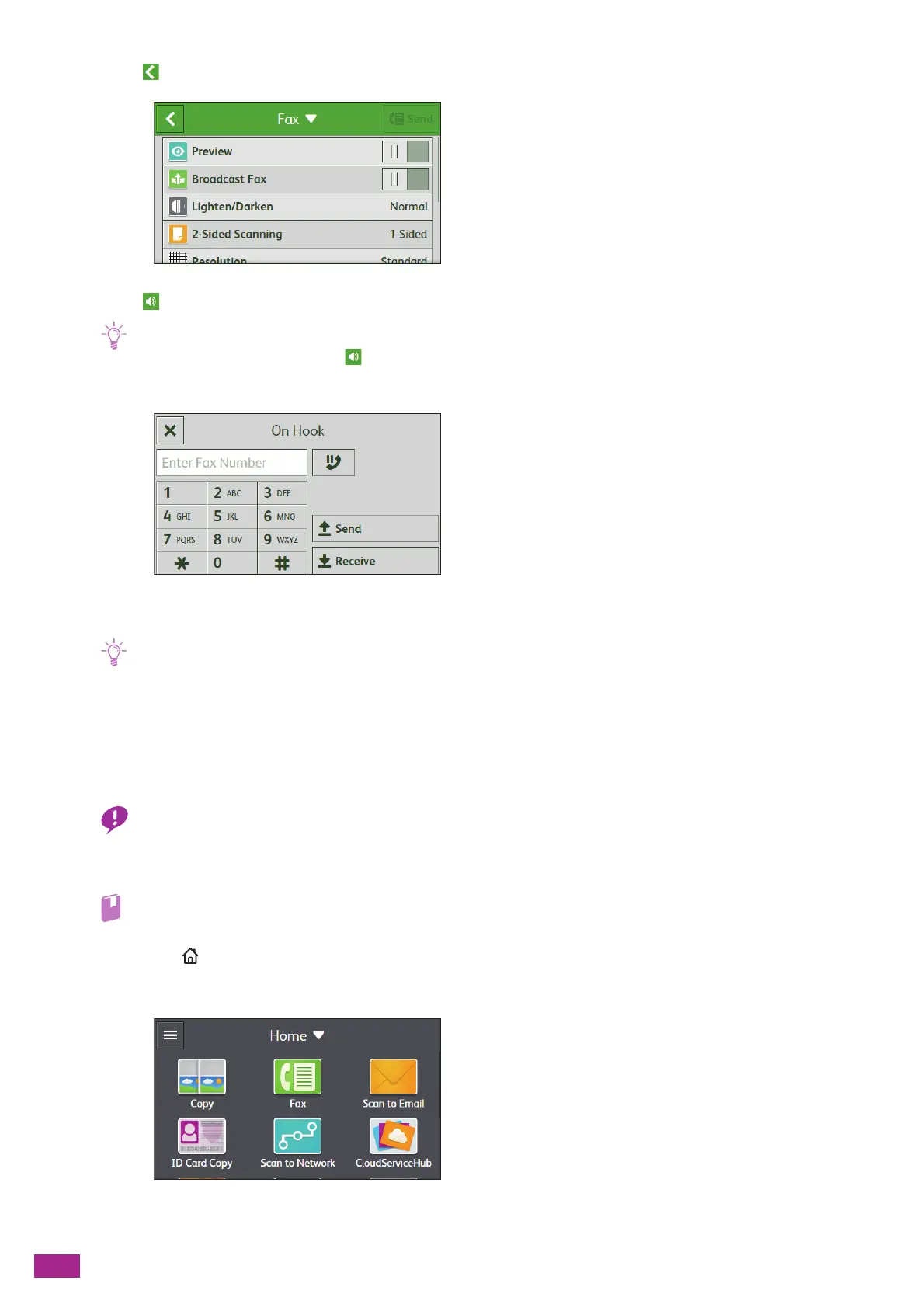User Guide
164
5.
Tap .
6.
Tap .
• If [Original Size] is set to [Auto], is disabled and you cannot tap it. Specify the original size.
7.
Enter the fax number for the recipient.
8.
Tap [Send].
• To cancel the fax job, tap [Delete Job] while sending the fax.
• When you send a fax using on-hook dialing, you cannot use the automatic redial function.
Sending a Fax at a Specified Time
You can specify the time to send the fax. This feature is useful for sending faxes when communication charges
are low, such as during night time.
• After faxing in the delayed start mode is complete, the data in the memory is cleared.
1.
Load a document.
• For details about loading a document, see "Loading a Document (P.74)."
2.
Press the <Home> button.
3.
Tap [Fa x].
