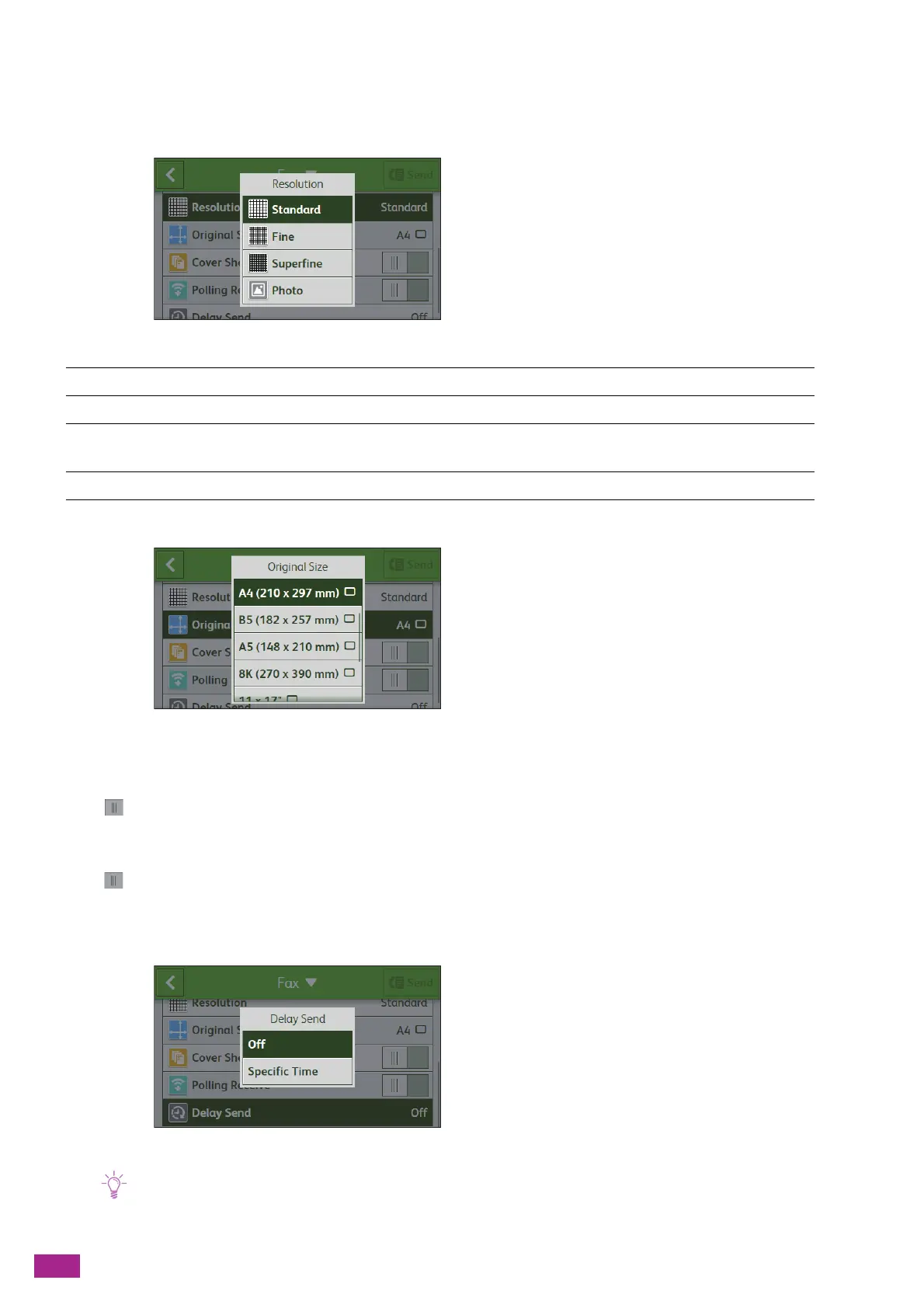User Guide
174
Specify whether to scan both sides of documents. For two-sided documents, specify whether the document is
bound at the long edge or the short edge.
[Resolution]
Select the image quality when scanning a document.
[Original Size]
Select the document size to be sent.
[Cover Sheet]
Tap to display the check mark to attach a cover page to outgoing faxes.
[Polling Receive]
Tap to display the check mark to switch to the polling receive mode. You can receive faxes from the remote
fax machine by operating this machine.
[Delay Send]
Specify whether to send a fax at a specified time. Select [Specific Time] to specify the time when the fax is sent.
• A maximum of 19 delayed fax jobs can be reserved.
[Standard] Suitable for documents with normal sized characters.
[Fine] Suitable for documents containing small characters or thin lines.
[Superfine] Suitable for documents containing extremely fine detail. Enabled only when
the remote fax machine also supports this mode.
[Photo] Suitable for documents containing photographic images.
