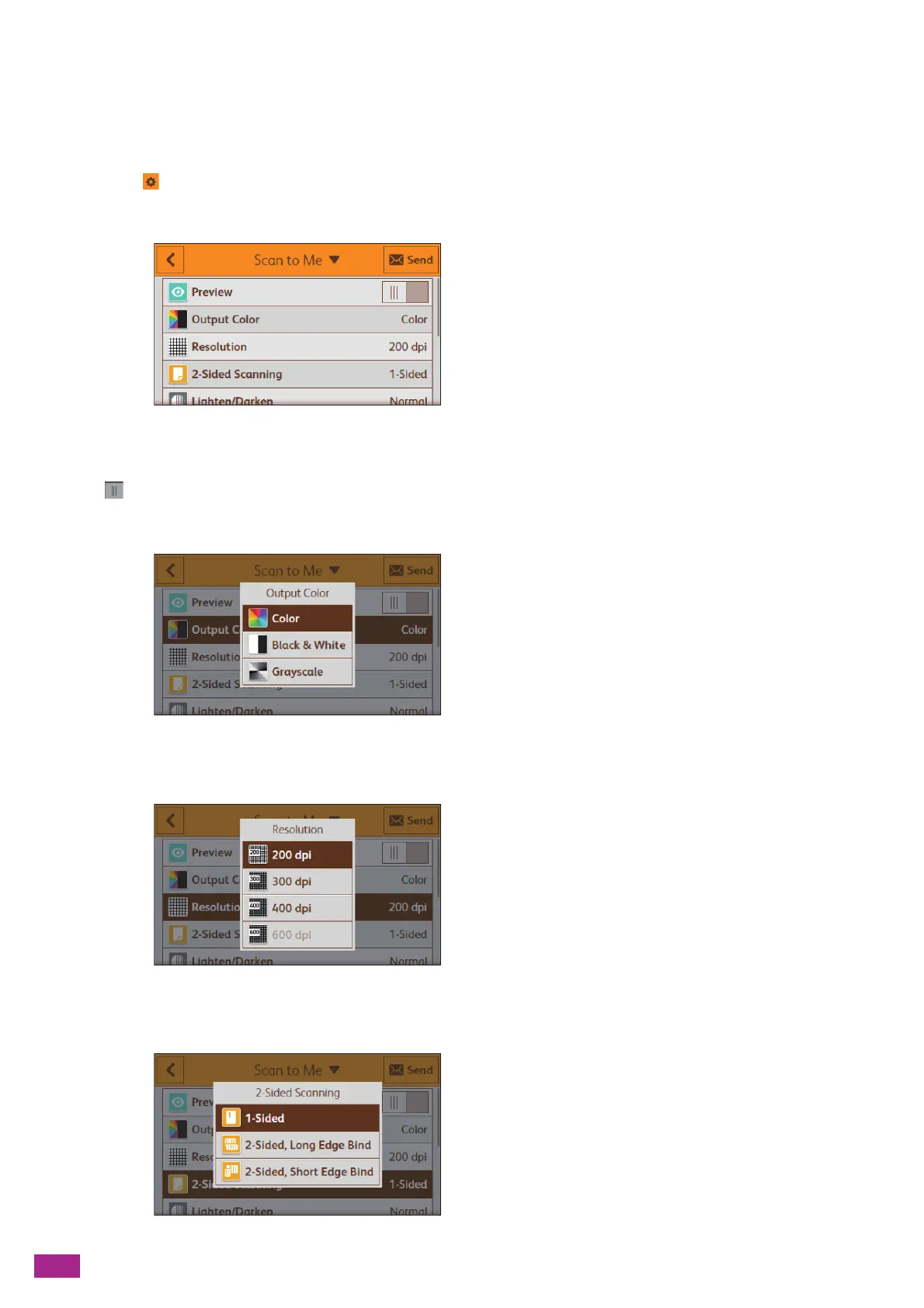User Guide
196
[File Format]
Select the file format of the scanned data to be sent.
Configuring the Detailed Settings
1.
Tap .
2.
Select the desired setting item.
[Preview]
Tap to display the check mark to display the preview of the scanned data before sending.
[Output Color]
Select the color mode when scanning a document.
[Resolution]
Select the scan resolution rate when scanning a document.
[2-Sided Scanning]
