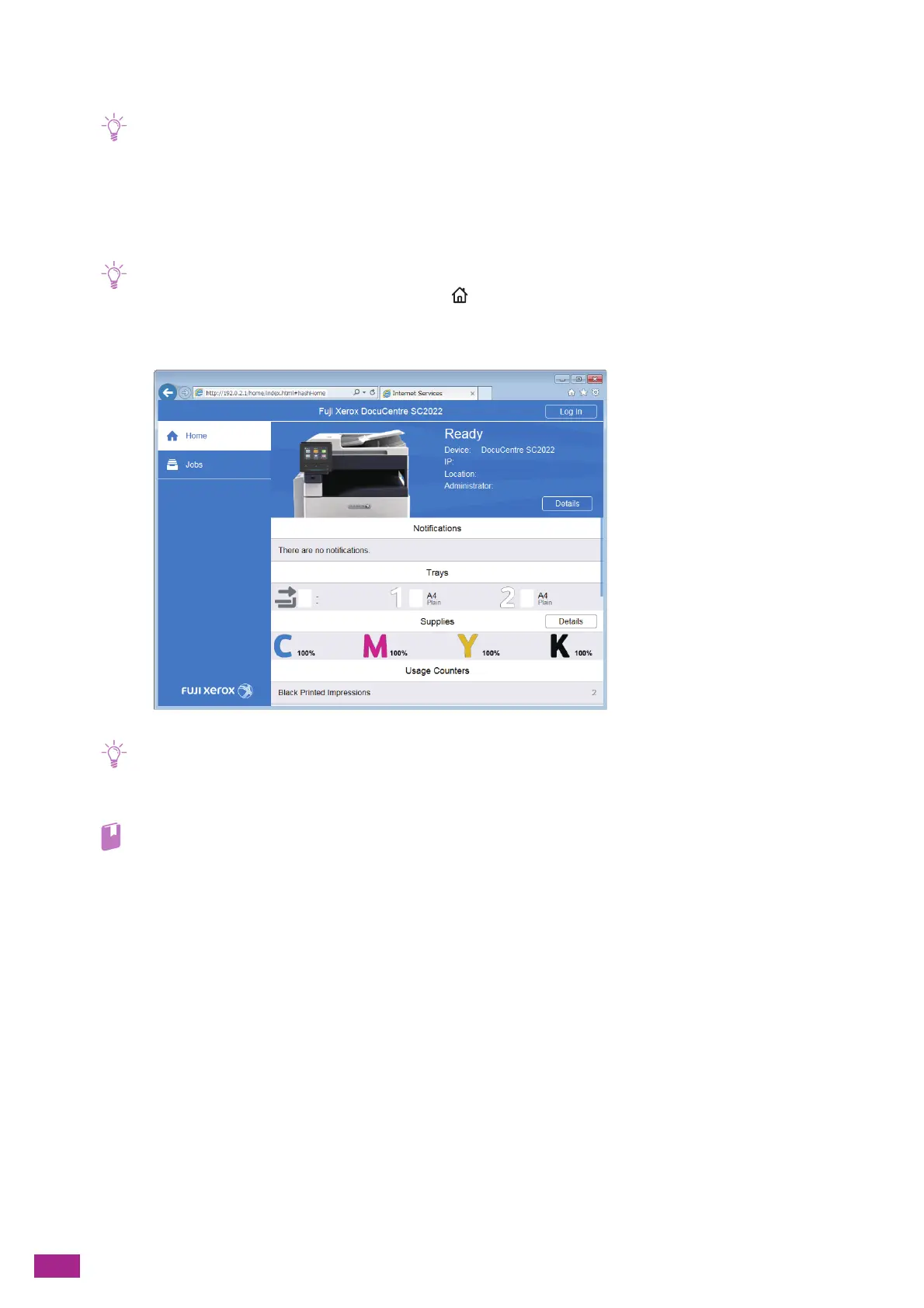User Guide
212
In order to print, connect your mobile device to the same network as the machine or use the Wi-Fi Direct
functionality to connect your mobile device to the machine.
• When [Print Accounting] is enabled, you need to enable [Unauthenticated User Print] to use this feature. For details, see
"[Unauthenticated User Print] (P.258)."
Setting Up Mopria Print Service on the Machine
1.
Enter the IP address for the machine in your web browser and start CentreWare Internet Services.
• To check the IP address for the machine, press the <Home> button on the operator panel, and then tap [Device] >
[About].
2.
Click [Log In] on the upper right corner.
• If [Local User] is displayed on the upper right corner, proceed to step 4.
3.
Enter the [User Name] and [Password] for the administrator, and then click [Log In].
• For details about the default user name and password, see "Logging In As the Administrator (P.273)."
4.
Click [Connectivity] on the left pane of the screen.
