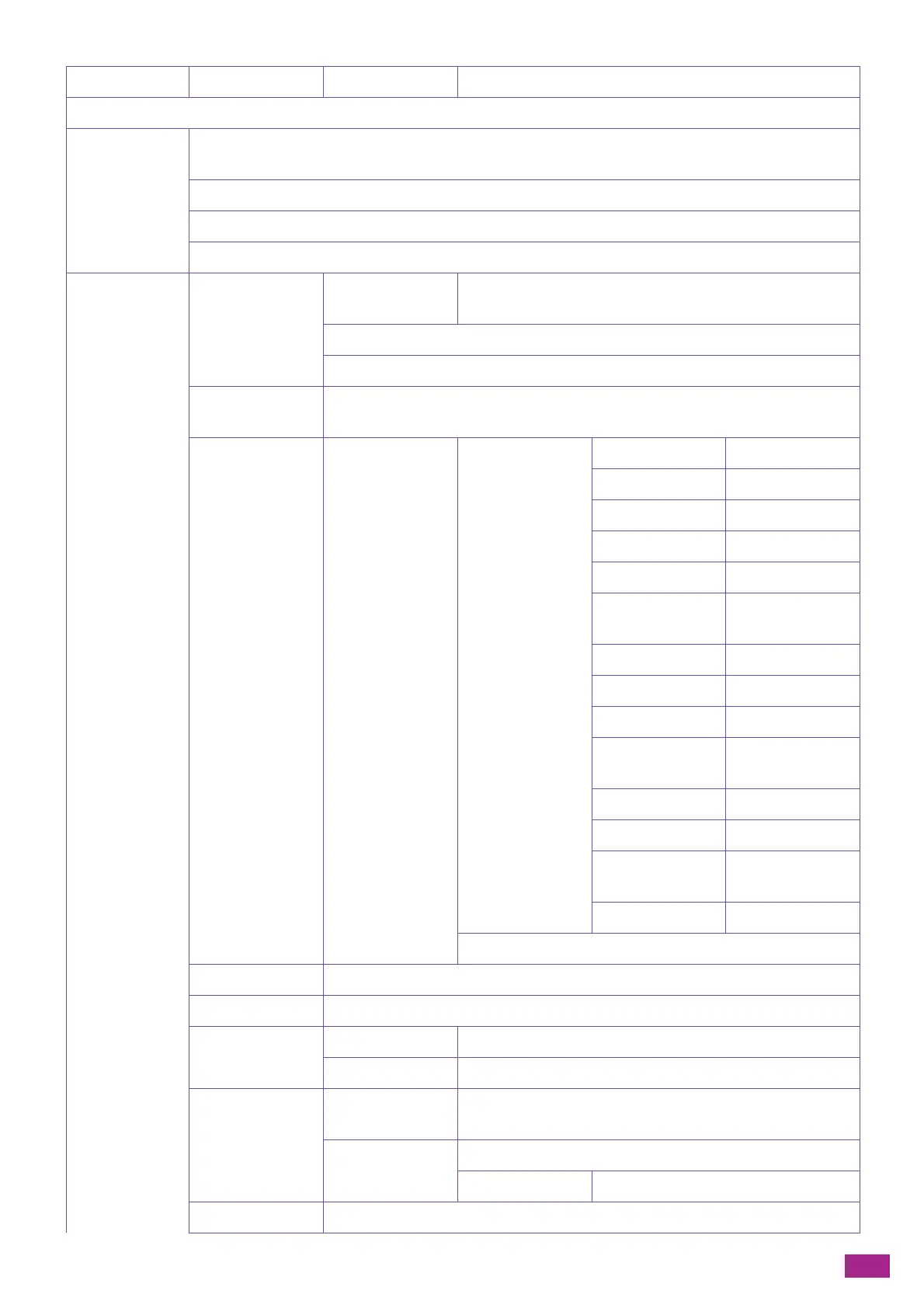10 Changing the Machine Settings
217
[Third] [Tray 5 (Bypass)], [Tray 1], [Tray 2]
*
[Supplies] (P.233)
[Billing Meters]
(P.234)
[Meter 1]
[Meter 2]
[Meter 3]
[Meter 4]
[General] (P.235) [Date & Time] [Time Zone] [Africa], [Americas], [Antarctica], [Asia], [Atlantic Ocean],
[Australia], [Europe], [Indian Ocean], [Pacific Ocean]
[Date]
[Time]
[Display
Brightness]
[1], [2], [3], [4], [5]
*
, [6], [7], [8], [9], [10]
[Sounds] [Enable Sound] On
*
[Select] [0], [1]
*
, [2], [3]
[Invalid] [0], [1]
*
, [2], [3]
[Copy \ Print] [0], [1], [2]
*
, [3]
[Fax Print] [0], [1], [2]
*
, [3]
[Fax Sent] [0], [1], [2]
*
, [3]
[Secure Print
Received]
[0], [1], [2]
*
, [3]
[Login \ Logout] [0], [1]
*
, [2], [3]
[Error \ Fault] [0], [1], [2]
*
, [3]
[Out of Paper] [0], [1], [2]
*
, [3]
[Near Life End
(Consumables)]
[0], [1], [2]
*
, [3]
[Auto Clear Alert] [0]
*
, [1], [2], [3]
[Device Ready] [0], [1], [2]
*
, [3]
[Recovered from
Error]
[0], [1], [2]
*
, [3]
[Power Off] [0], [1], [2]
*
, [3]
Off
[NFC] [Enable]
*
, [Disable]
[Status LED (Blue)] [Enable]
*
, [Disable]
[Power Saver] [Low Power Timer] [1]
*
[Sleep Timer] [0]
*
[Timers] [Auto Clear] [45 Seconds]
*
, [1 Minute], [2 Minutes], [3 Minutes], [4
Minutes]
[Fault Timeout] [Off]
[On] [60]
*
[Units] [Millimeters]
*
, [Inches]
