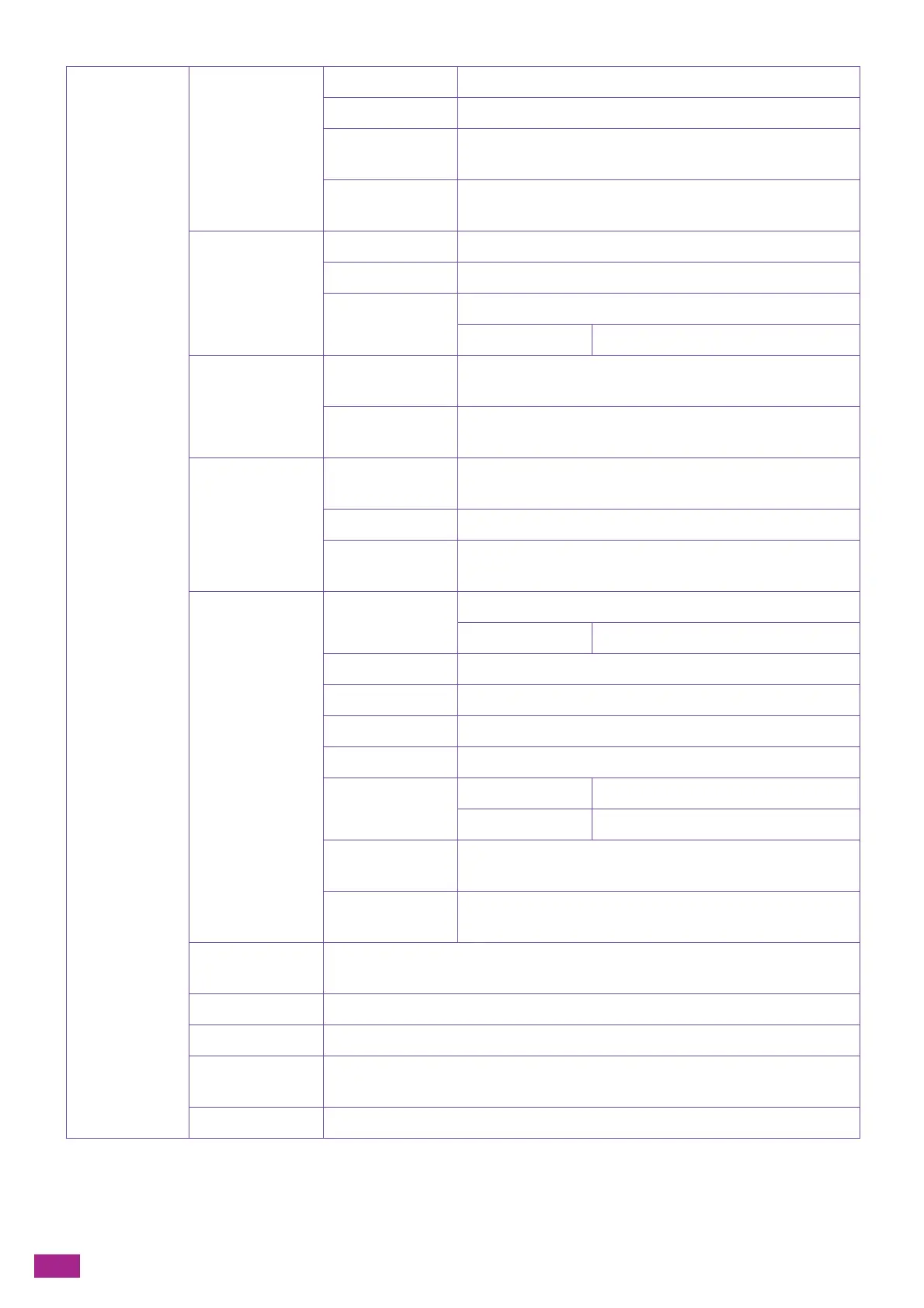User Guide
226
[Output Size] [A4]
*
, [Auto]
[Layout] [1-Up]
*
, [Off (No Scaling)], [Booklet Creation], [2-Up], [4-Up]
[PDF Default
Color]
[Color (Auto)]
*
, [Black & White]
[Detect Job
Separator]
[Off], [On]
*
[USB Port Settings] [Port Status] [Disable], [Enable]
*
[Fixed Port] [Off]
*
, [On]
[Job Timeout] [Off]
[On] [30]
*
[Copy Settings] [BackgroundSuppr
essionLevel]
[Lower], [Normal]
*
, [Higher (+1)], [Higher (+2)], [Higher (+3)]
[Output Color
Recognition]
[More Black & White], [Black & White], [Normal]
*
, [Color],
[More Color]
[Scan Settings] [BackgroundSuppr
essionLevel]
[Normal]
*
, [High], [Higher]
[TIFF Format] [TIFF V6], [TTN2]
*
[Quality/File Size] [Low Quality/Small Size], [Standard Quality/Normal Size]
*
,
[High Quality/Large Size]
[Output Settings] [RAM Disk] [Disable]
[Enable] 100 MB
*
[Print ID] [Off]
*
, [Top Left], [Top Right], [Bottom Left], [Bottom Right]
[Print Text] [Off], [On]
*
[Substitute Tray] [Off]
*
, [Larger Size], [Nearest Size], [Use Tray 5 (Bypass)]
[A4/Letter Switch] [Auto], [Off]
*
[Banner Sheet] [Insert Position] [Off]
*
, [Front], [Back], [Front & Back]
[Paper Trays] [Bypass], [Tray 1]
*
, [Tray 2]
[Report 2-Sided
Print]
[1-Sided]
*
, [2-Sided]
[Letterhead
2-Sided Print]
[Off]
*
, [On]
[Low Toner Alert
Message]
[Off], [On]
*
[End of Drum Life] [Cancel Printing]
*
, [Continue Printing]
[Job History] [Print Disabled]
*
, [Auto Print]
[LDAP Address
Book]
[Off]
*
, [On], [On (Fax Only)], [On (Email Only)]
[Optional Apps] [Disable], [Enable]
*
