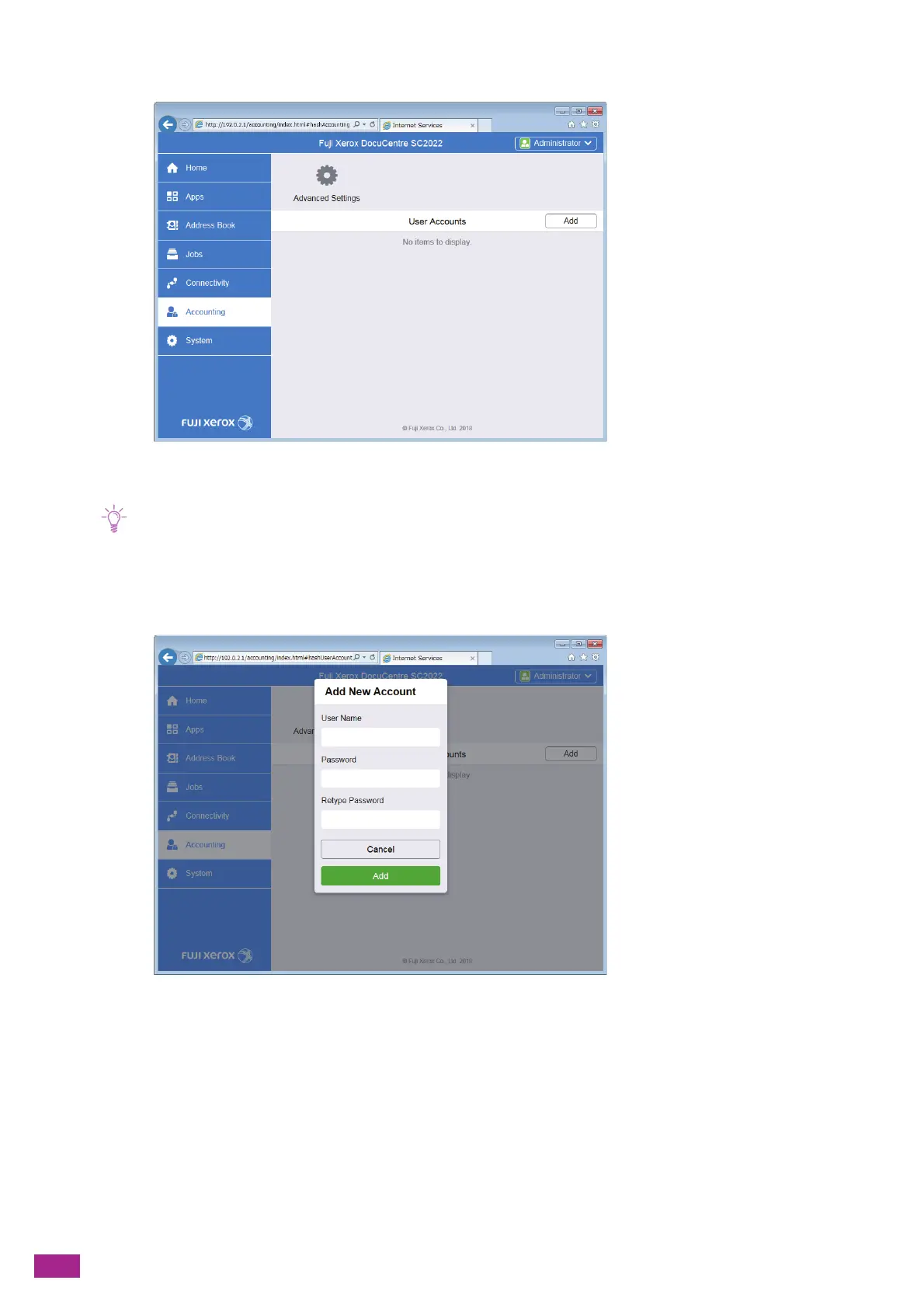User Guide
320
5.
Click [Add].
6.
Set the [User Name], [Password], and [Retype Password], and then click [Add].
• The number of characters you can enter for the user names and passwords are as follows:
User name: 1 - 32 alphanumeric characters and symbols
Password: 4 - 12 alphanumeric characters and symbols
• The following symbols cannot be used in the user name.
" + ; < > ? [ ] ` { } |
