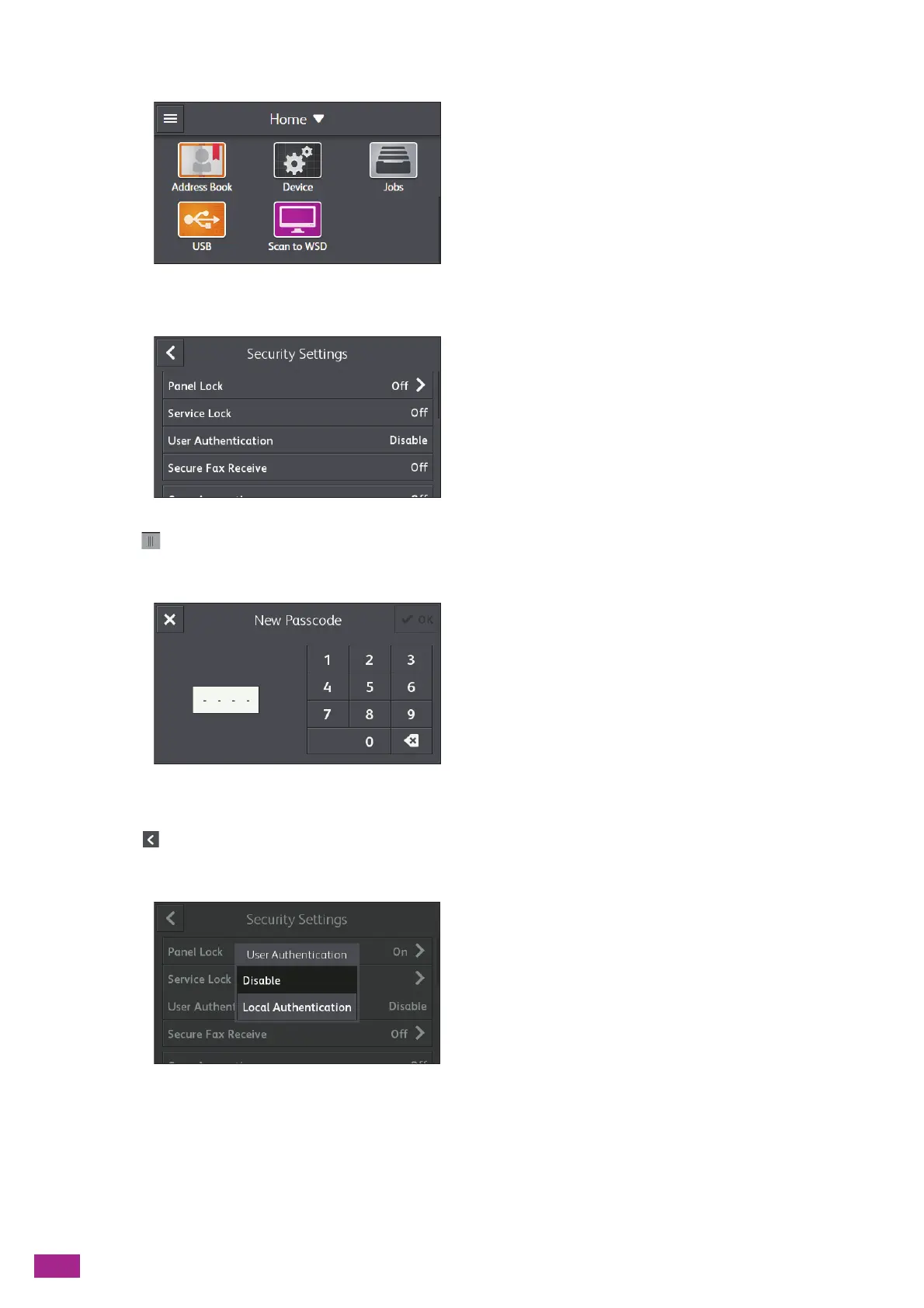User Guide
326
2.
Tap [D evic e].
3.
Tap [Security Settings] > [Panel Lock].
4.
Tap for [Panel Lock Settings] to display the check mark.
5.
Enter a four-digit passcode, and then tap [OK].
6.
Re-enter the passcode, and then tap [OK].
7.
Tap .
8.
Tap [User Authentication] > [Local Authentication].
9.
Tap [OK].
