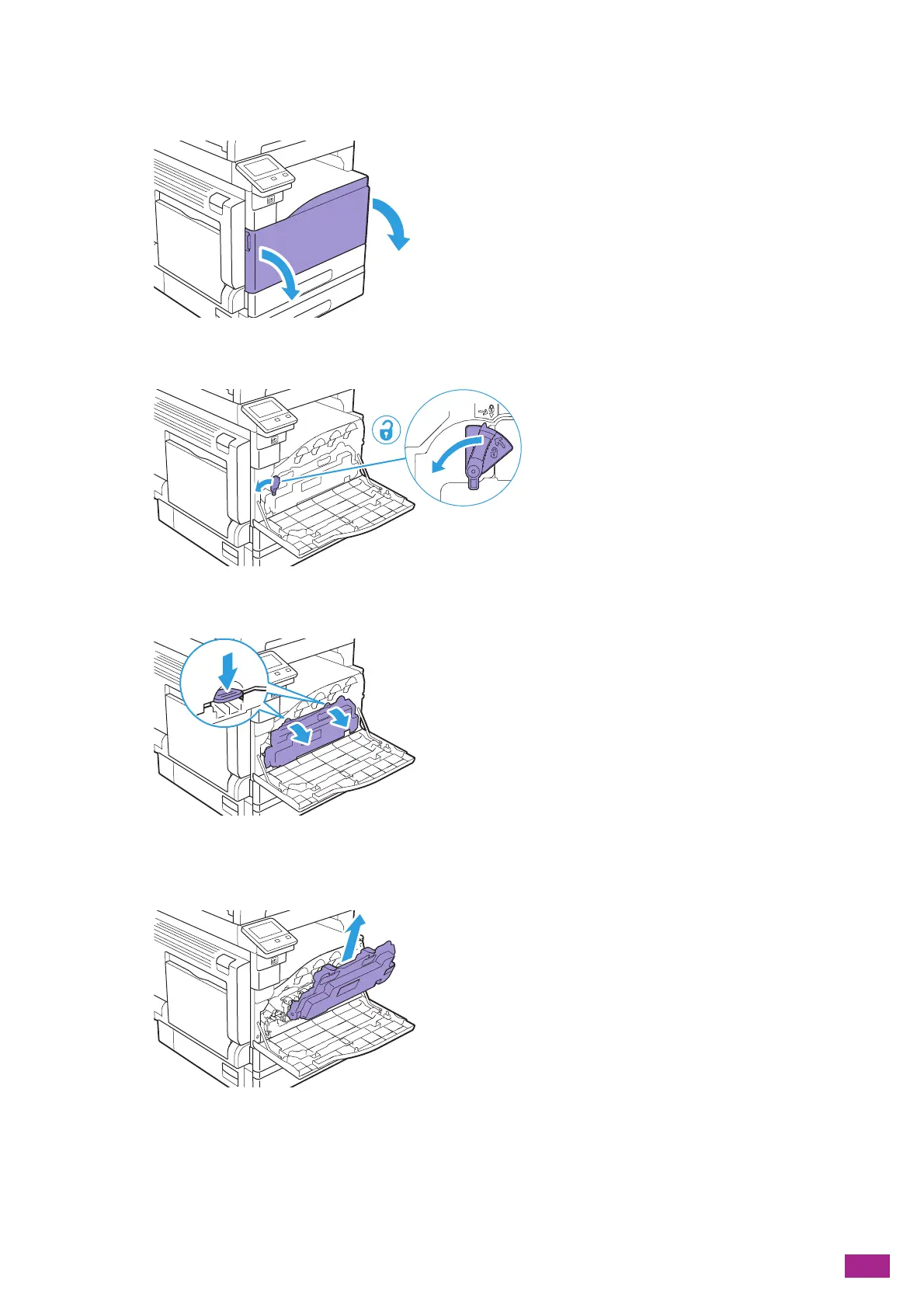12 Maintenance
351
Replacing the Waste Toner Container
1.
Make sure that the machine is not operating, and then open the front cover.
2.
Turn the lock lever counterclockwise.
3.
Unlock the waste toner container.
4.
To prevent the toner from spilling, gently pull the waste toner container upward with the side that was
attached to the machine facing up.
