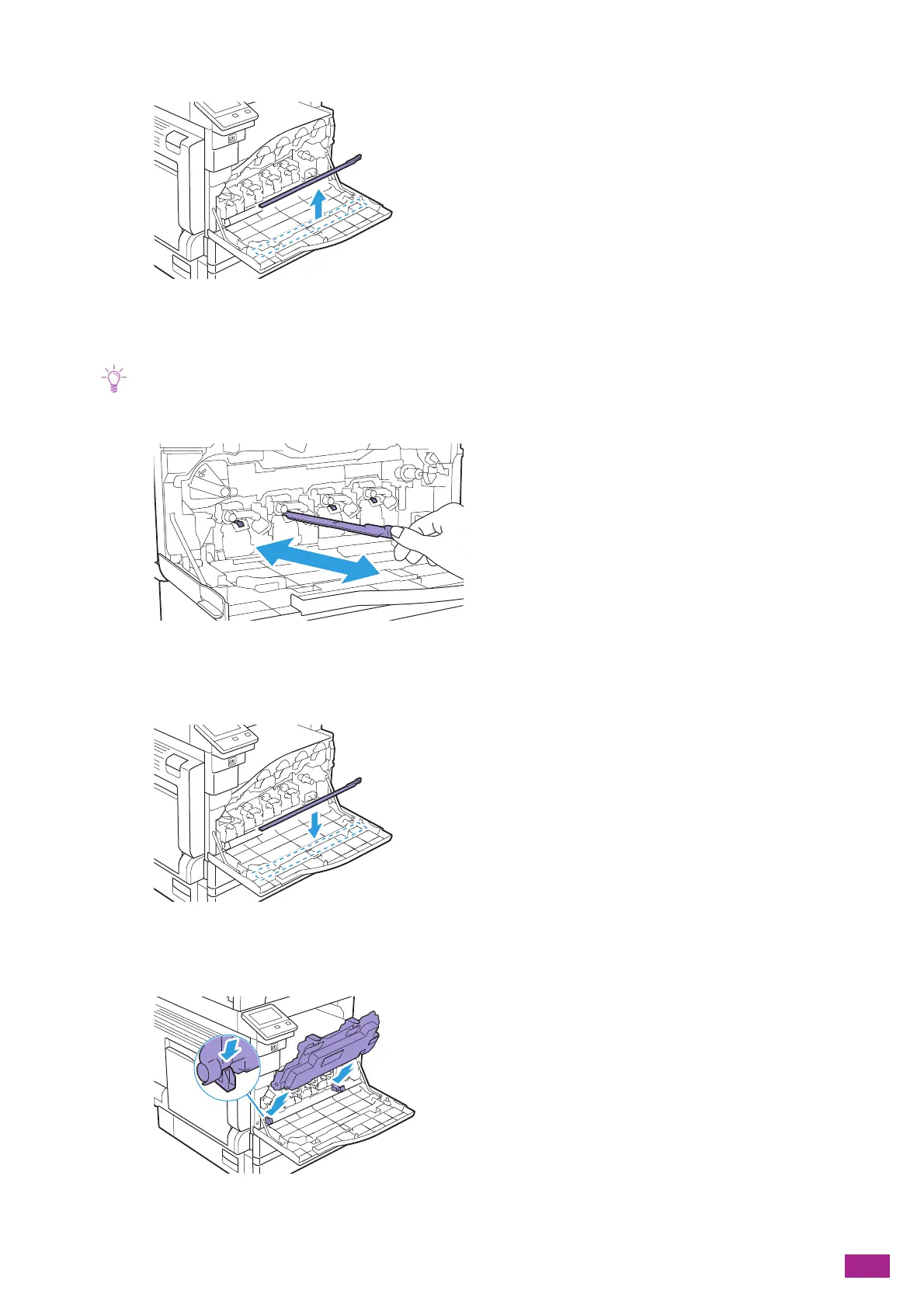12 Maintenance
357
5.
Remove the cleaning rod on the back side of the front cover.
6.
Insert the cleaning rod into one of the four holes of the tabs on the drum cartridges until it stops, and
then pull it out.
• Insert the cleaning rod with the pad side up.
• It is not necessary to move the cleaning rod back and forth repeatedly.
7.
Repeat step 6 for the other three holes.
8.
Return the cleaning rod to the back side of the front cover.
9.
Set the two indented parts on the bottom of the waste toner container into the brackets on the
machine, and then reinsert the removed waste toner container.
