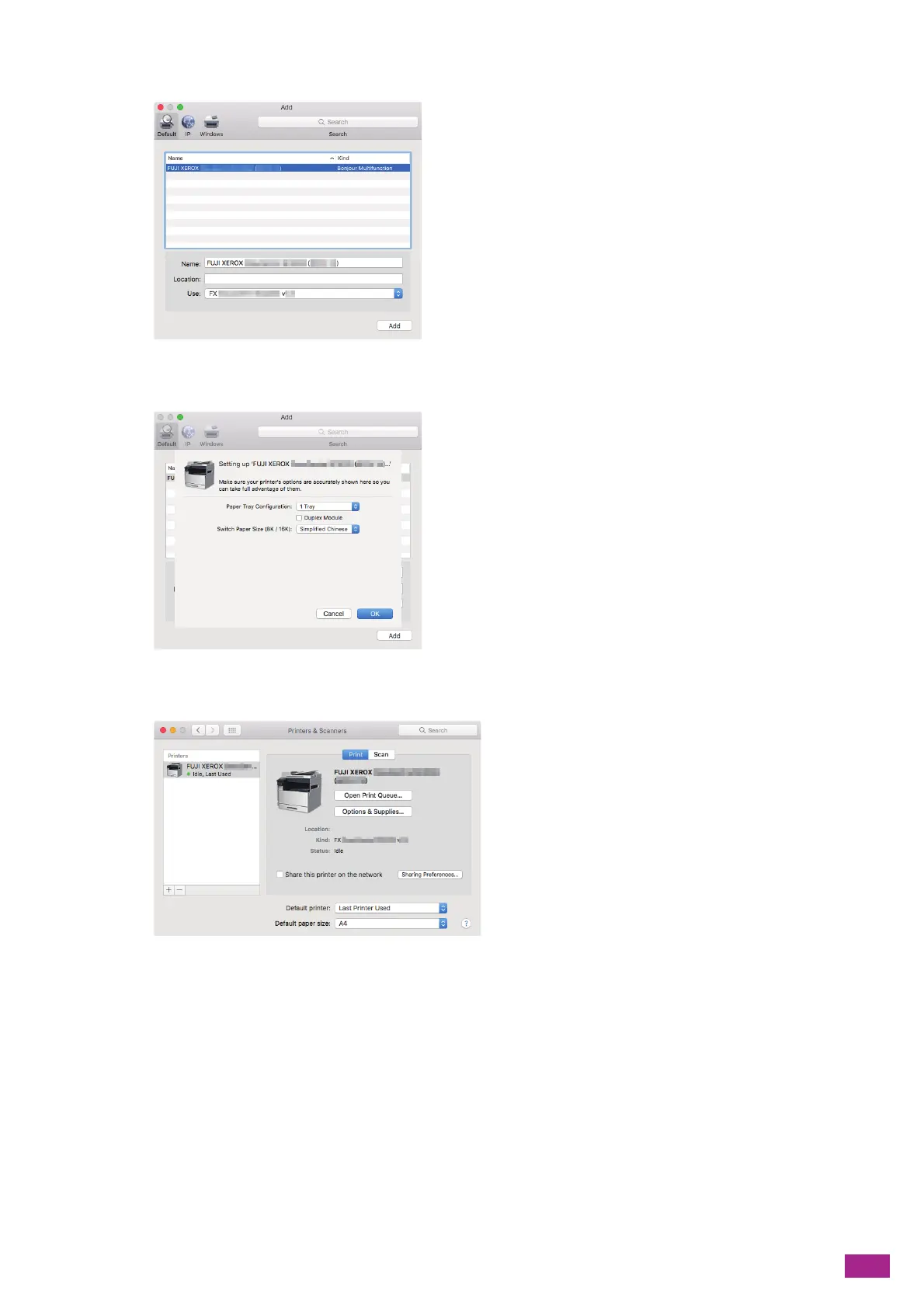2 Setting Up the Machine
43
7.
Click [Add].
8.
Specify the optional accessories installed on the machine, and then click [OK].
9.
Make sure that the machine is displayed in the [Printers] list.
Enabling Optional Accessories
On the driver, specify the optional accessories installed on the machine to enable the associated features.
The following procedure uses macOS 10.12 as an example.
