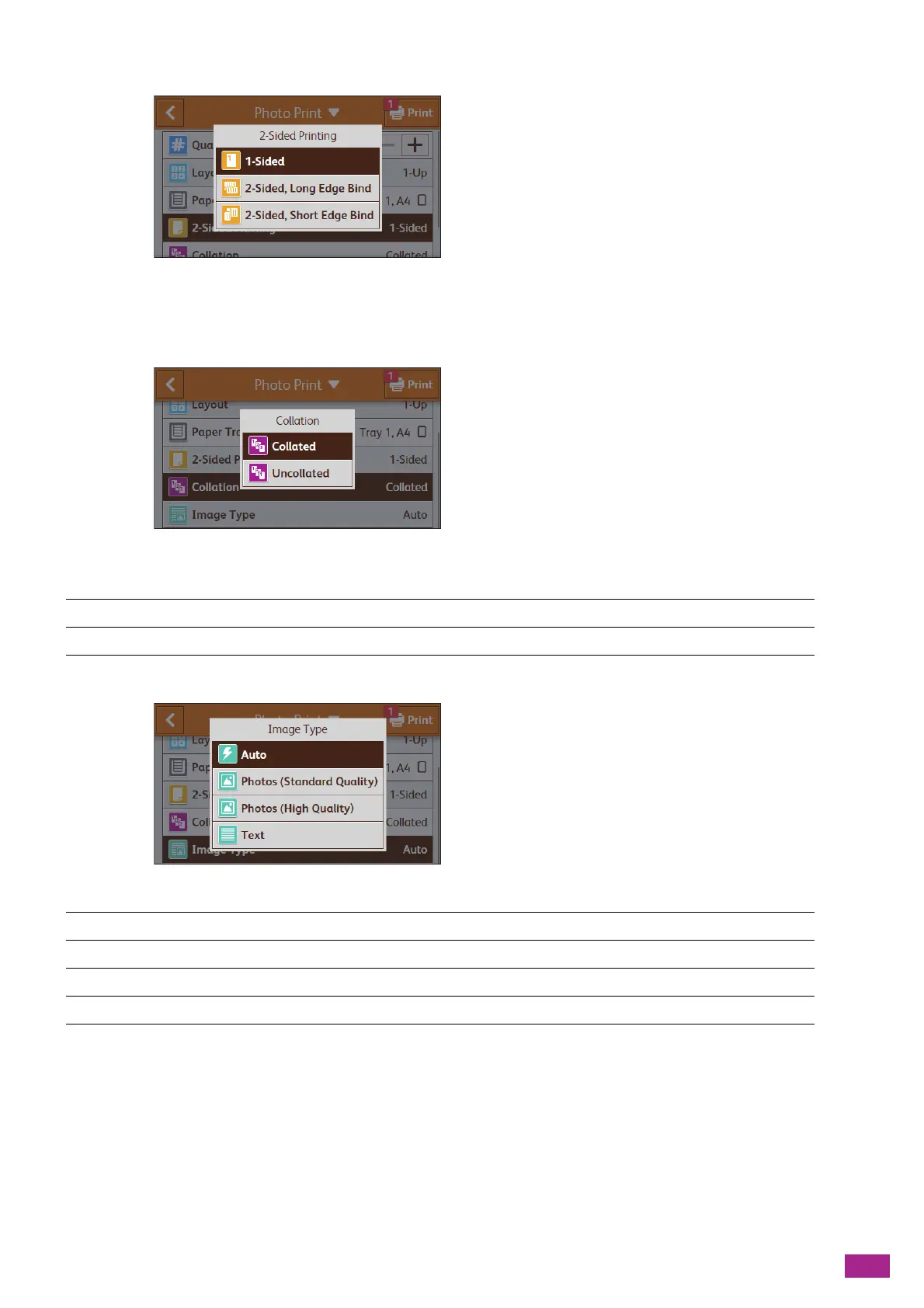4 Printing
95
[2-Sided Printing]
Specify whether to print on both sides of a sheet of paper. For two-sided printing, specify whether the printouts
are bound at the long edge or short edge.
[Collation]
Specify whether to print out the file page by page or set by set, when printing multiple sets of copies of the
multiple page file.
[Image Type]
Select the print image quality.
Resetting or Saving the Settings
Perform the following procedure to reset or save the configured settings.
[Collated] Prints out the file set by set.
[Uncollated] Prints out the file page by page.
[Auto] Prints JPEG files in the [Photos (Standard Quality)] mode.
[Photos (Standard Quality)] Prints the photographic images in standard quality.
[Photos (High Quality)] Prints the photographic images in high quality.
[Text] Prints the text document in standard quality.