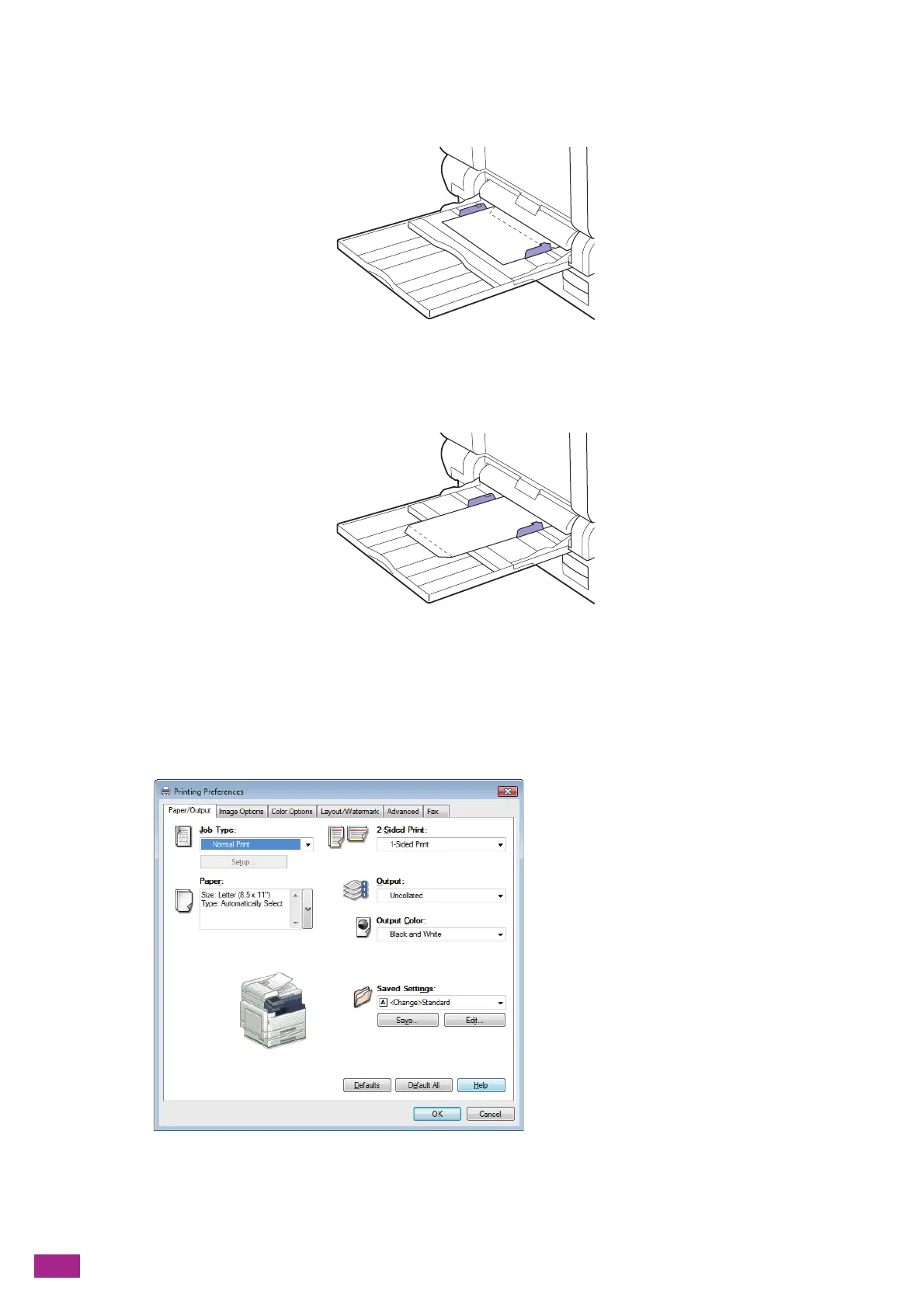User Guide
98
• When loading envelopes with a flap on the long edge (side-opening envelopes):
Load envelopes with the flaps closed and with the side to be printed facing down so that the top edge
(side with a flap) is pulled into the machine first.
• When loading envelopes with a flap on the short edge (top-opening envelopes):
Load envelops with the side to be printed facing down so that the bottom edge (side without a flap) is
pulled into the machine first.
2.
Open the file that you want to print.
3.
From the [File] menu, select [Print].
4.
Select the machine from [Select Printer], and then click [Preferences].
5.
Click [Paper/Output].
