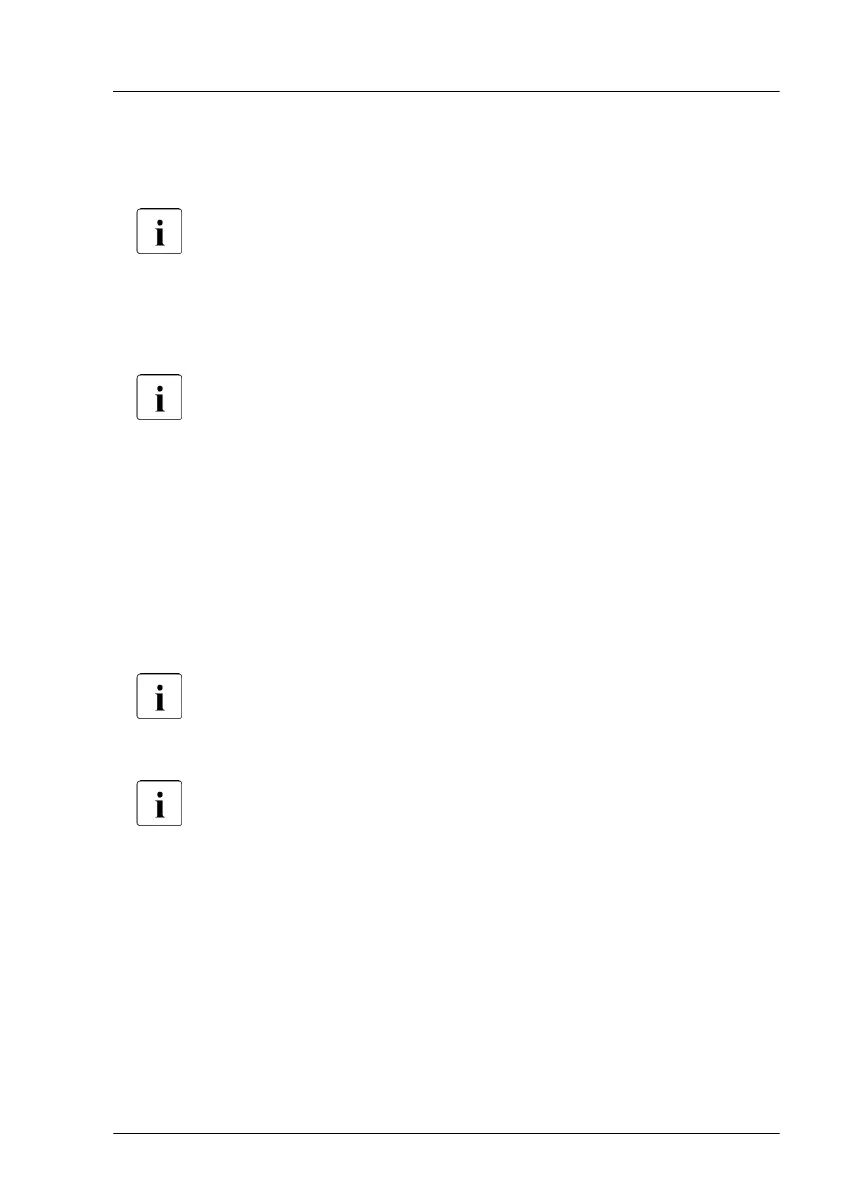▶
Remove the protective plastic cover from the CPU socket of the new system
board and fit it onto the socket of the defective system board, which will be
sent back to spares.
Returned system boards without this cover probably have to be
scrapped.
▶
Install the heat sink with the CPU on the new system board, see "Installing
the CPU and heat sink" on page 288.
▶
Reconnect all cables to the system board:
For the cable plan, see "Appendix B" on page 463
.
Concluding steps
▶
If applicable, install all M.2 SSDs, see "Installing the M.2 SSD" on page
407.
▶
If applicable, install the iRMC microSD card, see "Installing the iRMC
microSD card" on page
401.
▶
If applicable, install the TPM, see "Installing the TPM" on page 391.
▶
Install the memory modules, see "Installing a memory module" on page 263.
Ensure that you install each memory module in the slot it was located
before the replacement.
▶
Install the expansion cards, see "Installing the expansion card" on page 231.
Ensure that you install each card in the slots it was located before the
replacement.
▶
"Installing the crossbar" on page 63
.
▶
"Installing the fan holder" on page 61.
▶
"Installing the air duct" on page 59.
▶
Install all PSUs, see"Installing a hot-plug PSU" on page 103.
▶
"Reassembling" on page 51.
▶
"Connecting the power cord" on page 56.
▶
Reconnect all external cables.
System board and components
RX2520 M5 Upgrade and Maintenance Manual 429
