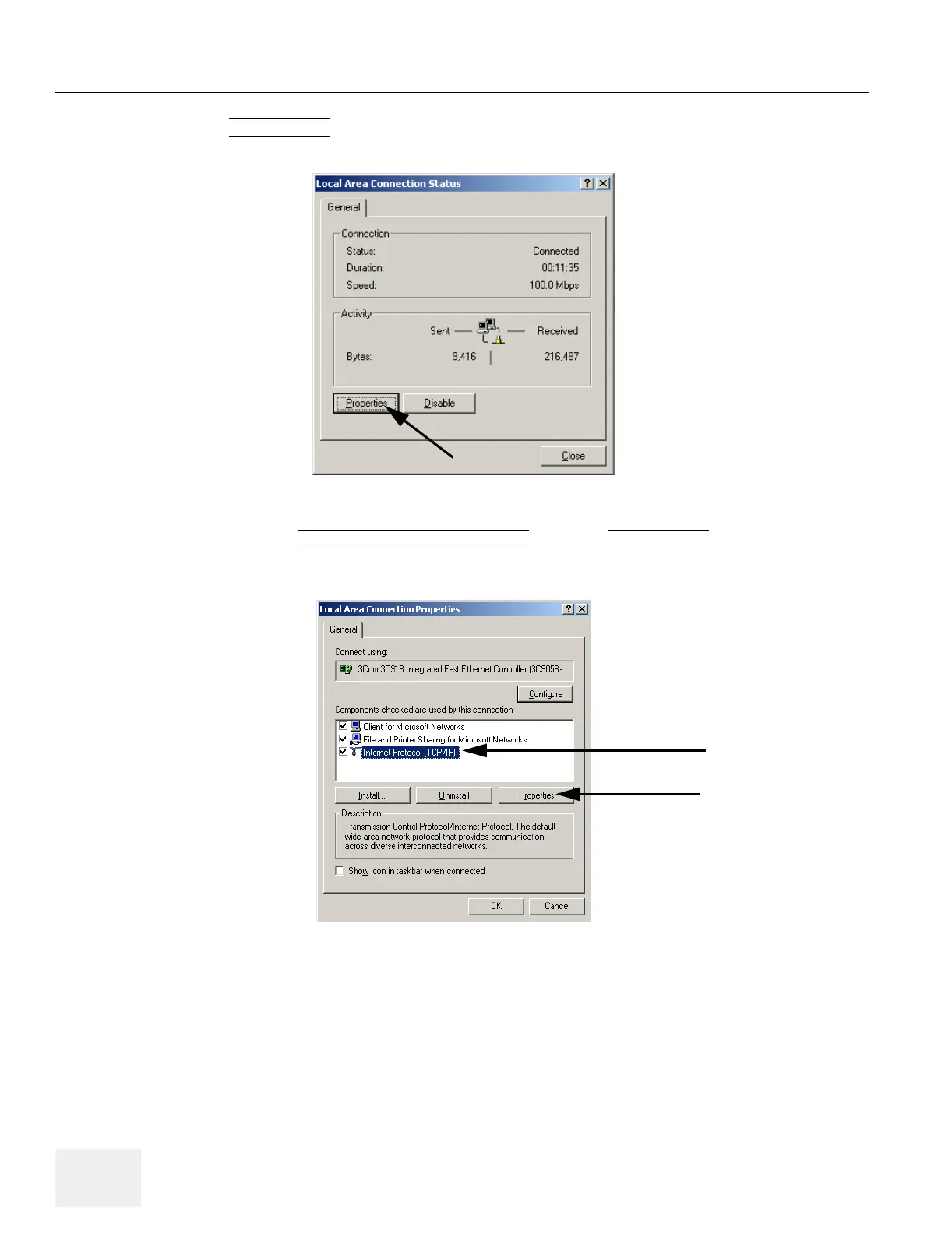GE MEDICAL SYSTEMS PROPRIETARY TO GE
D
IRECTION 2294854-100, REVISION 3 LOGIQ™ 9 PROPRIETARY MANUAL
3-42 Section 3-15 - Optional Software Procedures
7.) IF the local Area Connections Status Window is displayed, as shown in Figure 3-35, click on
PROPERTIES
.
8.) Hightlight INTERNET PROTOCOL (TCPIP)
and select PROPERTIES as shown in Figure 3-
36.
9.) Select Use this following IP address. Fill in:
* IP-Address: 3.28.28.28
* Subnet Mask : 255.255.252.0
Figure 3-35 Connection Status Window
Figure 3-36 TCPIP Properties Selection
