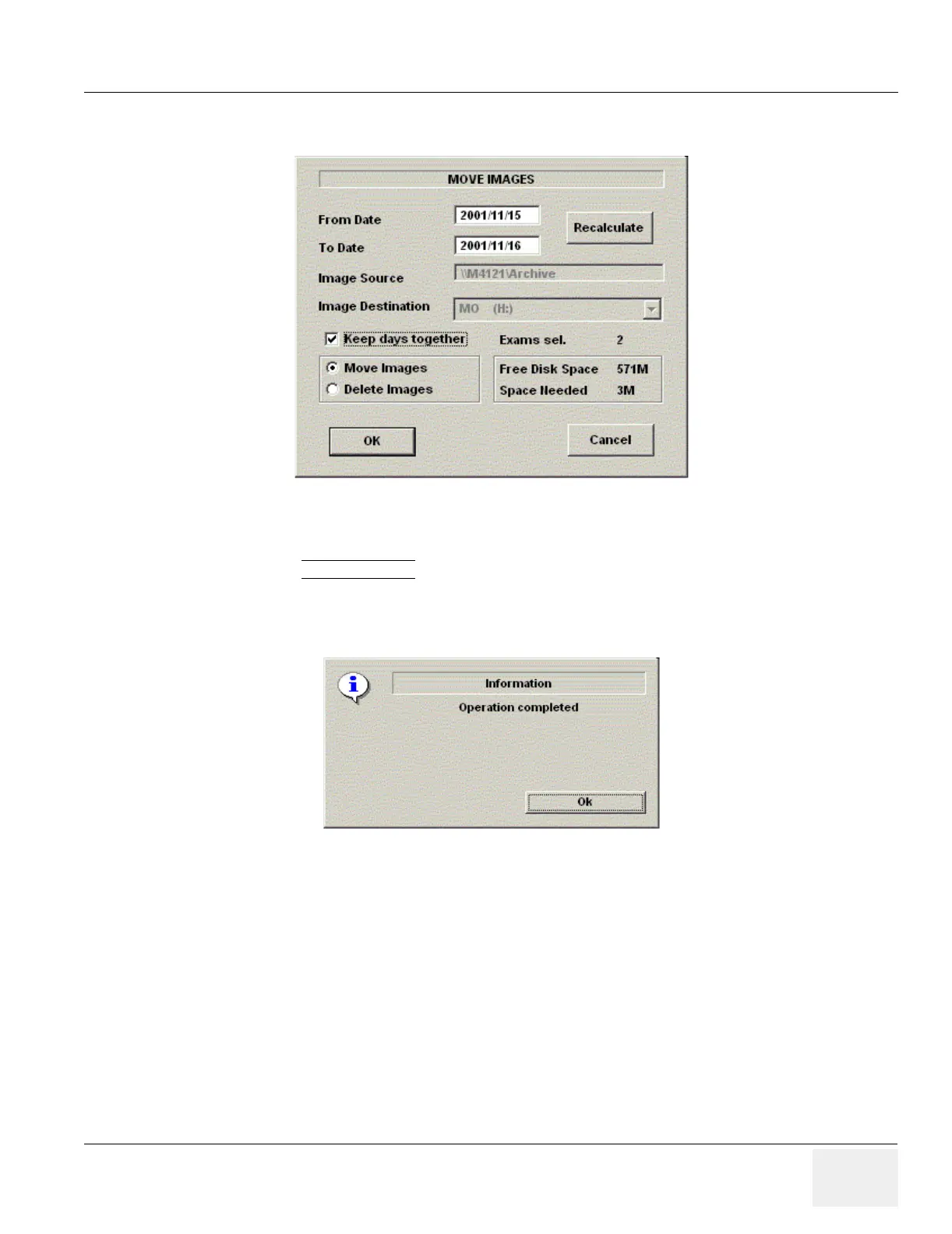GE MEDICAL SYSTEMS PROPRIETARY TO GE
D
IRECTION 2294854-100, REVISION 3 LOGIQ™ 9 PROPRIETARY MANUAL
Chapter 4 Functional Checks 4-19
4-3-11-4Archiving Images (cont’d)
7.) Fill in the From Date and To Date. Specify to Keep days together.
8.) Press RECALCULATE
.
9.) Press OK. An in-progress message appears. The archive operation is complete when you
receive the message shown in Figure 4-17.
10.)Repeat the image move steps until all images have been archived.
All databases, presets and images should now be saved to removable media.
Figure 4-16 Image Archive Move Pop-up Menu
Figure 4-17 Archive Operation Complete Message
