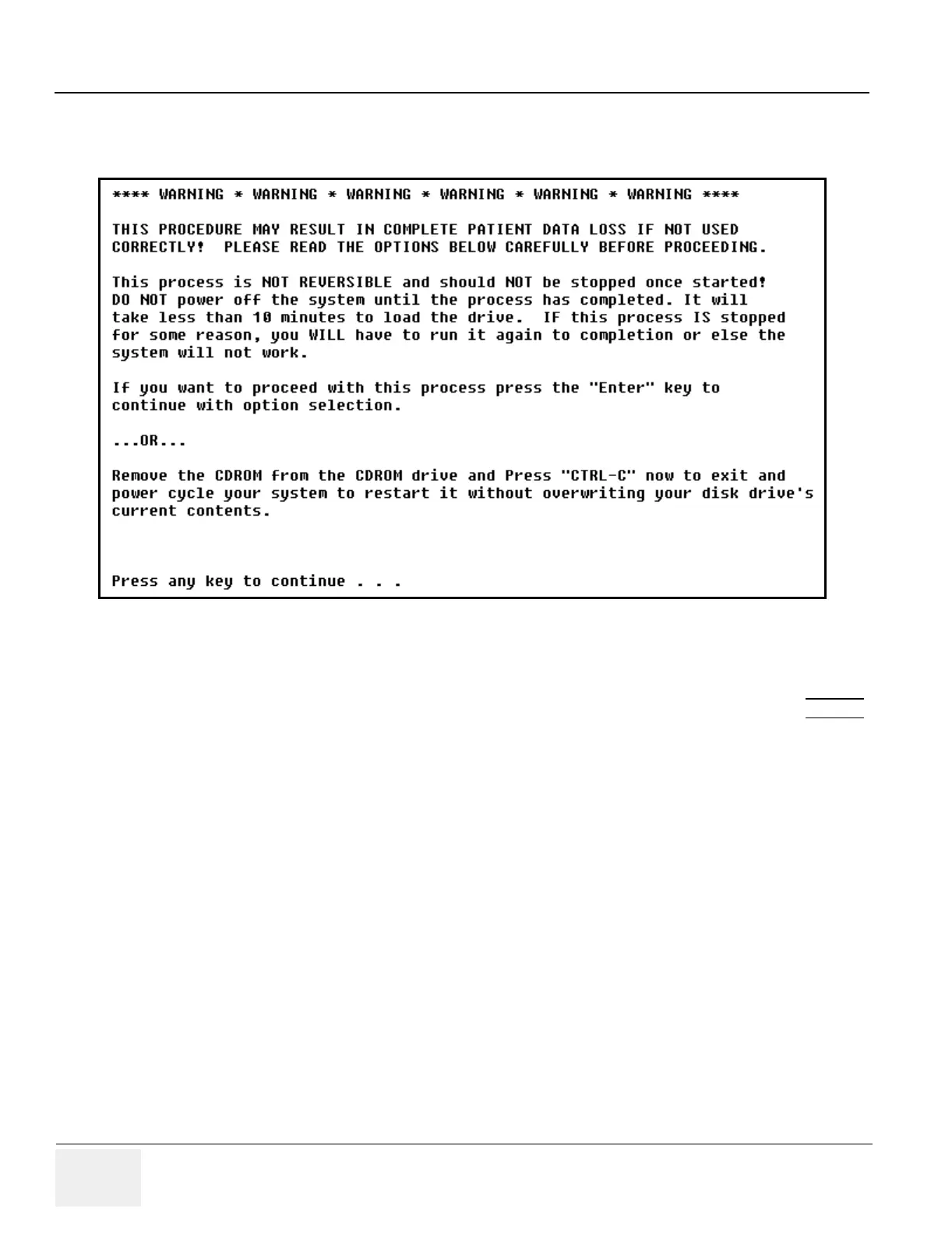GE MEDICAL SYSTEMS PROPRIETARY TO GE
D
IRECTION 2294854-100, REVISION 3 LOGIQ™ 9 PROPRIETARY MANUAL
8-60 Section 8-12 - Loading Base Image Software
Section 8-12 Loading Base Image Software (cont’d)
Now is your chance to abort the Base Image load or continue.
5.) Press any key to continue. To abort, remove the CD-ROM from the drive and press CTRL-C
.
Figure 8-65 Base Load Warning Message