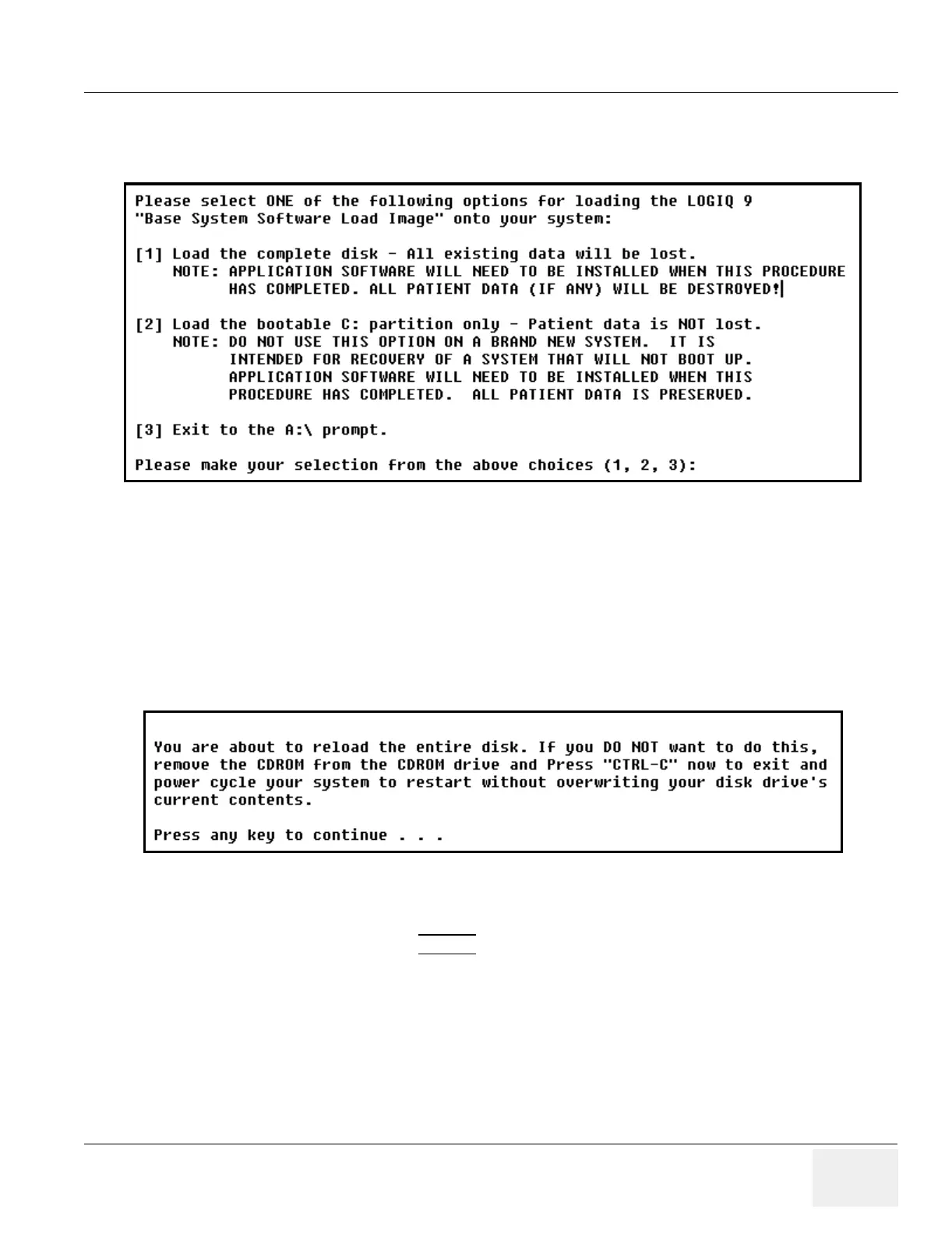GE MEDICAL SYSTEMS PROPRIETARY TO GE
D
IRECTION 2294854-100, REVISION 3 LOGIQ™ 9 PROPRIETARY MANUAL
Chapter 8 Replacement Procedures 8-61
Section 8-12 Loading Base Image Software (cont’d)
The first choice is to load the complete hard drive.
1.) Load the complete disk - All existing data will be lost.
NOTE: APPLICATION SOFTWARE WILL NEED TO BE INSTALLED WHEN THIS PROCEDURE
HAS COMPLETED. ALL PATIENT DATA (IF ANY) WILL BE DESTROYED!
Figure 8-67 is the last warning message before the complete base load process begins. Press any key
to continue or abort by pressing CTRL-C
.
Figure 8-66 Base Load Option Screen
Figure 8-67 Base Load Option 1 Message