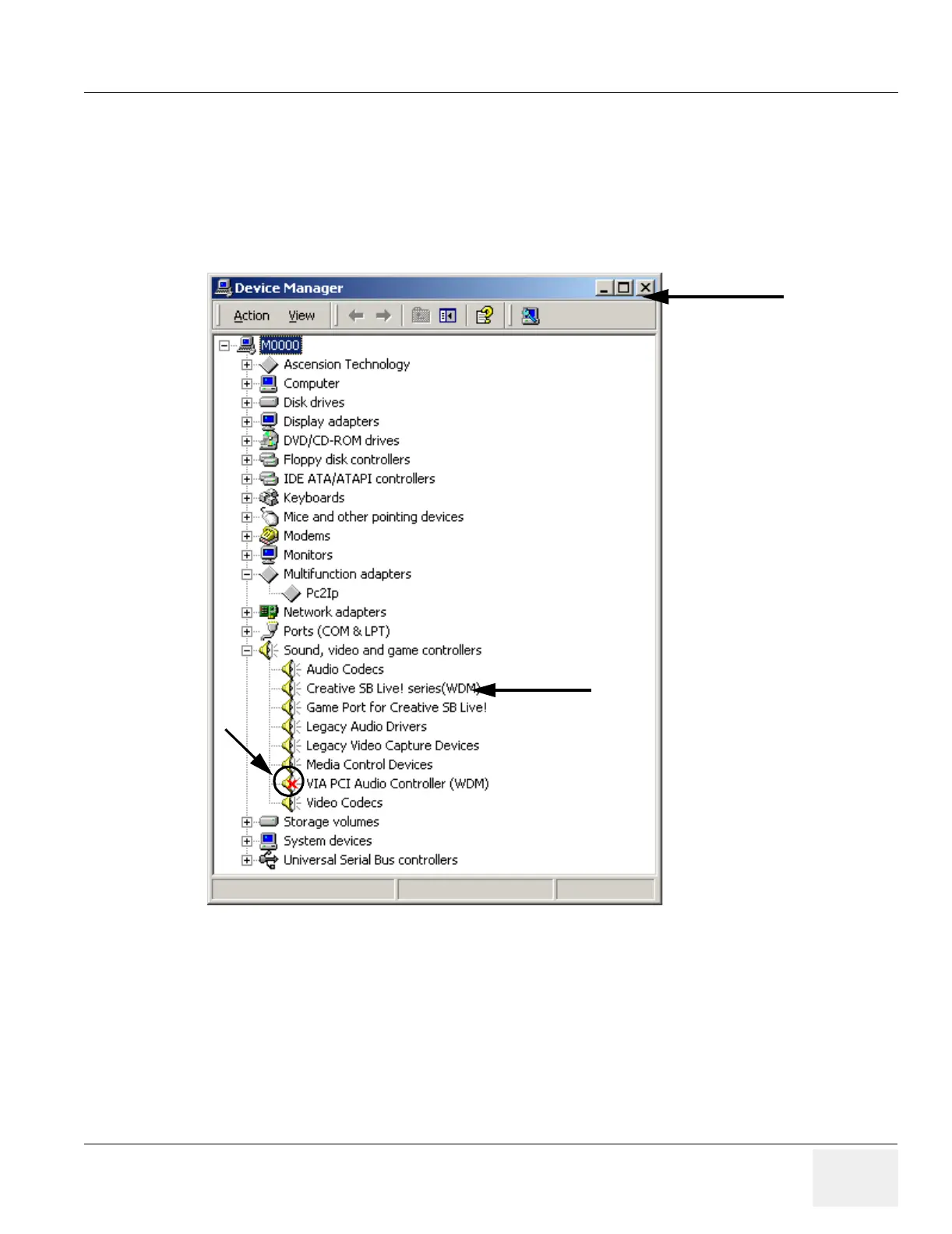GE MEDICAL SYSTEMS PROPRIETARY TO GE
D
IRECTION 2294854-100, REVISION 3 LOGIQ™ 9 PROPRIETARY MANUAL
Chapter 8 Replacement Procedures 8-77
8-16-2 Optional Check Devices (cont’d)
3.) Verify that the Device Manager appears as shown in Figure 8-85. Your display may vary.
4.) You should see no devices with question marks or other icons, except the VIA PCI Audio
Controller (WDM). This one device will be shown as below with a red X through it.
5.) There are two audio controllers. The VIA PCI Audio Controller (WDM) is disabled so that the
Doppler audio works correctly through the Creative Labs SB Live series sound card.
6.) Close the Device Manager window by selecting the close window X in the corner.
7.) Close the System Properties window by selecting the close window X in the corner.
Figure 8-85 Device Manager
Close Window