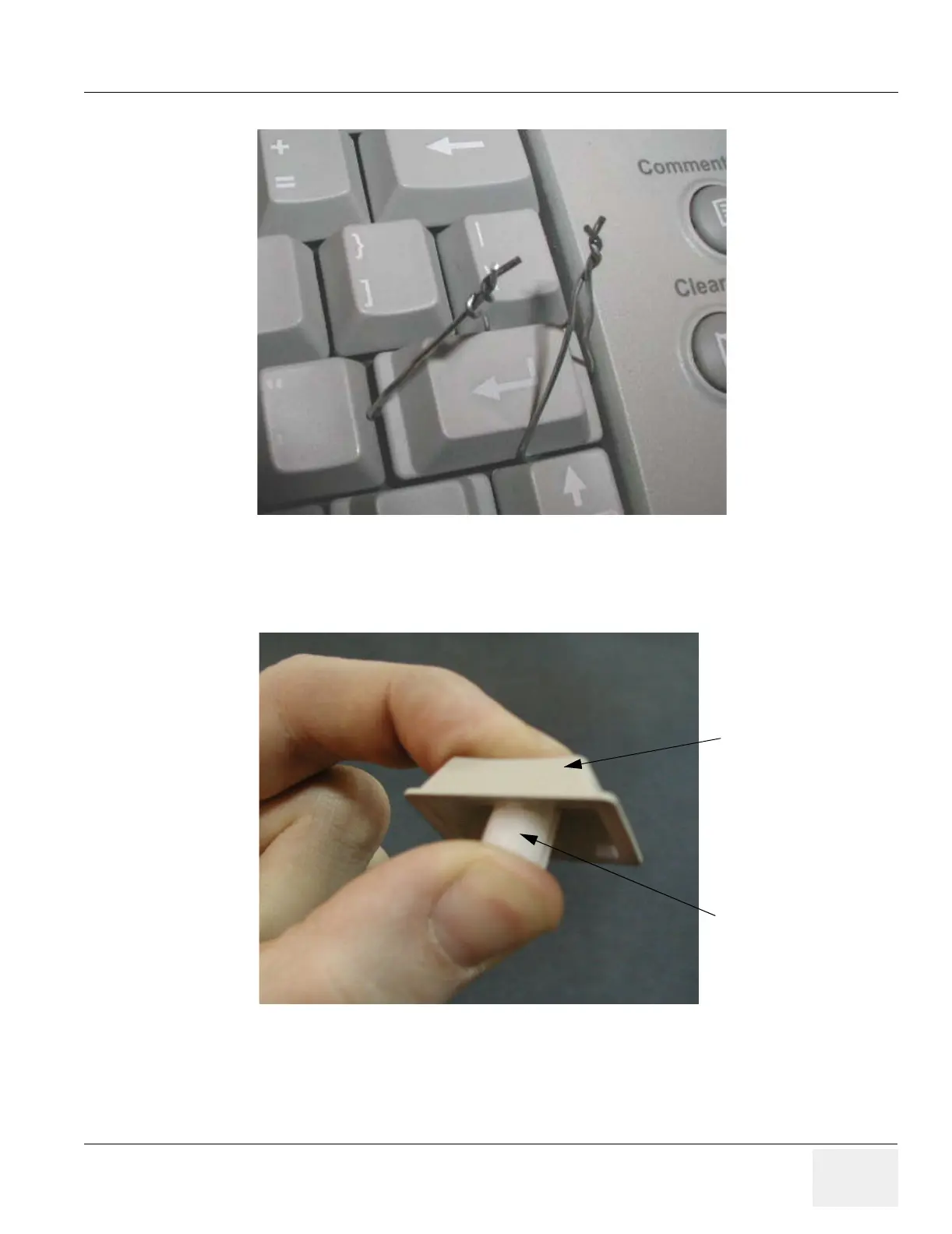GE MEDICAL SYSTEMS PROPRIETARY TO GE
D
IRECTION 2294854-100, REVISION 3 LOGIQ™ 9 PROPRIETARY MANUAL
Chapter 8 Replacement Procedures 8-115
4.) After the key is removed, push the plunger into the keytop to make sure it is seated all the way.
Figure 8-124 Removal Tool in Place
Figure 8-125 Keytop and Plunger Assembly
Keytop
Plunger