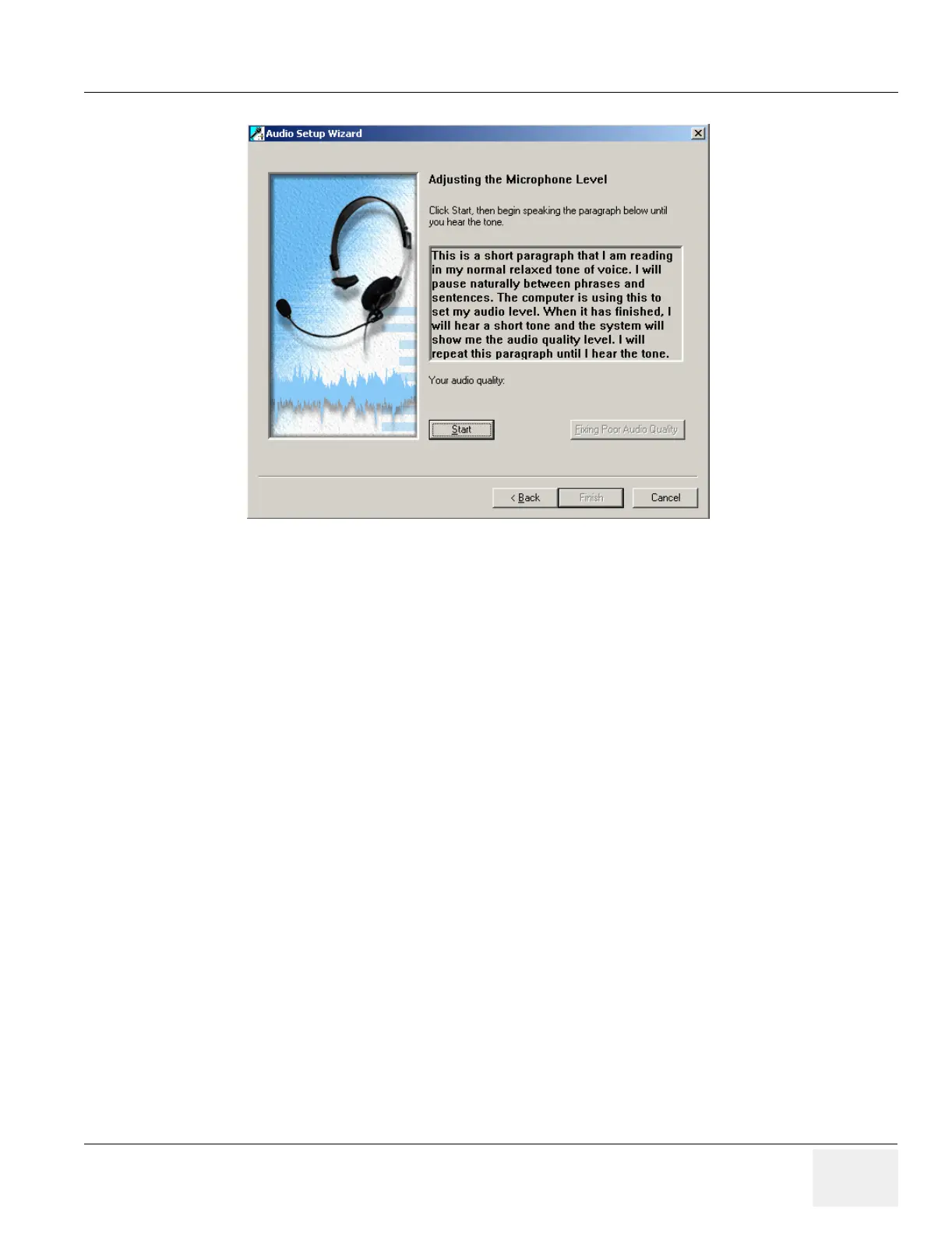GE MEDICAL SYSTEMS PROPRIETARY TO GE
D
IRECTION 2294854-100, REVISION 3 LOGIQ™ 9 PROPRIETARY MANUAL
Chapter 8 Replacement Procedures 8-193
18.)Notice that the slider on the other window has moved to the middle position.
19.)Push “Start” and read the paragraph
20.)You should have audio quality of Very Good or Excellent when finished.
21.)Check the slider, it should be in the area shown Figure 8-205 on page 8-194 .
Figure 8-204 Audio Setup Wizard - Adjust Level
