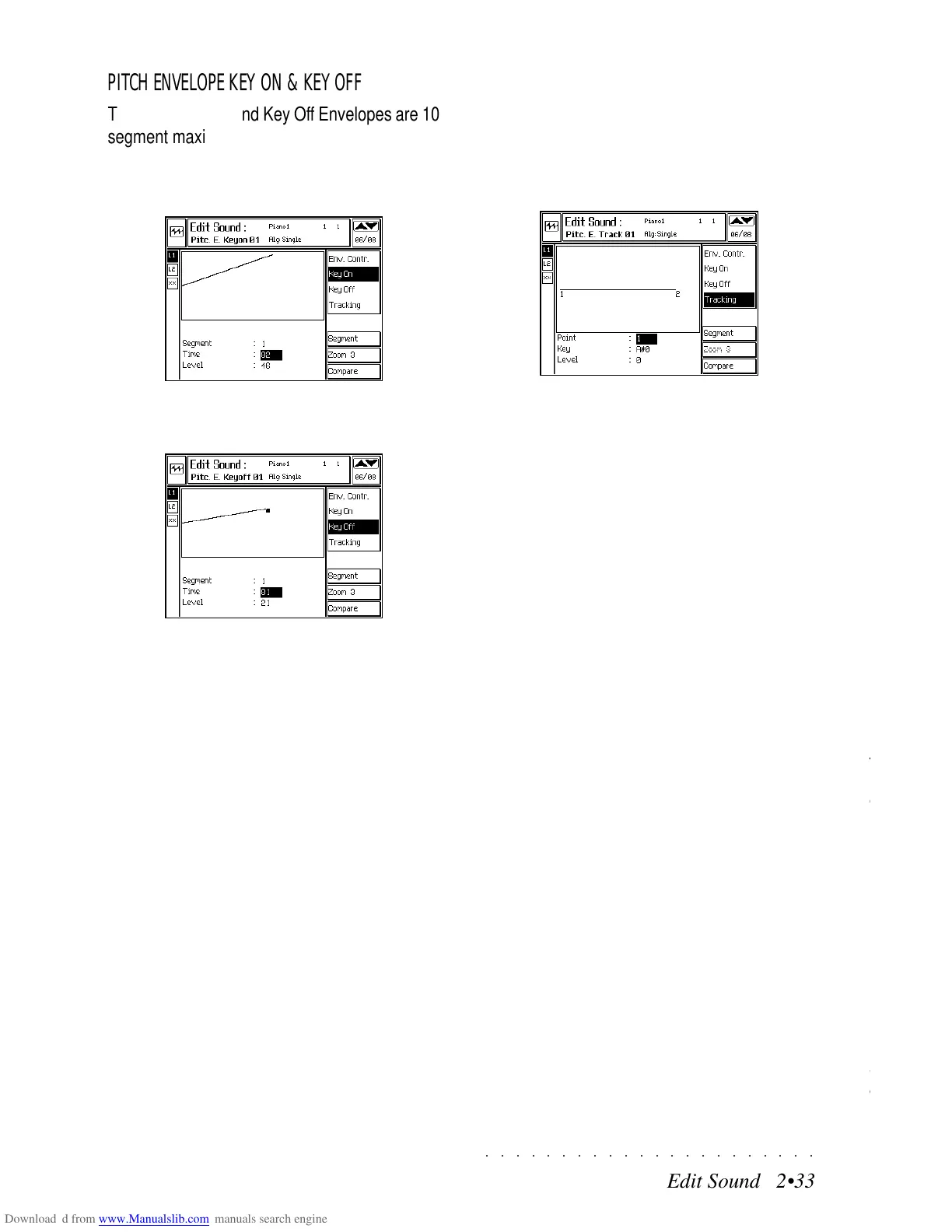○○○○○○○○○○○○○○○○○○○○○○
6•4 Reference Guide
○○○○○○○○○○○○○○○○○○○○○○
6•4 Reference Guide
JUKEBOX
The Jukebox function chains the songs of your
choice and plays them back as a ‘medley’ with a
single command.
Select the JUKEBOX button (F1) in the Time/
Tempo page. The display shows two columns:
on the left appears a list of Songs in memory while
on the right is the Jukebox list.
The negative highlight cursor shows which song
is selected in the Song list. The frame on the
right shows the destination in the Jukebox list.
Select a Song from the left part to include in the
Jukebox list and press the INSERT button, (F5)
or ENTER, to insert the Song in the list.
Repeat the selection procedure for other Songs
and press INSERT (or ENTER) each time to com-
pile the list.
If you want to substitute one of the names in the
Jukebox list, move to the right part of the display,
select the name to change, move back to the left,
select another Song and press INSERT (or EN-
TER). Now return to the right and select a new
location for the next Song.
When you have compiled the list, press EX-
START
This parameter sets the start measure and can
only be modified when the Play mode is set to
LOOP. With LOOP selected, the START param-
eter shows the starting point of the Loop. Pro-
grammable in Song playback mode and Record
mode.
END
This parameter sets the end measure and can
only be modified when the Play mode is set to
FORCED STOP or LOOP. With LOOP selected,
START shows the point at which the sequence
ends before looping back to the Start locator. With
FORCED STOP selected, START indicates the
automatic Stop point. Programmable in Song
playback mode and Record mode.
TIME SIGNATURE (PROGRAMMABLE WITH AN EMPTY
SONG)
This parameter can only be modified before re-
cording the Song.
START TEMPO (PROGRAMMABLE WHEN THE SONG IS OFF)
This sets the starting tempo of a Song and can
only be modified when the Song is off. The value
of the setting is recorded in the Master Track, as
the Start Parameter.
SONG MEMORY (NOT PROGRAMMABLE)
Shows the Song dimensions expressed in Kilo-
bytes. Each Song is limited to 400 kb of memory,
independent of the memory remaining in the Sys-
tem RAM.
JUKEBOX
The Jukebox function chains the songs of your
choice and plays them back as a ‘medley’ with a
single command.
Select the JUKEBOX button (F1) in the Time/
Tempo page. The display shows two columns:
on the left appears a list of Songs in memory while
on the right is the Jukebox list.
The negative highlight cursor shows which song
is selected in the Song list. The frame on the
right shows the destination in the Jukebox list.
Select a Song from the left part to include in the
Jukebox list and press the INSERT button, (F5)
or ENTER, to insert the Song in the list.
Repeat the selection procedure for other Songs
and press INSERT (or ENTER) each time to com-
pile the list.
If you want to substitute one of the names in the
Jukebox list, move to the right part of the display,
select the name to change, move back to the left,
select another Song and press INSERT (or EN-
TER). Now return to the right and select a new
location for the next Song.
When you have compiled the list, press EX-
START
This parameter sets the start measure and can
only be modified when the Play mode is set to
LOOP. With LOOP selected, the START param-
eter shows the starting point of the Loop. Pro-
grammable in Song playback mode and Record
mode.
END
This parameter sets the end measure and can
only be modified when the Play mode is set to
FORCED STOP or LOOP. With LOOP selected,
START shows the point at which the sequence
ends before looping back to the Start locator. With
FORCED STOP selected, START indicates the
automatic Stop point. Programmable in Song
playback mode and Record mode.
TIME SIGNATURE (PROGRAMMABLE WITH AN EMPTY
SONG)
This parameter can only be modified before re-
cording the Song.
START TEMPO (PROGRAMMABLE WHEN THE SONG IS OFF)
This sets the starting tempo of a Song and can
only be modified when the Song is off. The value
of the setting is recorded in the Master Track, as
the Start Parameter.
SONG MEMORY (NOT PROGRAMMABLE)
Shows the Song dimensions expressed in Kilo-
bytes. Each Song is limited to 400 kb of memory,
independent of the memory remaining in the Sys-
tem RAM.
○○○○○○○○○○○○○○○○○○○○○○
Edit Sound 2•33
○○○○○○○○○○○○○○○○○○○○○○
Edit Sound 2•33
PITCH ENVELOPE KEY ON & KEY OFF
The Pitch Key On and Key Off Envelopes are 10
segment maximum) curves.
The Key On envelope regulates the Pitch for the
entire duration that the notes are held pressed.
The Key Off envelope controls Pitch variations
after releasing the notes.
The options and parameters used to shape the
Pitch Key On/Key Off Envelopes, (Zoom, Seg-
ment, Time and Level), are identical to those used
for the Amplitude Key On/Key Off Envelope ex-
plained on page 2..24.
An illustrated example of how to program Pitch
Key On & Key Off Envelopes appears on the page
2.25.
PITCH ENVELOPE TRACKING
The Pitch Envelope Tracking “curve”, valid both
for the Key On and Key Off envelopes, increases
or reduces the speed of action of the Pitch enve-
lope across the keyboard.
The options and parameters used to shape the
Pitch Envelope Tracking curve, (Segment, Point,
Key and Level), are identical to those used for
the Volume Tracking curve explained on page 2.
20.
An illustrated example of how to program a Track-
ing curve is on page 2. 22.
PITCH ENVELOPE KEY ON & KEY OFF
The Pitch Key On and Key Off Envelopes are 10
segment maximum) curves.
The Key On envelope regulates the Pitch for the
entire duration that the notes are held pressed.
The Key Off envelope controls Pitch variations
after releasing the notes.
The options and parameters used to shape the
Pitch Key On/Key Off Envelopes, (Zoom, Seg-
ment, Time and Level), are identical to those used
for the Amplitude Key On/Key Off Envelope ex-
plained on page 2..24.
An illustrated example of how to program Pitch
Key On & Key Off Envelopes appears on the page
2.25.
PITCH ENVELOPE TRACKING
The Pitch Envelope Tracking “curve”, valid both
for the Key On and Key Off envelopes, increases
or reduces the speed of action of the Pitch enve-
lope across the keyboard.
The options and parameters used to shape the
Pitch Envelope Tracking curve, (Segment, Point,
Key and Level), are identical to those used for
the Volume Tracking curve explained on page 2.
20.
An illustrated example of how to program a Track-
ing curve is on page 2. 22.