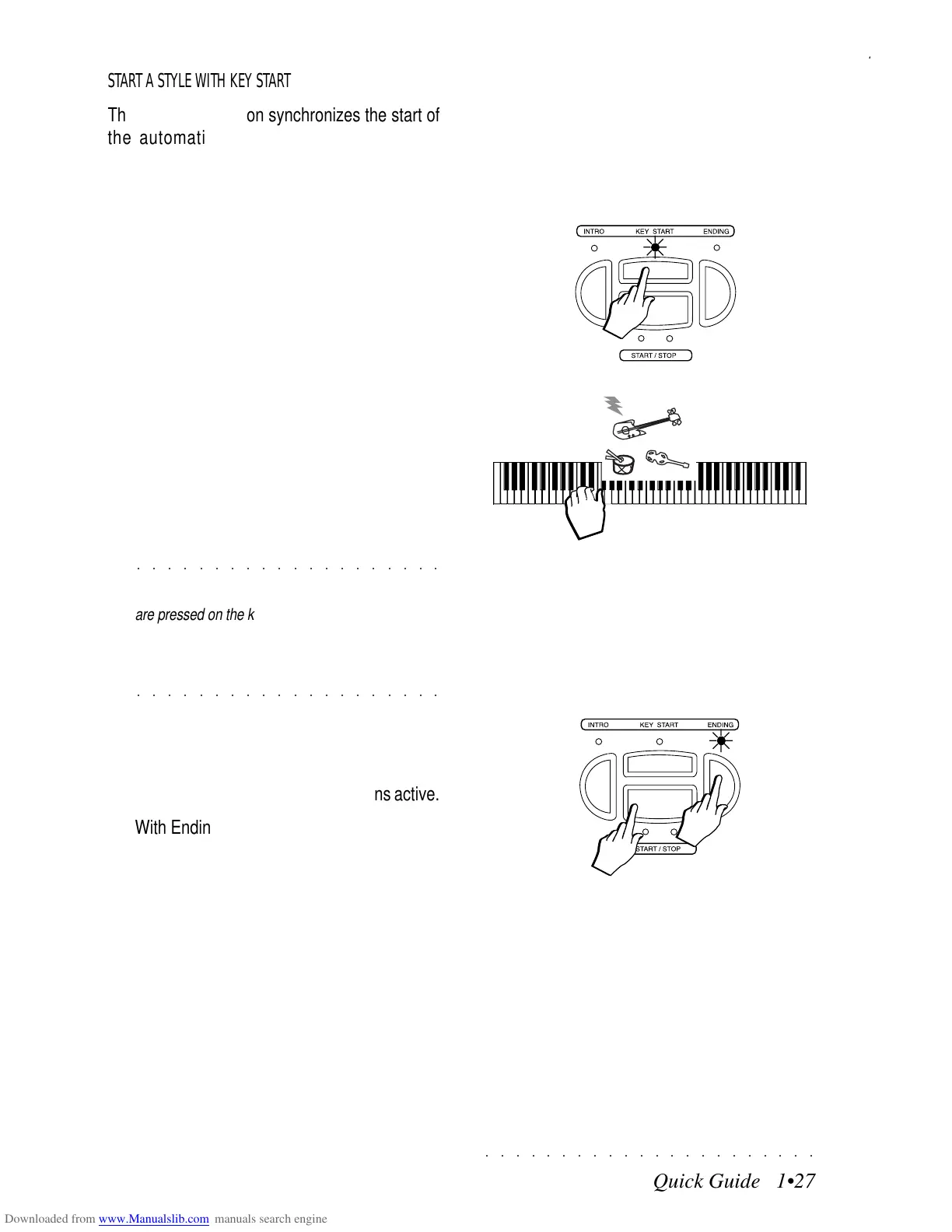○○○○○○○○○○○○○○○○○○○○○○
Quick Guide 1•27
○○ ○○○○○○○○○○○○○○○○○○○○
Quick Guide 1•27
START A STYLE WITH KEY START
The Key Start function synchronizes the start of
the automatic accompaniment with a note
pressed on the keyboard below the split point
without having to use START/STOP. KEY START
can be used in various situations. The most com-
mon use is as follows:
12.When the Style is not playing, press KEY
START.
The KEY START LED turns on.
13
14
12
13. Play a chord (at least 3 notes) with your left
hand below the split point (B3).
The accompaniment starts immediately
(eventually preceded by the introductory pat-
tern if selected). If you release the keys, the
accompaniment continues to play.
○○○○○○○○○○○○○○○○○○○○
Note: If ARRANGE MEMORY or LOWER MEMORY
are off, the accompaniment plays while your notes
are pressed on the keyboard and stops instantly
when the notes are released. If, instead, one of
these two functions are active, the accompaniment
or the drum track only will continue playing after
○○○○○○○○○○○○○○○○○○○○
releasing the keys
.
14
. Press START/STOP or ENDING to stop the ac-
companiment.
With Start/Stop, KEY START remains active.
With Ending, KEY START turns off.
If you use Start/Stop to stop the accompani-
ment, press KEY START to turn it off.
START A STYLE WITH KEY START
The Key Start function synchronizes the start of
the automatic accompaniment with a note
pressed on the keyboard below the split point
without having to use START/STOP. KEY START
can be used in various situations. The most com-
mon use is as follows:
12.When the Style is not playing, press KEY
START.
The KEY START LED turns on.
13
14
12
13. Play a chord (at least 3 notes) with your left
hand below the split point (B3).
The accompaniment starts immediately
(eventually preceded by the introductory pat-
tern if selected). If you release the keys, the
accompaniment continues to play.
○○○○○○○○○○○○○○○○○○○○
Note: If ARRANGE MEMORY or LOWER MEMORY
are off, the accompaniment plays while your notes
are pressed on the keyboard and stops instantly
when the notes are released. If, instead, one of
these two functions are active, the accompaniment
or the drum track only will continue playing after
○○○○○○○○○○○○○○○○○○○○
releasing the keys
.
14
. Press START/STOP or ENDING to stop the ac-
companiment.
With Start/Stop, KEY START remains active.
With Ending, KEY START turns off.
If you use Start/Stop to stop the accompani-
ment, press KEY START to turn it off.