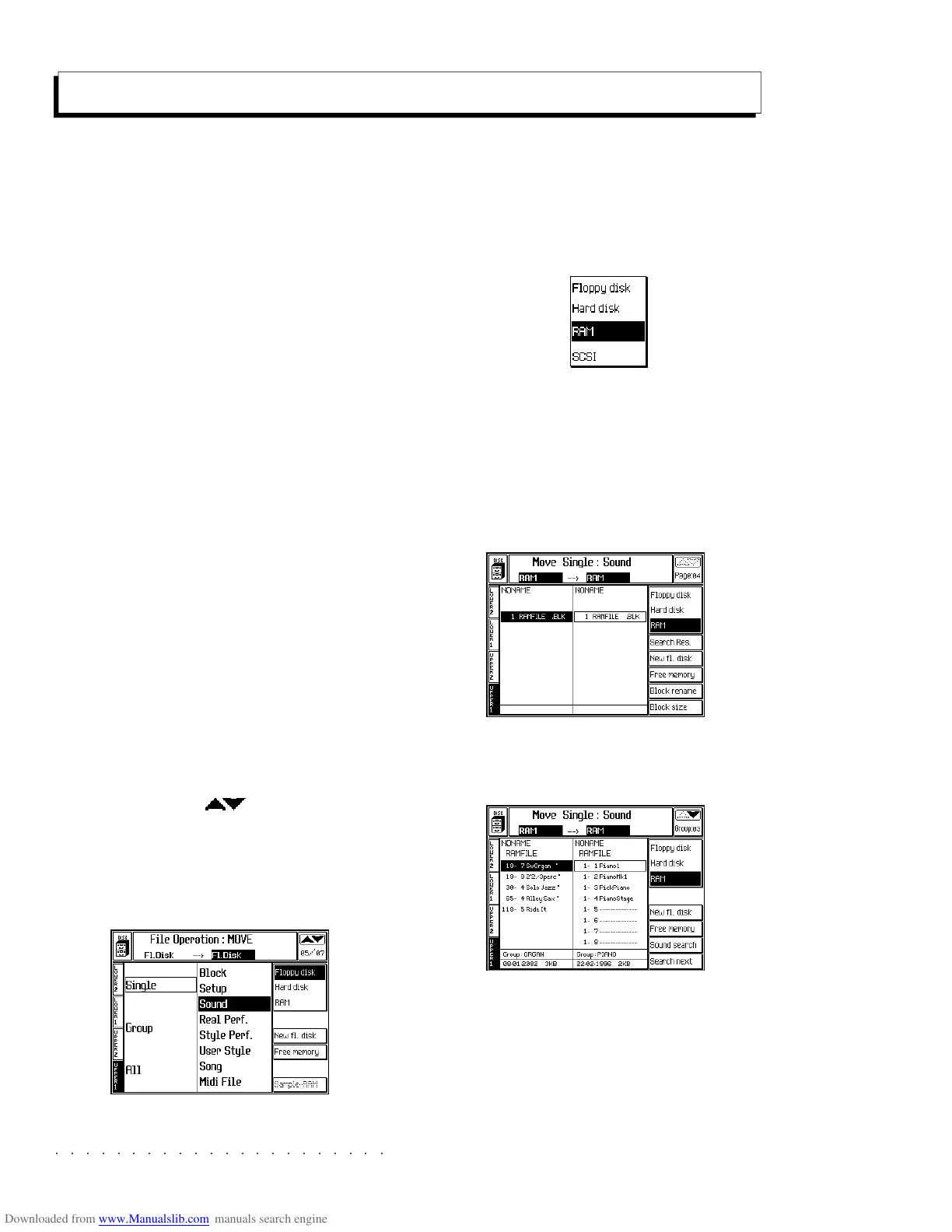○○○○○○○○○○○○○○○○○○○○○○
4•20 Reference Guide
○○○○○○○○○○○○○○○○○○○○○○
4•20 Reference Guide
Move operations
Use the Move command to shift a file from one
location to another within the same device, or from
the Hard Disk to floppy (bypassing the RAM) and
vice versa, or from a SCSI device to Hard Disk or
floppy and vice versa. This option cancels the
file at the source.
WARNING - Use the Move function only in cases
where the original file needs to be cancelled.
To move a file from one floppy disk to another,
first load the file to RAM, then save it to the other
floppy.
Move operations are executed using the same
procedures are those described for the Load and
Save commands. This section provides general
information relating to the Move operation. The
user is encouraged to apply the same logic to
Move operations as those used for Load and
Save operations.
The example which follows shows how to use
the Move operation within RAM: Move Single
Sound.
MOVE SINGLE SOUND
1. Press DISK to enter Disk Mode and use the
+/– Page/Bank ( ) buttons to open the
main MOVE page.
2. Select the MOVE command required from the
main MOVE page.
3. Select the source and destination devices with
soft buttons F1, F2, F3 or F4.
In this case, select RAM as the device to work
in.
Selecting «Floppy disk» or «RAM» automat-
ically assigns the same device to source and
destination.
4. Press ENTER to enter the file selector, select
a Block containing the desired file then press
ENTER to access the Block.
5. Select the File to Move from the source di-
rectory.
Move operations
Use the Move command to shift a file from one
location to another within the same device, or from
the Hard Disk to floppy (bypassing the RAM) and
vice versa, or from a SCSI device to Hard Disk or
floppy and vice versa. This option cancels the
file at the source.
WARNING - Use the Move function only in cases
where the original file needs to be cancelled.
To move a file from one floppy disk to another,
first load the file to RAM, then save it to the other
floppy.
Move operations are executed using the same
procedures are those described for the Load and
Save commands. This section provides general
information relating to the Move operation. The
user is encouraged to apply the same logic to
Move operations as those used for Load and
Save operations.
The example which follows shows how to use
the Move operation within RAM: Move Single
Sound.
MOVE SINGLE SOUND
1. Press DISK to enter Disk Mode and use the
+/– Page/Bank (
) buttons to open the
main MOVE page.
2. Select the MOVE command required from the
main MOVE page.
3. Select the source and destination devices with
soft buttons F1, F2, F3 or F4.
In this case, select RAM as the device to work
in.
Selecting «Floppy disk» or «RAM» automat-
ically assigns the same device to source and
destination.
4. Press ENTER to enter the file selector, select
a Block containing the desired file then press
ENTER to access the Block.
5. Select the File to Move from the source di-
rectory.
○○○○○○○○○○○○○○○○○○○○○○
Performances - Edit Performance 3•17
○○ ○○○○○○○○○○○○○○○○○○○○
Performances - Edit Performance 3•17
THE SWITCH PEDAL FUNCTIONS
Off No effect
Damper Applies the sustain effect to released
notes.
Sostenuto Sustains only the notes played at the
time of pressing the pedal; notes
played after pressing the pedal are
not affected.
Soft Attenuates the sound.
Start/Stop Simulates the Start/Stop button.
Key Start Activates/deactivates the Key Start
function.
Intro Activates the Intro.
Fill < Activates the Fill< function.
Fill = Activates the Fill function.
Fill > Activates the Fill> function.
Ending Activates the Ending function.
Variation 1 Switches to Variation 1.
Variation 2 Switches to Variation 2.
Variation 3 Switches to Variation 3.
Variation 4 Switches to Variation 4.
Var > Switches to the next Variation.
Var < Switches to the previous Variation.
Perf > Advances to the next Performance.
N.B. To select Performances
sequentially in increasing order, all
those you want to recall should be
programmed for the action of the
Perf> function.
Perf < Returns to the previous Perform-
ance.
N.B. To select Performances
sequentially in decreasing order, all
those you want to recall must be
programmed for the action of the
Perf< function.
Harmony Activates/deactivates the Harmony
On/Off button.
Bass to Low. Activates/deactivate the Bass to
Lowest function.
Arrange On/Off Activates/deactivates the Arrange
On/Off button.
Fade In/Out Activates/deactivates the Fade In/
Out function.
Tempo > Increases the Tempo setting by one
unit at a time.
Tempo < Decreases the Tempo setting by one
unit at a time.
Punch Activates/deactivates the Punch re-
cording function during recording
operations.
Rotary s/f Changes the speed of the Rotary
effect from Slow to Fast or vice versa.
Minor Converts the currently held chord to
the minor chord.
Dim Converts the currently held chord to
the diminished chord.
Min 7th Converts the currently held chord to
the minor 7th chord.
Maj 7th Converts the currently held chord to
the Major 7th chord.
Hardcopy Captures a Bitmap image of the cur-
rent Display.
Vocal On/Off Activates/deactivates the Vocal Proc-
essor for Vocal harmonies.
Vocal Custom 1-16 Recalls custom Vocal Processor
Voice settings.
Vocal Mute Mutes the Vocal Track when using
the Vocal harmonies.
Vocal Chord/Vocoder/Unison Switches from one Vo-
cal Processor operating mode to the
other.
Freeze Chord ‘Locks’ the current chord (pedal
held), allowing you to play freely with
both hands across the entire key-
board without triggering changes in
the Style auto-accompaniment. The
function deactivates at pedal release.
THE SWITCH PEDAL FUNCTIONS
Off No effect
Damper Applies the sustain effect to released
notes.
Sostenuto Sustains only the notes played at the
time of pressing the pedal; notes
played after pressing the pedal are
not affected.
Soft Attenuates the sound.
Start/Stop Simulates the Start/Stop button.
Key Start Activates/deactivates the Key Start
function.
Intro Activates the Intro.
Fill < Activates the Fill< function.
Fill = Activates the Fill function.
Fill > Activates the Fill> function.
Ending Activates the Ending function.
Variation 1 Switches to Variation 1.
Variation 2 Switches to Variation 2.
Variation 3 Switches to Variation 3.
Variation 4 Switches to Variation 4.
Var > Switches to the next Variation.
Var < Switches to the previous Variation.
Perf > Advances to the next Performance.
N.B. To select Performances
sequentially in increasing order, all
those you want to recall should be
programmed for the action of the
Perf> function.
Perf < Returns to the previous Perform-
ance.
N.B. To select Performances
sequentially in decreasing order, all
those you want to recall must be
programmed for the action of the
Perf< function.
Harmony Activates/deactivates the Harmony
On/Off button.
Bass to Low. Activates/deactivate the Bass to
Lowest function.
Arrange On/Off Activates/deactivates the Arrange
On/Off button.
Fade In/Out Activates/deactivates the Fade In/
Out function.
Tempo > Increases the Tempo setting by one
unit at a time.
Tempo < Decreases the Tempo setting by one
unit at a time.
Punch Activates/deactivates the Punch re-
cording function during recording
operations.
Rotary s/f Changes the speed of the Rotary
effect from Slow to Fast or vice versa.
Minor Converts the currently held chord to
the minor chord.
Dim Converts the currently held chord to
the diminished chord.
Min 7th Converts the currently held chord to
the minor 7th chord.
Maj 7th Converts the currently held chord to
the Major 7th chord.
Hardcopy Captures a Bitmap image of the cur-
rent Display.
Vocal On/Off Activates/deactivates the Vocal Proc-
essor for Vocal harmonies.
Vocal Custom 1-16 Recalls custom Vocal Processor
Voice settings.
Vocal Mute Mutes the Vocal Track when using
the Vocal harmonies.
Vocal Chord/Vocoder/Unison Switches from one Vo-
cal Processor operating mode to the
other.
Freeze Chord ‘Locks’ the current chord (pedal
held), allowing you to play freely with
both hands across the entire key-
board without triggering changes in
the Style auto-accompaniment. The
function deactivates at pedal release.