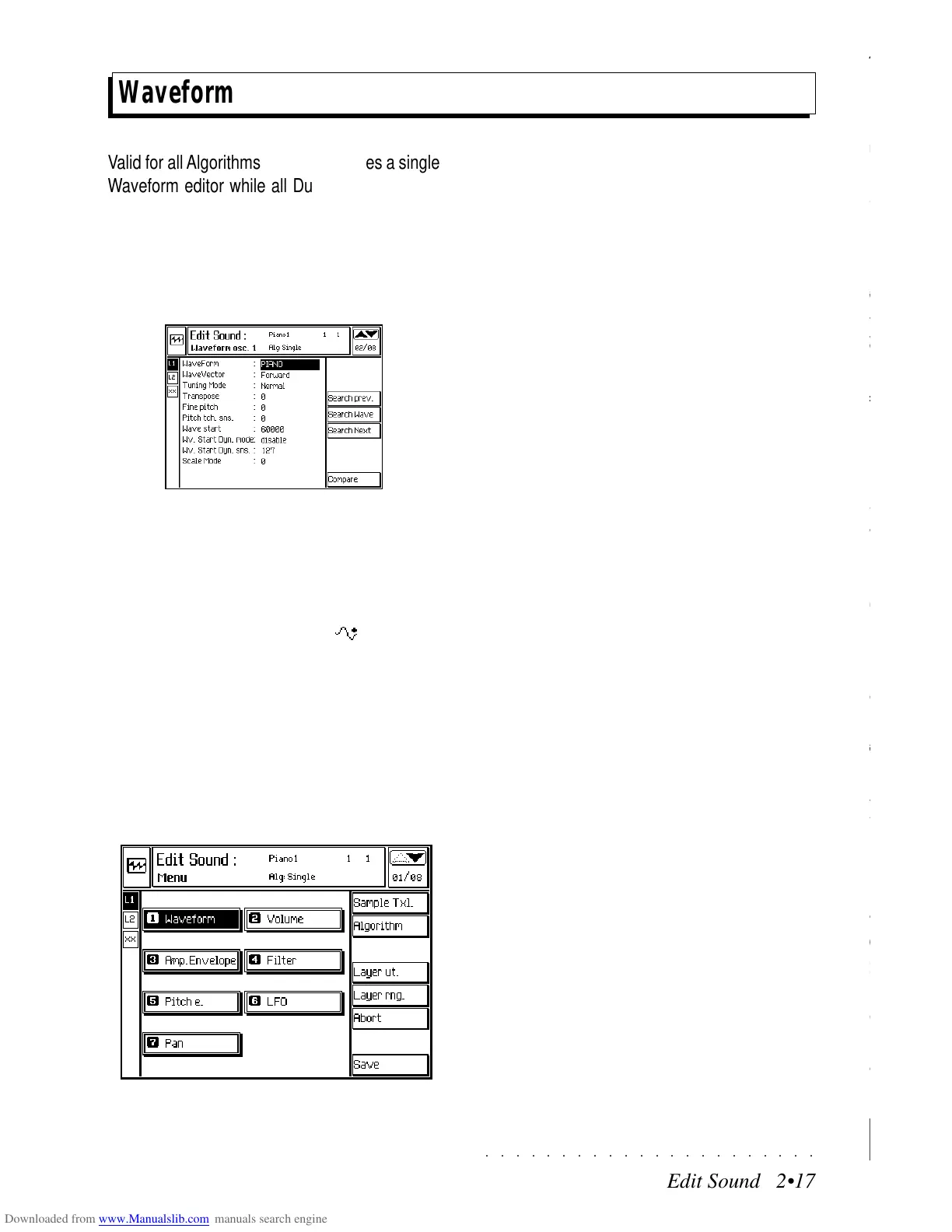○○○○○○○○○○○○○○○○○○○○○○
6•20 Reference Guide
○○○○○○○○○○○○○○○○○○○○○○
6•20 Reference Guide
FROM LOCATOR... TO LOCATOR...
Determines the start measure and end measure
of the part to copy. Bars and Resolution cannot
be specified.
Assignable values: within the limits of the Song.
It is not possible to specify a measure after the
end of the Song.
START LOCATOR
Determines the new position of the copied part.
Assignable values: any point, even after the end
point of the Song.
COPY TIMES
Specifies the number of consecutive copies.
Each copy starts exactly where the previous one
ends.
Assignable values: 1...998.
COPY PARAMETERS
COPY MODE
Determines the copy mode. «Merge» unites the
copied events to those already present at the des-
tination. «Replace» substitutes the events
present at the destination with those copied.
Options: Merge, Replace.
FROM TRACK... TO TRACK...
Specifies the source and destination track of the
copy. The «From track...» part is selected with
the Soft buttons A ... H. The «To track...» part is
modified with the DIAL.
Assignable values: any track (1...32).
TO SONG...
Determines the destination Song for the copy. If
the selected Song is non existent, it will be cre-
ated by the act of confirming the copy command.
Assignable values: any Song (1...16).
NOTE RANGE FROM... TO...
Determines the highest and lowest limits of the
note range to copy. To copy a single percussive
instrument from the Drum track, assign the same
value to the “from” and “to” parameters.
For example, to copy the snare (D2), set the pa-
rameter as «Note range from D2 to D2».
Assignable values: C-1 ... G9.
FROM LOCATOR... TO LOCATOR...
Determines the start measure and end measure
of the part to copy. Bars and Resolution cannot
be specified.
Assignable values: within the limits of the Song.
It is not possible to specify a measure after the
end of the Song.
START LOCATOR
Determines the new position of the copied part.
Assignable values: any point, even after the end
point of the Song.
COPY TIMES
Specifies the number of consecutive copies.
Each copy starts exactly where the previous one
ends.
Assignable values: 1...998.
COPY PARAMETERS
COPY MODE
Determines the copy mode. «Merge» unites the
copied events to those already present at the des-
tination. «Replace» substitutes the events
present at the destination with those copied.
Options: Merge, Replace.
FROM TRACK... TO TRACK...
Specifies the source and destination track of the
copy. The «From track...» part is selected with
the Soft buttons A ... H. The «To track...» part is
modified with the DIAL.
Assignable values: any track (1...32).
TO SONG...
Determines the destination Song for the copy. If
the selected Song is non existent, it will be cre-
ated by the act of confirming the copy command.
Assignable values: any Song (1...16).
NOTE RANGE FROM... TO...
Determines the highest and lowest limits of the
note range to copy. To copy a single percussive
instrument from the Drum track, assign the same
value to the “from” and “to” parameters.
For example, to copy the snare (D2), set the pa-
rameter as «Note range from D2 to D2».
Assignable values: C-1 ... G9.
○○○○○○○○○○○○○○○○○○○○○○
Edit Sound 2•17
○○○○○○○○○○○○○○○○○○○○○○
Edit Sound 2•17
Waveform
Valid for all Algorithms. Single activates a single
Waveform editor while all Dual Algorithms acti-
vate Waveform 1 and Waveform 2.
The Waveform editor gains access to the funda-
mental control parameters of the Waveform which
is the basic waveform of the sound.
THE WAVEFORM PARAMETERS
WAVEFORM: Here you can select the basic
waveform of the Sound, choosing from the Rom
Waveform library, from the Waveforms loaded to
memory with a disk-based Ram -Sounds, or
one created with the Sample Translator (see page
2.44).
Select the waveforms sequentially with the DIAL,
referring to the ROM Wave table in the Appendix
at first if necessary.
You can also use the Search facilities to look for
a specific waveform.
WAVE VECTOR: Allows you to choose a wave
vector:
Forward: reads the wave from the start point to
the end;
Reverse: reads the wave from end to start point;
Alternate 1: reads the wave from start point to
the end, loops back to the beginning and repeats
continually;
Alternate 2: a variation of Alternate 1.
TUNING MODE: Assigns the Waveform to a
specific note of the keyboard. Assignable val-
ues: Normal, A0…C8.
Normal transposes the wave according to the
note played.
Assigning a note (A0…C8) fixes the Wave to the
same note across the entire keyboard.
TRANSPOSE: Transposes the Waveform in
semitones. Assignable values: –64 ... +64. 0
corresponds to standard pitch.
FINE PITCH: Fine tunes the Wave’s pitch in steps
of 1/64th of a semitone. Assignable values: –64
... +64. 0 corresponds to standard pitch.
PITCH TOUCH SENSITIVITY: Links Pitch to
Aftertouch variations. The Pitch of the Sound can
be varied by applying pressure on the notes of
the keyboard after key on.
Assignable values: –7 (lowest sensitivity = –2
semitones) ... +7 (highest sensitivity = +2 semi-
tones). Positive values increase the Pitch while
negative ones have the inverse effect.
WAVESTART: Represents the actual (default)
starting point of the wave sample in the
instrument’s memory.
Use this parameter to determine the point at which
the sample will start its playback.
Edit Sound - Waveform
Waveform
Valid for all Algorithms. Single activates a single
Waveform editor while all Dual Algorithms acti-
vate Waveform 1 and Waveform 2.
The Waveform editor gains access to the funda-
mental control parameters of the Waveform which
is the basic waveform of the sound.
THE WAVEFORM PARAMETERS
WAVEFORM: Here you can select the basic
waveform of the Sound, choosing from the Rom
Waveform library, from the Waveforms loaded to
memory with a disk-based Ram
-Sounds, or
one created with the Sample Translator (see page
2.44).
Select the waveforms sequentially with the DIAL,
referring to the ROM Wave table in the Appendix
at first if necessary.
You can also use the Search facilities to look for
a specific waveform.
WAVE VECTOR: Allows you to choose a wave
vector:
Forward: reads the wave from the start point to
the end;
Reverse: reads the wave from end to start point;
Alternate 1: reads the wave from start point to
the end, loops back to the beginning and repeats
continually;
Alternate 2: a variation of Alternate 1.
TUNING MODE: Assigns the Waveform to a
specific note of the keyboard. Assignable val-
ues: Normal, A0…C8.
Normal transposes the wave according to the
note played.
Assigning a note (A0…C8) fixes the Wave to the
same note across the entire keyboard.
TRANSPOSE: Transposes the Waveform in
semitones. Assignable values: –64 ... +64. 0
corresponds to standard pitch.
FINE PITCH: Fine tunes the Wave’s pitch in steps
of 1/64th of a semitone. Assignable values: –64
... +64. 0 corresponds to standard pitch.
PITCH TOUCH SENSITIVITY: Links Pitch to
Aftertouch variations. The Pitch of the Sound can
be varied by applying pressure on the notes of
the keyboard after key on.
Assignable values: –7 (lowest sensitivity = –2
semitones) ... +7 (highest sensitivity = +2 semi-
tones). Positive values increase the Pitch while
negative ones have the inverse effect.
WAVESTART: Represents the actual (default)
starting point of the wave sample in the
instrument’s memory.
Use this parameter to determine the point at which
the sample will start its playback.
Edit Sound - Waveform