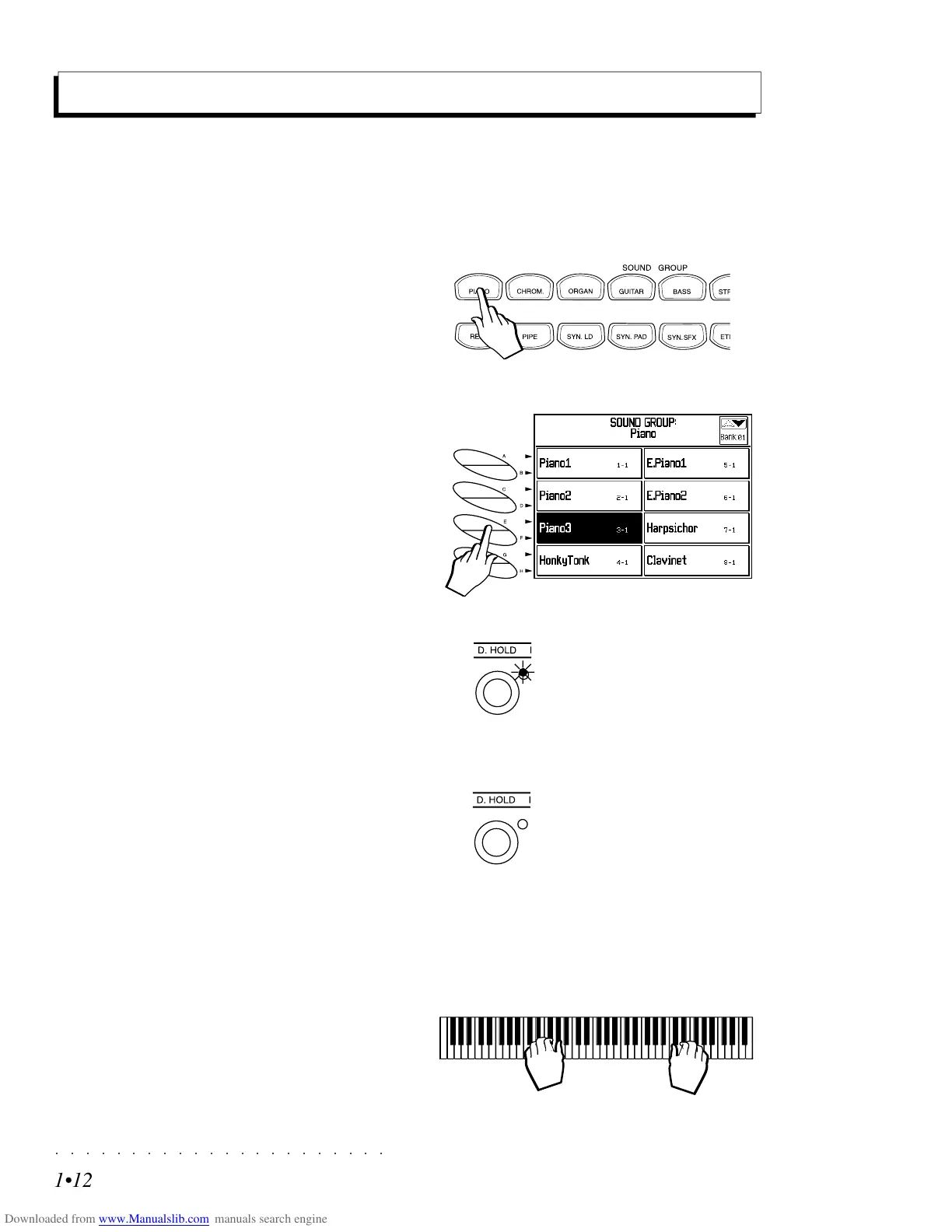○○○○○○○○○○○○○○○○○○○○○○
1•12 Quick Guide
○○○○○○○○○○○○○○○○○○○○○○
1•12 Quick Guide
Select sounds
SK760/880SE has a vast selection of instrument
Sounds, including orchestral, percussion and con-
temporary musical instruments, organized in 16
Sound Groups, each consisting of 16 Banks of
up to 16 Sounds in every bank.
1. Press a SOUND GROUPS button (PIANO
GROUP button in the example).
The Sound Groups display will activate show-
ing 8 Sounds to choose from.
2. Select a Sound by pressing the paired Soft
buttons near the Sound name in the display
(buttons E/F for Piano3 in this example).
2
1
< ----------------------- FULL keyboard ----------------------- >
3
3. Play on the keyboard and listen to the
Sound.
The Sound will play across the full keyboard
If the Display Hold (D. HOLD) button is on
(LED on), the Sound Group selection display
will remain locked, allowing you to select an-
other sound from the same bank. (The D.
HOLD button is on by default). If you press
ENTER after making the selection, the dis-
play will show the newly selected sound with-
out turning off the D. HOLD button.
If D. HOLD is off, the display will return to
the previous situation showing the newly se-
lected Sound.
SELECTION DISPLAYS
LOCKED
SELECTION DISPLAYS NOT
LOCKED
Select sounds
SK760/880SE has a vast selection of instrument
Sounds, including orchestral, percussion and con-
temporary musical instruments, organized in 16
Sound Groups, each consisting of 16 Banks of
up to 16 Sounds in every bank.
1. Press a SOUND GROUPS button (PIANO
GROUP button in the example).
The Sound Groups display will activate show-
ing 8 Sounds to choose from.
2. Select a Sound by pressing the paired Soft
buttons near the Sound name in the display
(buttons E/F for Piano3 in this example).
2
1
< ----------------------- FULL keyboard ----------------------- >
3
3. Play on the keyboard and listen to the
Sound.
The Sound will play across the full keyboard
If the Display Hold (D. HOLD) button is on
(LED on), the Sound Group selection display
will remain locked, allowing you to select an-
other sound from the same bank. (The D.
HOLD button is on by default). If you press
ENTER after making the selection, the dis-
play will show the newly selected sound with-
out turning off the D. HOLD button.
If D. HOLD is off, the display will return to
the previous situation showing the newly se-
lected Sound.
SELECTION DISPLAYS
LOCKED
SELECTION DISPLAYS NOT
LOCKED
○○ ○○○○○○○○○○○○○○○○○○○○
Tables A•17
○○○○○○○○○○○○○○○○○○○○○○
Tables A•17
Drumkits
25
27
26
30
29
28
32
31
34
33
35
36
37
38
39
42
41
40
44
43
46
45
47
48
49
50
51
54
53
56
55
58
57
59
60
61
62
63
52
64
66
65
68
67
70
69
71
C2
C3
C4
DK_POWER1WX 115-4-1 DK_ELECT1WX 116-4-1 DK_HOUSE1WX 117-4-1 DK_JAZZWX 118-4-1 DK_BRUSHWX 119-4-1 DK_ORCHWX 120-4-1
ZAPP 115-10 ZAPP 115-10 ZAPP 115-10 ZAPP 115-10 ZAPP 115-10 ZAPP 115-10
ZAPP 115-10 ZAPP 115-10 ZAPP 115-10 ZAPP 115-10 ZAPP 115-10 ZAPP 115-10
< < < < < HHCLO1S 105-10
KITCHEN 113-14 KITCHEN 113-14 KITCHEN 113-14 KITCHEN 113-14 KITCHEN 113-14 HHCLO1L 105-9
SCRATCH1 115-12 SCRATCH1 115-12 SCRATCH1 115-12 SCRATCH1 115-12 SCRATCH1 115-12 HHOPEN2 106-9
< < < < < RIDECYMB 107-13
<<<<<<
< < < < < BDELECT1 97-11
RIMSHOT1 99-9 RIMSHOT1 99-9 RIMSHOT1 99-9 RIMSHOT1 99-9 RIMSHOT1 99-9 RIMSHOT1 99-9
BABYVOX 114-16 BABYVOX 114-16 BABYVOX 114-16 BABYVOX 114-16 BABYVOX 114-16 BABYVOX 114-16
BDSTD1 97-11 BDSTD1 97-11 < < < <
BDELECT1 97-11 BDELECT1 97-11 BDHOUSE 97-9 BDJAZZ 97-12 BDSTD2 97-15 TIMPANI 48-1
< < HOUSERIM 99-11 < < <
SDROOM2 110-15 SDROOM2 110-15 HOUSSD1 101-12 SDJAZZ2 100-11 BRUSHTAP 103-13 SDJAZZ3 100-12
< < < < BRUSHSLAP FINGERSNAP 113-8
SDSTD3 101-10 SDROOM2 110-15 SDSTD2 101-9 SDJAZZ3 100-12 BRUSHREV 103-10 SDJAZZ3 100-12
TOMROOM 104-12 < HOUSETCON 109-16 < < TIMPANI 48-1
< < HOUSEHH 105-15 < < TIMPANI 48-1
TOMROOM 104-12 < HOUSETCON 109-16 < < TIMPANI 48-1
< < HOUSEHH 105-15 < < TIMPANI 48-1
TOMROOM 104-12 TOMHIGH 104-10 HOUSETCON 109-16 < < TIMPANI 48-1
< < HOUSERIDE 107-11 < < TIMPANI 48-1
TOMROOM 104-12 TOMHIGH 104-10 HOUSETCON 109-16 < < TIMPANI 48-1
TOMROOM 104-12 < HOUSETCON 109-16 < < TIMPANI 48-1
< < < < < TIMPANI 48-1
TOMROOM 104-12 < HOUSETCON 109-16 < < TIMPANI 48-1
< < < < < TIMPANI 48-1
< < < < < TIMPANI 48-1
< < < < < TIMPANI 48-1
<<<<<<
<<<<<<
<<<<<<
<<<<<<
<<<<<<
<<<<<<
<<<<<<
<<<<<<
< < HOUSETCON 109-16 < < <
< < HOUSETCON 109-16 < < <
< < HOUSETCON 109-16 < < <
<<<<<<
TIMBALES 110-9 TIMBALES 110-9 TIMBALES 110-9 TIMBALES 110-9 TIMBALES 110-9 TIMBALES 110-9
< < COWBELL 108-11 < < <
<<<<<<
<<<<<<
VOXHHCL 114-12 VOXHHCL 114-12 VOXHHCL 114-12 VOXHHCL 114-12 VOXHHCL 114-12 VOXHHCL 114-12
<<<<<<
Drumkits
25
27
26
30
29
28
32
31
34
33
35
36
37
38
39
42
41
40
44
43
46
45
47
48
49
50
51
54
53
56
55
58
57
59
60
61
62
63
52
64
66
65
68
67
70
69
71
C2
C3
C4
DK_POWER1WX 115-4-1 DK_ELECT1WX 116-4-1 DK_HOUSE1WX 117-4-1 DK_JAZZWX 118-4-1 DK_BRUSHWX 119-4-1 DK_ORCHWX 120-4-1
ZAPP 115-10 ZAPP 115-10 ZAPP 115-10 ZAPP 115-10 ZAPP 115-10 ZAPP 115-10
ZAPP 115-10 ZAPP 115-10 ZAPP 115-10 ZAPP 115-10 ZAPP 115-10 ZAPP 115-10
< < < < < HHCLO1S 105-10
KITCHEN 113-14 KITCHEN 113-14 KITCHEN 113-14 KITCHEN 113-14 KITCHEN 113-14 HHCLO1L 105-9
SCRATCH1 115-12 SCRATCH1 115-12 SCRATCH1 115-12 SCRATCH1 115-12 SCRATCH1 115-12 HHOPEN2 106-9
< < < < < RIDECYMB 107-13
<<<<<<
< < < < < BDELECT1 97-11
RIMSHOT1 99-9 RIMSHOT1 99-9 RIMSHOT1 99-9 RIMSHOT1 99-9 RIMSHOT1 99-9 RIMSHOT1 99-9
BABYVOX 114-16 BABYVOX 114-16 BABYVOX 114-16 BABYVOX 114-16 BABYVOX 114-16 BABYVOX 114-16
BDSTD1 97-11 BDSTD1 97-11 < < < <
BDELECT1 97-11 BDELECT1 97-11 BDHOUSE 97-9 BDJAZZ 97-12 BDSTD2 97-15 TIMPANI 48-1
< < HOUSERIM 99-11 < < <
SDROOM2 110-15 SDROOM2 110-15 HOUSSD1 101-12 SDJAZZ2 100-11 BRUSHTAP 103-13 SDJAZZ3 100-12
< < < < BRUSHSLAP FINGERSNAP 113-8
SDSTD3 101-10 SDROOM2 110-15 SDSTD2 101-9 SDJAZZ3 100-12 BRUSHREV 103-10 SDJAZZ3 100-12
TOMROOM 104-12 < HOUSETCON 109-16 < < TIMPANI 48-1
< < HOUSEHH 105-15 < < TIMPANI 48-1
TOMROOM 104-12 < HOUSETCON 109-16 < < TIMPANI 48-1
< < HOUSEHH 105-15 < < TIMPANI 48-1
TOMROOM 104-12 TOMHIGH 104-10 HOUSETCON 109-16 < < TIMPANI 48-1
< < HOUSERIDE 107-11 < < TIMPANI 48-1
TOMROOM 104-12 TOMHIGH 104-10 HOUSETCON 109-16 < < TIMPANI 48-1
TOMROOM 104-12 < HOUSETCON 109-16 < < TIMPANI 48-1
< < < < < TIMPANI 48-1
TOMROOM 104-12 < HOUSETCON 109-16 < < TIMPANI 48-1
< < < < < TIMPANI 48-1
< < < < < TIMPANI 48-1
< < < < < TIMPANI 48-1
<<<<<<
<<<<<<
<<<<<<
<<<<<<
<<<<<<
<<<<<<
<<<<<<
<<<<<<
< < HOUSETCON 109-16 < < <
< < HOUSETCON 109-16 < < <
< < HOUSETCON 109-16 < < <
<<<<<<
TIMBALES 110-9 TIMBALES 110-9 TIMBALES 110-9 TIMBALES 110-9 TIMBALES 110-9 TIMBALES 110-9
< < COWBELL 108-11 < < <
<<<<<<
<<<<<<
VOXHHCL 114-12 VOXHHCL 114-12 VOXHHCL 114-12 VOXHHCL 114-12 VOXHHCL 114-12 VOXHHCL 114-12
<<<<<<