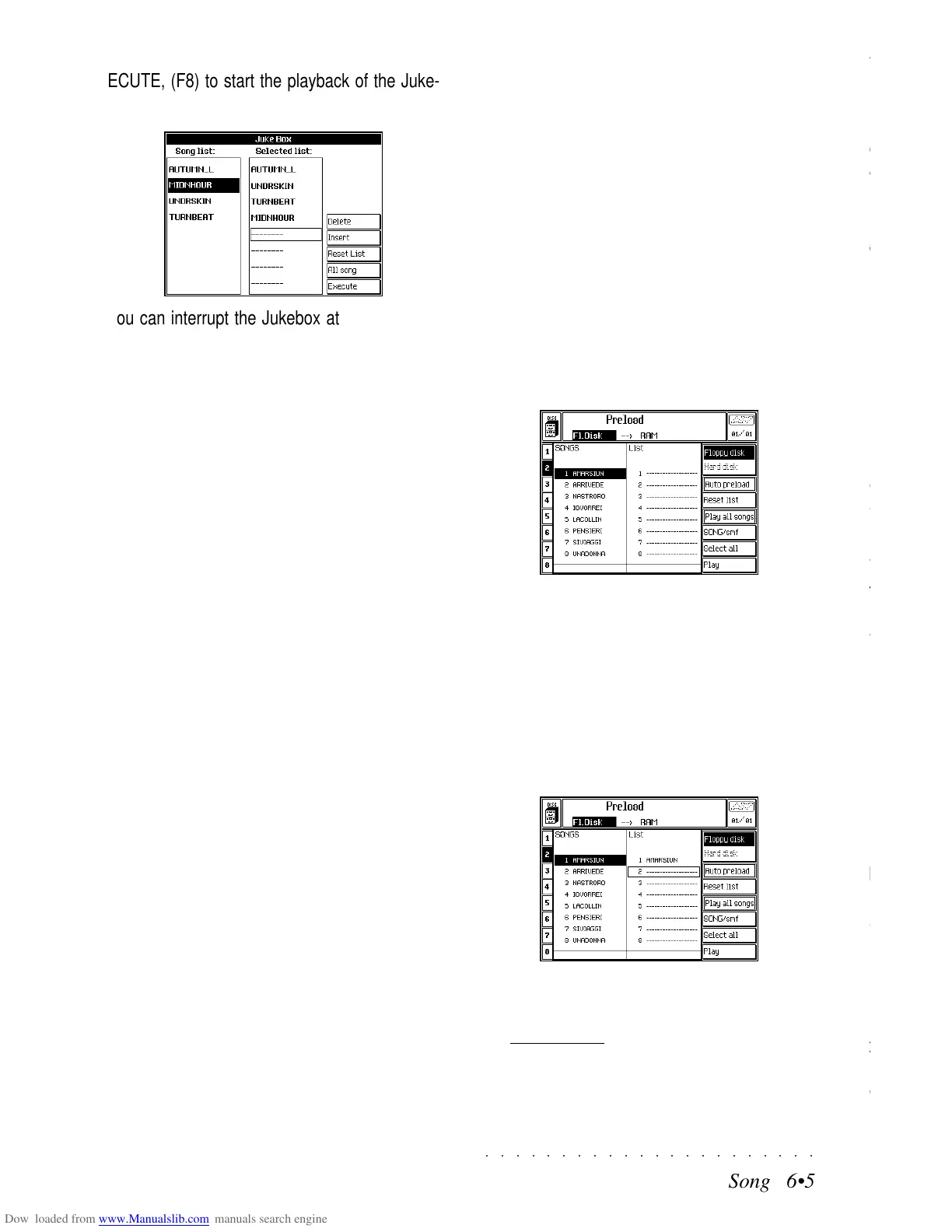○○○○○○○○○○○○○○○○○○○○○○
2•32 Reference Guide
○○○○○○○○○○○○○○○○○○○○○○
2•32 Reference Guide
Pitch Envelope
Valid for all Algorithms.
The Dual options activate separate Pitch Enve-
lopes for the two waveforms of each layer (Pitch
Envelope Os. 1 and Pitch Envelope Os. 2).
The tuning (pitch) of the waveforms can vary over
time, thanks to Pitch Envelope which is divided
into two parts: the “Pitch Key On Envelope” and
the “Pitch Key Off Envelope”.
PITCH ENVELOPE CONTROL PARAMETERS
ENVELOPE AMOUNT: Activates the Pitch en-
velope and sets the depth of the Pitch to apply to
the oscillator. The maximum value corresponds
to a Pitch excursion of 2 semitones.
Negative values invert the Pitch Envelope. As-
signable values: –7 ... +7. 0 excludes the action
of the envelope.
DYNAMIC RATE: Sensitivity of the Pitch Enve-
lope to key velocity variations.
With positive values, increasing the key velocity
(playing harder) speeds up the Envelope devel-
opment (the completion velocity). Negative val-
ues act inversely with increased key velocity.
Value range: -–7 ... +7. 0 excludes the action.
ENV. AMOUNT TOUCH SENS.: Links the depth
of action of the Pitch Envelope (defined in the
Env. Amount setting) to variations of Aftertouch
pressure.
Positive settings increase the velocity of the ac-
tion with increased aftertouch pressure. Nega-
tive settings create the inverse effect. Assign-
able values: –7 ... +7. 0 excludes the action of
aftertouch.
ENV. AMOUNT DYN. SENS.: Links the depth of
action of the Pitch Envelope (defined in the Env.
Amount setting) to variations of key velocity.
Positive settings increase the velocity of action
with increased key velocity. Negative settings
create the inverse effect. Assignable values: –7
... +7. 0 excludes the action.
Edit Sound - Pitch Envelope
Pitch Envelope
Valid for all Algorithms.
The Dual options activate separate Pitch Enve-
lopes for the two waveforms of each layer (Pitch
Envelope Os. 1 and Pitch Envelope Os. 2).
The tuning (pitch) of the waveforms can vary over
time, thanks to Pitch Envelope which is divided
into two parts: the “Pitch Key On Envelope” and
the “Pitch Key Off Envelope”.
PITCH ENVELOPE CONTROL PARAMETERS
ENVELOPE AMOUNT: Activates the Pitch en-
velope and sets the depth of the Pitch to apply to
the oscillator. The maximum value corresponds
to a Pitch excursion of 2 semitones.
Negative values invert the Pitch Envelope. As-
signable values: –7 ... +7. 0 excludes the action
of the envelope.
DYNAMIC RATE: Sensitivity of the Pitch Enve-
lope to key velocity variations.
With positive values, increasing the key velocity
(playing harder) speeds up the Envelope devel-
opment (the completion velocity). Negative val-
ues act inversely with increased key velocity.
Value range: -–7 ... +7. 0 excludes the action.
ENV. AMOUNT TOUCH SENS.: Links the depth
of action of the Pitch Envelope (defined in the
Env. Amount setting) to variations of Aftertouch
pressure.
Positive settings increase the velocity of the ac-
tion with increased aftertouch pressure. Nega-
tive settings create the inverse effect. Assign-
able values: –7 ... +7. 0 excludes the action of
aftertouch.
ENV. AMOUNT DYN. SENS.: Links the depth of
action of the Pitch Envelope (defined in the Env.
Amount setting) to variations of key velocity.
Positive settings increase the velocity of action
with increased key velocity. Negative settings
create the inverse effect. Assignable values: –7
... +7. 0 excludes the action.
Edit Sound - Pitch Envelope
○○○○○○○○○○○○○○○○○○○○○○
Song 6•5
○○○○○○○○○○○○○○○○○○○○○○
Song 6•5
ECUTE, (F8) to start the playback of the Juke-
box list.
You can interrupt the Jukebox at any time with
STOP.
DELETE (F4)
Removes a selected Song from the Jukebox list.
INSERT (F5)
Inserts the selected Song into the Jukebox list.
RESET LIST (F6)
Removes all the names from the Jukebox list.
ALL SONG (F7)
Includes all the Songs contained in memory to
the Jukebox list in a single step. An existing list
will be cancelled and substituted with the new.
EXECUTE (F8)
Starts the playback of the Jukebox.
PRELOAD
The Preload function is a background loading
facility which allows you to playback, by means
of a single command, a list of Songs (or MIDI
Files) contained in a disk or Hard disk, without
having to load all the data to memory beforehand.
PLAYBACK ALL THE SONGS OR MIDI FILES ON A DISK
1. Insert the disk containing Songs and/or Midi
files into the disk drive and press PRELOAD
(in the Edit Numbers section).
If a disk is not inserted in the drive, the Hard
Disk will be engaged automatically.
2. Select the type of file to include in the list us-
ing the soft button F6 («SONG/smf»).
3. Use the cursor buttons to select the Song or
MIDI file to include in the list and press EN-
TER.
The selected file is added to the first availa-
ble space in the list and the destination frame
moves one step forward.
4. Select other files and press ENTER each time
to include them in the list.
IMPORTANT: If you are working from
Floppy disk, do not extract the disk dur-
ing the file insertion procedure; doing so
will provoke the cancellation of the list.
ECUTE, (F8) to start the playback of the Juke-
box list.
You can interrupt the Jukebox at any time with
STOP.
DELETE (F4)
Removes a selected Song from the Jukebox list.
INSERT (F5)
Inserts the selected Song into the Jukebox list.
RESET LIST (F6)
Removes all the names from the Jukebox list.
ALL SONG (F7)
Includes all the Songs contained in memory to
the Jukebox list in a single step. An existing list
will be cancelled and substituted with the new.
EXECUTE (F8)
Starts the playback of the Jukebox.
PRELOAD
The Preload function is a background loading
facility which allows you to playback, by means
of a single command, a list of Songs (or MIDI
Files) contained in a disk or Hard disk, without
having to load all the data to memory beforehand.
PLAYBACK ALL THE SONGS OR MIDI FILES ON A DISK
1. Insert the disk containing Songs and/or Midi
files into the disk drive and press PRELOAD
(in the Edit Numbers section).
If a disk is not inserted in the drive, the Hard
Disk will be engaged automatically.
2. Select the type of file to include in the list us-
ing the soft button F6 («SONG/smf»).
3. Use the cursor buttons to select the Song or
MIDI file to include in the list and press EN-
TER.
The selected file is added to the first availa-
ble space in the list and the destination frame
moves one step forward.
4. Select other files and press ENTER each time
to include them in the list.
IMPORT
ANT: If you are working from
Floppy disk, do not extract the disk dur-
ing the file insertion procedure; doing so
will provoke the cancellation of the list.