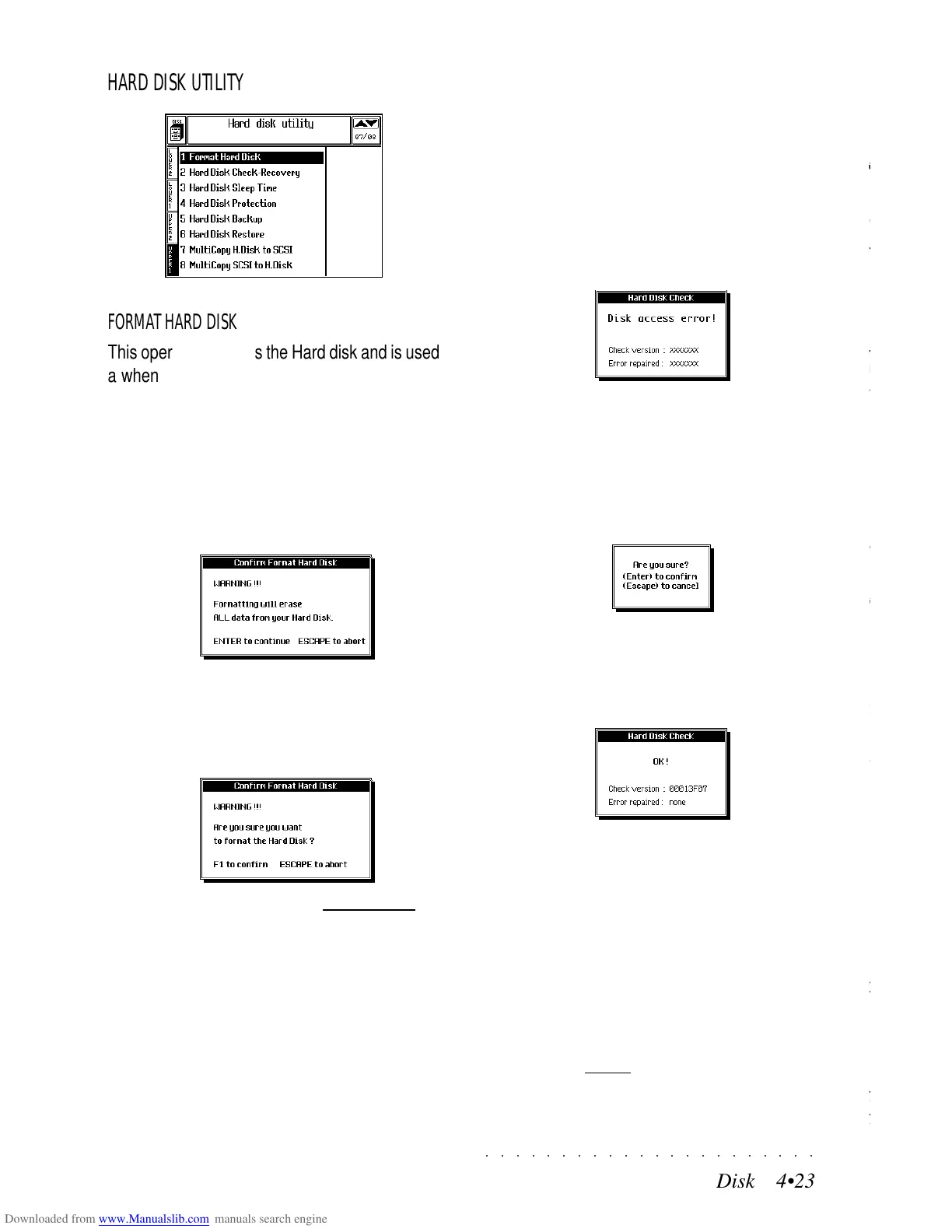○○○○○○○○○○○○○○○○○○○○○○
3•14 Reference Guide
○○○○○○○○○○○○○○○○○○○○○○
3•14 Reference Guide
The tables i the Appendix list the available effect
types.
The parameters shown in the display will depend
on the type of effects selected from the Eff.1 and
Eff.2 DSPs.
Below follows a brief explanation of all the pa-
rameters that you would encounter when pro-
gramming your Performance effects.
REV.TIME (REVERB TIME): Decay time of the
reverb.
DELAY (REVERBS): Initial delay between the
emission of the original sound (dry signal) and
the reverb (wet signal).
H.F.DECAY (HIGH FREQUENCY DECAY): De-
cay of the high frequencies. The parameter indi-
cates the final frequency of the filter. The decay
of the high frequencies has a longer duration than
that of the low frequencies.
ROOM SIZE: Dimensions of the simulated room.
The time lapse between the first reflection and
the remainder of the reverb.
DIFFUSION: Duration of the reverb (Early type
reverbs).
L.P. FILTER (LOW PASS FILTER): Determines
the cutoff frequency of the filter.
DELAY (DELAYS): Velocity of the delay repeti-
tion.
FEEDBACK (DELAYS): Interaction of the delay
with itself. Determines the number of repetitions
of the delay.
FEEDBACK (PHASERS AND FLANGERS): In-
teraction of the phaser or flanger with itself. De-
termines the harmonic amount of the effect.
FREQ.MODUL. (FREQUENCY MODULATION):
Modulation velocity of chorus and flanger effects.
DEPTH: Depth of the action of the effect.
FEEDBACK (DISTORTION): Saturation of the
distortion.
SPEED (ROTARY EFFECTS): Time required to
pass from slow to fast or vice versa.
ROTARY: Slow/fast velocity.
SEMITONE: Transposition in semitone steps.
DETUNE: Detuning over a range of
±
100 Cents.
LOW GAIN: Enhancement of the low frequen-
cies.
MEDIUM GAIN: Enhancement of the mid fre-
quencies.
HIGH GAIN: Enhancement of the high frequen-
cies.
The tables i the Appendix list the available effect
types.
The parameters shown in the display will depend
on the type of effects selected from the Eff.1 and
Eff.2 DSPs.
Below follows a brief explanation of all the pa-
rameters that you would encounter when pro-
gramming your Performance effects.
REV.TIME (REVERB TIME): Decay time of the
reverb.
DELAY (REVERBS): Initial delay between the
emission of the original sound (dry signal) and
the reverb (wet signal).
H.F.DECAY (HIGH FREQUENCY DECAY): De-
cay of the high frequencies. The parameter indi-
cates the final frequency of the filter. The decay
of the high frequencies has a longer duration than
that of the low frequencies.
ROOM SIZE: Dimensions of the simulated room.
The time lapse between the first reflection and
the remainder of the reverb.
DIFFUSION: Duration of the reverb (Early type
reverbs).
L.P. FILTER (LOW PASS FILTER): Determines
the cutoff frequency of the filter.
DELAY (DELAYS): Velocity of the delay repeti-
tion.
FEEDBACK (DELAYS): Interaction of the delay
with itself. Determines the number of repetitions
of the delay.
FEEDBACK (PHASERS AND FLANGERS): In-
teraction of the phaser or flanger with itself. De-
termines the harmonic amount of the effect.
FREQ.MODUL. (FREQUENCY MODULATION):
Modulation velocity of chorus and flanger effects.
DEPTH: Depth of the action of the effect.
FEEDBACK (DISTORTION): Saturation of the
distortion.
SPEED (ROTARY EFFECTS): Time required to
pass from slow to fast or vice versa.
ROTARY: Slow/fast velocity.
SEMITONE: Transposition in semitone steps.
DETUNE: Detuning over a range of
±
100 Cents.
LOW GAIN: Enhancement of the low frequen-
cies.
MEDIUM GAIN: Enhancement of the mid fre-
quencies.
HIGH GAIN: Enhancement of the high frequen-
cies.
○○○○○○○○○○○○○○○○○○○○○○
Disk 4•23
○○○○○○○○○○○○○○○○○○○○○○
Disk 4•23
HARD DISK UTILITY
FORMAT HARD DISK
This operation formats the Hard disk and is used
a when rapid cancellation of the HD contents is
required.
USE THIS OPERATION WITH EXTREME CAU-
TION !
1. Go to the Hard Disk Utility page and select (if
necessary) the «Format Hard Disk» function.
The following dialog window appears:
2. Press ENTER to confirm or ESCAPE to can-
cel.
As a security measure, a second confirma-
tion request appears:
3. Press the Soft button F1 (NOT ENTER) to
start the Hard Disk format procedure, or ES-
CAPE to cancel.
HARD DISK CHECK/RECOVERY
This procedure can restore a damaged Hard Disk
to its original status. Damage to the Hard Disk
can be caused by:
• a power failure during a Save operation;
• physical defects of the disk.
If the Hard disk is damaged, an access attempt
prompts a message similar to the following:
Use the following recovery procedure as soon
as possible.
1. Go to the «Hard Disk Utility» page and se-
lect «Hard disk check/recovery» .
The “Are you sure?” dialog window appears:
2. Press ENTER to start the recovery of the
data.
Shortly after, another dialog window appears
similar to the one below:
Such a message shows no errors. In cases
of errors, make a note of the numbers shown
as they are useful to provide information for
technical assistance.
• Check version - Version of the test pro-
gram and data recovery.
• Error found - Code relating to the error
found. “None” appears in cases where no
errors are encountered.
WARNING - NEVER turn off the instrument while the
Hard disk or disk drive are writing data (Save, Copy,
Move, Erase operations).
HARD DISK UTILITY
FORMAT HARD DISK
This operation formats the Hard disk and is used
a when rapid cancellation of the HD contents is
required.
USE THIS OPERATION WITH EXTREME CAU-
TION !
1. Go to the Hard Disk Utility page and select (if
necessary) the «Format Hard Disk» function.
The following dialog window appears:
2. Press ENTER to confirm or ESCAPE to can-
cel.
As a security measure, a second confirma-
tion request appears:
3. Press the Soft button F1 (
NOT ENTER) to
start the Hard Disk format procedure, or ES-
CAPE to cancel.
HARD DISK CHECK/RECOVERY
This procedure can restore a damaged Hard Disk
to its original status. Damage to the Hard Disk
can be caused by:
• a power failure during a Save operation;
• physical defects of the disk.
If the Hard disk is damaged, an access attempt
prompts a message similar to the following:
Use the following recovery procedure as soon
as possible.
1. Go to the «Hard Disk Utility» page and se-
lect «Hard disk check/recovery» .
The “Are you sure?” dialog window appears:
2. Press ENTER to start the recovery of the
data.
Shortly after, another dialog window appears
similar to the one below:
Such a message shows no errors. In cases
of errors, make a note of the numbers shown
as they are useful to provide information for
technical assistance.
• Check version - Version of the test pro-
gram and data recovery.
• Error found - Code relating to the error
found. “None” appears in cases where no
errors are encountered.
WARNING -
NEVER turn off the instrument while the
Hard disk or disk drive are writing data (Save, Copy,
Move, Erase operations).