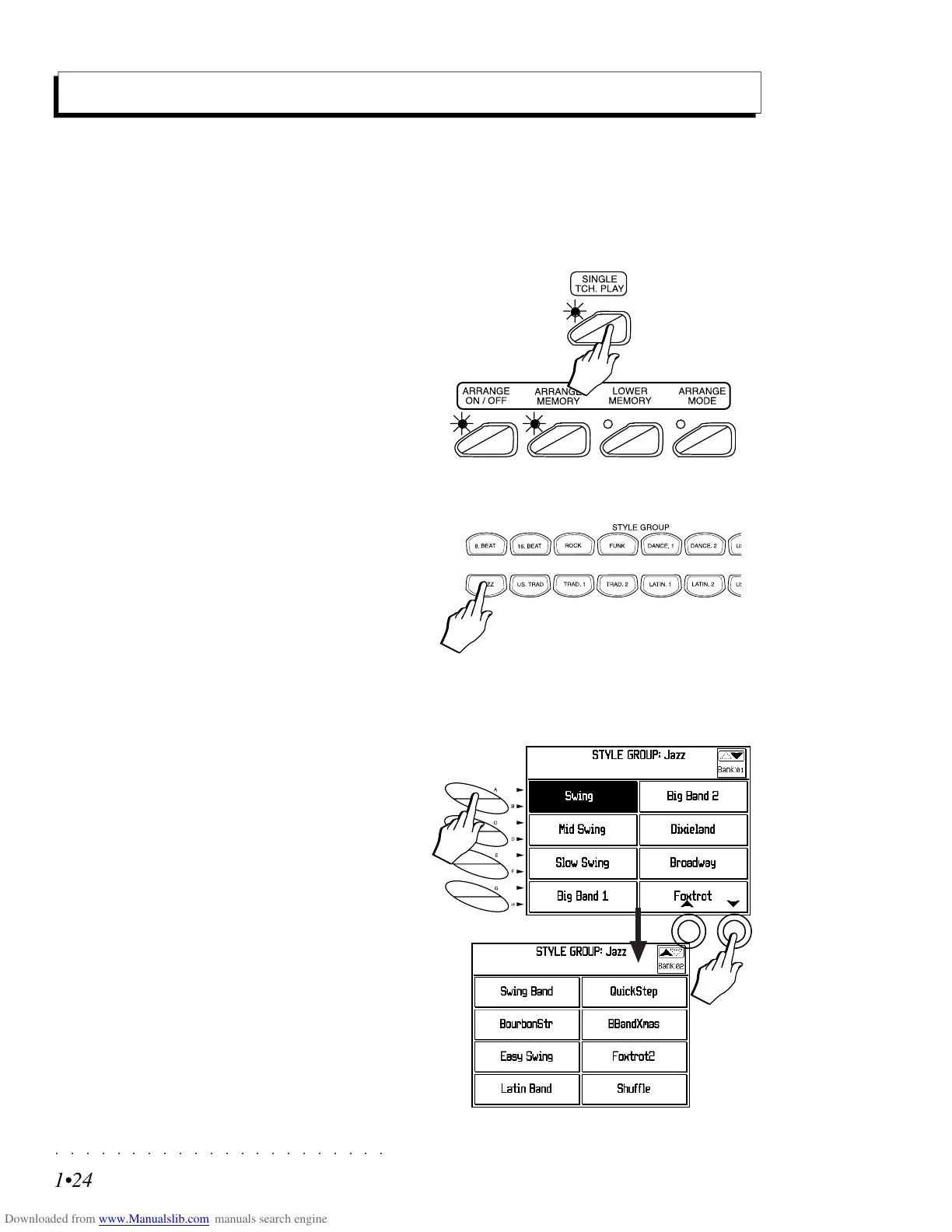○○○○○○○○○○○○○○○○○○○○○○
1•24 Quick Guide
○○○○○○○○○○○○○○○○○○○○○○
1•24 Quick Guide
Play with Auto Accompaniment Styles
SK760/880SE has 192 auto accompaniment
Styles with four Variations four Intros, four Fills
and four Endings for each Style. You can also
load up to 32 disk based User Styles of your
choice into the 4 User Style banks available.
1. Press SINGLE TOUCH PLAY (LED turns on).
Pressing this button activates the ARRANGE
ON/OFF and MEMORY buttons (if not al-
ready on).
The ARRANGE ON/OFF button enables
the Style auto-accompaniment patterns.
If this button is off, only the Style Drum
accompaniment will play when you start
the Style.
2. Press a Style button in the STYLE GROUPS
(8 Beat, 16 Beat, Rock, etc.).
JAZZ in this example. The display will show
a selection of Styles from the first bank of the
selected Group.
1
2
3
3. Select a Style from the current Bank (1).
You can also switch to Style Bank 2 with the
+/– (Page/Bank) buttons for an additional
choice of 8 ROM Styles.
Use the Soft buttons near the Style name in
the display to select the desired Style
(SWING in Bank 1 in this example).
If the Display Hold button (D.HOLD) is off,
the display will show the sounds recalled for
the keyboard sections and the keyboard
mode will be shown as Upp/Low.
If D.HOLD is on, press ESCAPE to view the
current situation.
Play with Auto Accompaniment Styles
SK760/880SE has 192 auto accompaniment
Styles with four Variations four Intros, four Fills
and four Endings for each Style. You can also
load up to 32 disk based User Styles of your
choice into the 4 User Style banks available.
1. Press SINGLE TOUCH PLAY (LED turns on).
Pressing this button activates the ARRANGE
ON/OFF and MEMORY buttons (if not al-
ready on).
The ARRANGE ON/OFF button enables
the Style auto-accompaniment patterns.
If this button is off, only the Style Drum
accompaniment will play when you start
the Style.
2. Press a Style button in the STYLE GROUPS
(8 Beat, 16 Beat, Rock, etc.).
JAZZ in this example. The display will show
a selection of Styles from the first bank of the
selected Group.
1
2
3
3. Select a Style from the current Bank (1).
You can also switch to Style Bank 2 with the
+/– (Page/Bank) buttons for an additional
choice of 8 ROM Styles.
Use the Soft buttons near the Style name in
the display to select the desired Style
(SWING in Bank 1 in this example).
If the Display Hold button (D.HOLD) is off,
the display will show the sounds recalled for
the keyboard sections and the keyboard
mode will be shown as Upp/Low.
If D.HOLD is on, press ESCAPE to view the
current situation.