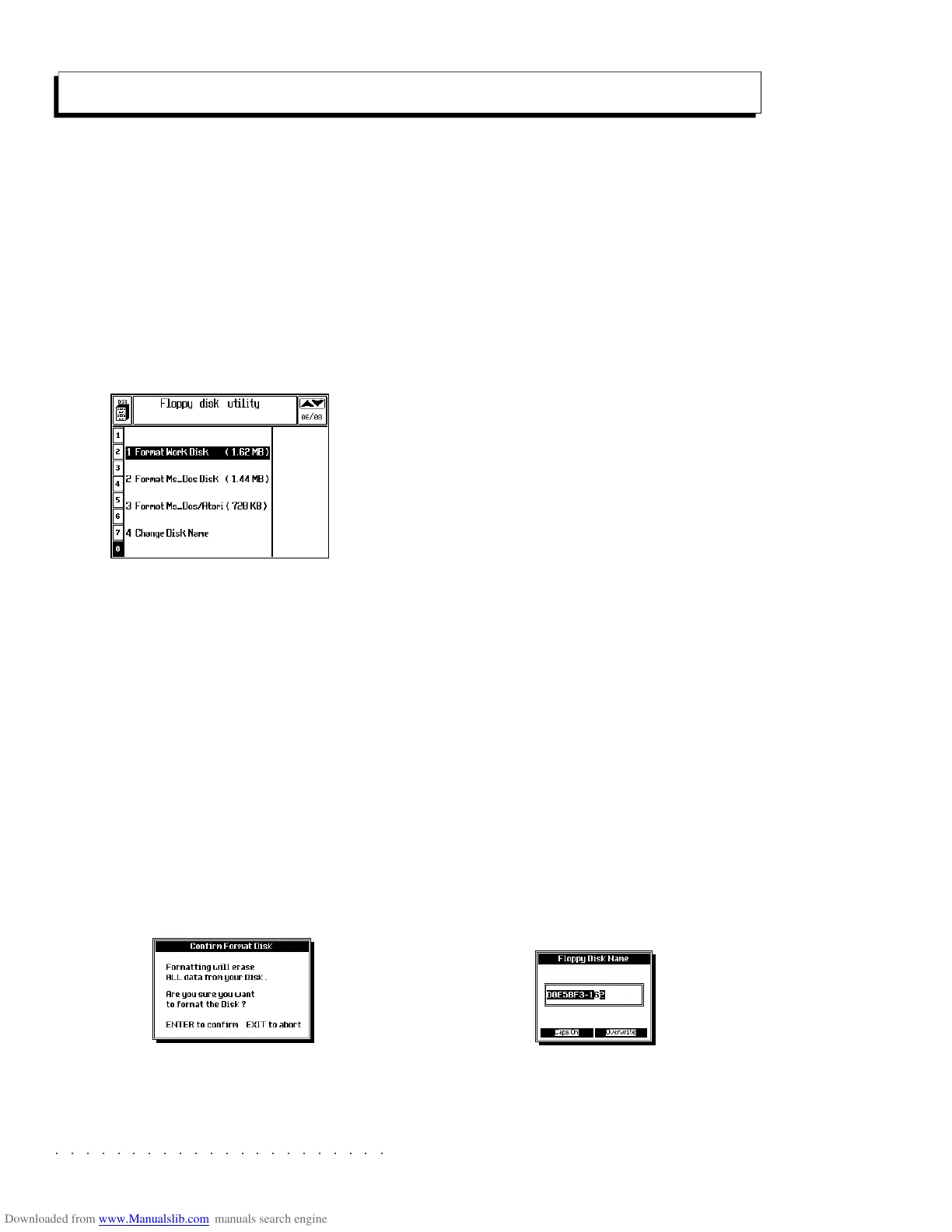○○○○○○○○○○○○○○○○○○○○○○
4•22 Reference Guide
○○○○○○○○○○○○○○○○○○○○○○
4•22 Reference Guide
Utility
After pressing DISK, use the Page scroll button
to pass to the last two, or three, Disk pages which
provide useful functions for disk, Hard Disk and
SCSI formatting and servicing:
Floppy Disk Utility;
Hard Disk Utility;
SCSI Utility.
FLOPPY DISK UTILITY
FORMAT WORK DISK (1.62 MB)
This operation force-formats a 3.5” HD floppy disk
for SK760/880SE use.
This extended format procedure prepares the disk
with a capacity of 1.62 megabytes (compared with
the standard 1.4 of MS-DOS disks). This format
cannot be read by computers.
1. Insert a new floppy disk into the drive.
You can also use a formatted disk, provided
that you are not interested in conserving its
contents.
2. Select «Format work disk (1.62 Mb)».
The following dialog window appears:
3. Press ENTER to start the formatting proce-
dure.
FORMAT MS-DOS DISK (1.44 MB)
This operation formats a 3.5” HD floppy disk in
MS-DOS format (capacity: 1.44 megabytes).
This format permits file exchange with comput-
ers running MS-DOS, Windows, OS/2, Macin-
tosh, Atari, Amiga, and all computers capable of
reading MS-DOS format disks.
The procedure is identical to that described for
the «Format work disk (1.62 Mb)» operation.
FORMAT MS-DOS/ATARI DISK (720 KB)
This operation formats a 3.5” DD floppy disk in
MS-DOS / Atari ST format (capacity: 720 kilo-
bytes), suitable for MIDI file exchanges.
The procedure is identical to that described for
the «Format work disk (1.62 Mb)» operation.
WARNING: Disk initializing procedures cancel the
entire contents of a used disk - be absolutely sure
that you are not about to cancel important data.
CHANGE DISK NAME
Use this operation to assign a name to a floppy
disk. Giving your disks a specific name allows
quick recognition of the contents during a search
through disks without labels. If you write the disk’s
name on the index label, you can reduce the
search times even further.
SK760/880SE assigns a generic code name to
disks formatted with the Utility formatting proce-
dures - the name depending on the size.
For example, a 1.62 Mb work disk will be assigned
a code name such as the one shown below:
Use the standard name entry procedure to give
your disks a name. Confirm the entry with EN-
TER or cancel with Escape.
Utility
After pressing DISK, use the Page scroll button
to pass to the last two, or three, Disk pages which
provide useful functions for disk, Hard Disk and
SCSI formatting and servicing:
Floppy Disk Utility;
Hard Disk Utility;
SCSI Utility.
FLOPPY DISK UTILITY
FORMAT WORK DISK (1.62 MB)
This operation force-formats a 3.5” HD floppy disk
for SK760/880SE use.
This extended format procedure prepares the disk
with a capacity of 1.62 megabytes (compared with
the standard 1.4 of MS-DOS disks). This format
cannot be read by computers.
1. Insert a new floppy disk into the drive.
You can also use a formatted disk, provided
that you are not interested in conserving its
contents.
2. Select «Format work disk (1.62 Mb)».
The following dialog window appears:
3. Press ENTER to start the formatting proce-
dure.
FORMAT MS-DOS DISK (1.44 MB)
This operation formats a 3.5” HD floppy disk in
MS-DOS format (capacity: 1.44 megabytes).
This format permits file exchange with comput-
ers running MS-DOS, Windows, OS/2, Macin-
tosh, Atari, Amiga, and all computers capable of
reading MS-DOS format disks.
The procedure is identical to that described for
the «Format work disk (1.62 Mb)» operation.
FORMAT MS-DOS/ATARI DISK (720 KB)
This operation formats a 3.5” DD floppy disk in
MS-DOS / Atari ST format (capacity: 720 kilo-
bytes), suitable for MIDI file exchanges.
The procedure is identical to that described for
the «Format work disk (1.62 Mb)» operation.
WARNING: Disk initializing procedures cancel the
entire contents of a used disk - be absolutely sure
that you are not about to cancel important data.
CHANGE DISK NAME
Use this operation to assign a name to a floppy
disk. Giving your disks a specific name allows
quick recognition of the contents during a search
through disks without labels. If you write the disk’s
name on the index label, you can reduce the
search times even further.
SK760/880SE assigns a generic code name to
disks formatted with the Utility formatting proce-
dures - the name depending on the size.
For example, a 1.62 Mb work disk will be assigned
a code name such as the one shown below:
Use the standard name entry procedure to give
your disks a name. Confirm the entry with EN-
TER or cancel with Escape.
○○○○○○○○○○○○○○○○○○○○○○
Performances - Edit Performance 3•15
○○ ○○○○○○○○○○○○○○○○○○○○
Performances - Edit Performance 3•15
Controllers/Pads
Here you can set up the Wheels, the pedals and
the Pads, the on-board “physical controllers” for
the Performance in edit.
WHEELS (F1)
Activates the action of the Wheels for single
tracks.
Each track can be independently programmed
for the action of the Pitchbend Wheel (1) and/or
the Modulation Wheel (2).
PITCHBEND
Pitch Bend is applied by vertical movements of
Wheel 1 (the left wheel). The PitchBend wheel
is spring loaded to return the control to the cen-
tral position (corresponding to standard pitch).
The parameter offers a maximum pitch excursion
of 12 semitones and Off.
The same control can be assigned to a continu-
ous control pedal.
See “Pedals Programming
(F2)”
.
MODULATION
Modulation is applied by vertical movements of
Wheel 2 (the right wheel). The Modulation Wheel
is centre-dented for easy positioning at the cen-
tral position. The parameter can be set to either
On of Off.
The same control can be assigned to a switch
action pedal.
See “Pedals Programming (F2)”
.
Options: Pitch Bend: Off, 1...12.
Modulation: Off, On.
PEDALS PROGRAMMING (F2)
Here you can assign a function to the pedals 1, 2
and 3. All three Pedals can be set to operate as
either Switch or Continuous controls.
Switch action pedals control on/off functions such
as Soft, Sostenuto, Damper, Start/Stop, Fill, Ro-
tary Slow/Fast, etc.
Continuous control pedals control functions such
as Volume, Expression, Pitch and Modulation.
SWITCH functions: Off, Damper, Sostenuto, Soft,
Start/Stop, Key Start, Intro, Fill <, Fill =, Fill >,
Ending, Var 1, Var 2, Var 3, Var 4, Var >, Var <,
Perf >, Perf <, Harmony, Bass to Low., Arrange
On/Off, Fade In/Out, Tempo >, Tempo <, Punch,
Rotary Slow/Fast, Minor, 7th, Dim, Min 7th, Maj
7th, Vocal On/Off, Vocal Custom 1-16, Vocal
Mute, Vocal Chord, Vocal Vocoder, Vocal Unison,
Freeze Chord.
CONTINUOUS functions: Off, PitchBend, Pitch+,
Pitch–, Filter Cutoff Frequency (CC74), Reso-
nance (CC71), Modulation (CC01), Breath con-
troller (CC02), Volume (CC07), Pan (CC10), Ex-
pression (CC11), Vocal Volume.
Refer to the Pedal function tables on pages 3.16
and 3.17 for brief explanations of each function.
Controllers/Pads
Here you can set up the Wheels, the pedals and
the Pads, the on-board “physical controllers” for
the Performance in edit.
WHEELS (F1)
Activates the action of the Wheels for single
tracks.
Each track can be independently programmed
for the action of the Pitchbend Wheel (1) and/or
the Modulation Wheel (2).
PITCHBEND
Pitch Bend is applied by vertical movements of
Wheel 1 (the left wheel). The PitchBend wheel
is spring loaded to return the control to the cen-
tral position (corresponding to standard pitch).
The parameter offers a maximum pitch excursion
of 12 semitones and Off.
The same control can be assigned to a continu-
ous control pedal.
See “Pedals Programming
(F2)”
.
MODULATION
Modulation is applied by vertical movements of
Wheel 2 (the right wheel). The Modulation Wheel
is centre-dented for easy positioning at the cen-
tral position. The parameter can be set to either
On of Off.
The same control can be assigned to a switch
action pedal.
See “Pedals Programming (F2)”
.
Options: Pitch Bend: Off, 1...12.
Modulation: Off, On.
PEDALS PROGRAMMING (F2)
Here you can assign a function to the pedals 1, 2
and 3. All three Pedals can be set to operate as
either Switch or Continuous controls.
Switch action pedals control on/off functions such
as Soft, Sostenuto, Damper, Start/Stop, Fill, Ro-
tary Slow/Fast, etc.
Continuous control pedals control functions such
as Volume, Expression, Pitch and Modulation.
SWITCH functions: Off, Damper, Sostenuto, Soft,
Start/Stop, Key Start, Intro, Fill <, Fill =, Fill >,
Ending, Var 1, Var 2, Var 3, Var 4, Var >, Var <,
Perf >, Perf <, Harmony, Bass to Low., Arrange
On/Off, Fade In/Out, Tempo >, Tempo <, Punch,
Rotary Slow/Fast, Minor, 7th, Dim, Min 7th, Maj
7th, Vocal On/Off, Vocal Custom 1-16, Vocal
Mute, Vocal Chord, Vocal Vocoder, Vocal Unison,
Freeze Chord.
CONTINUOUS functions: Off, PitchBend, Pitch+,
Pitch–, Filter Cutoff Frequency (CC74), Reso-
nance (CC71), Modulation (CC01), Breath con-
troller (CC02), Volume (CC07), Pan (CC10), Ex-
pression (CC11), Vocal Volume.
Refer to the Pedal function tables on pages 3.16
and 3.17 for brief explanations of each function.